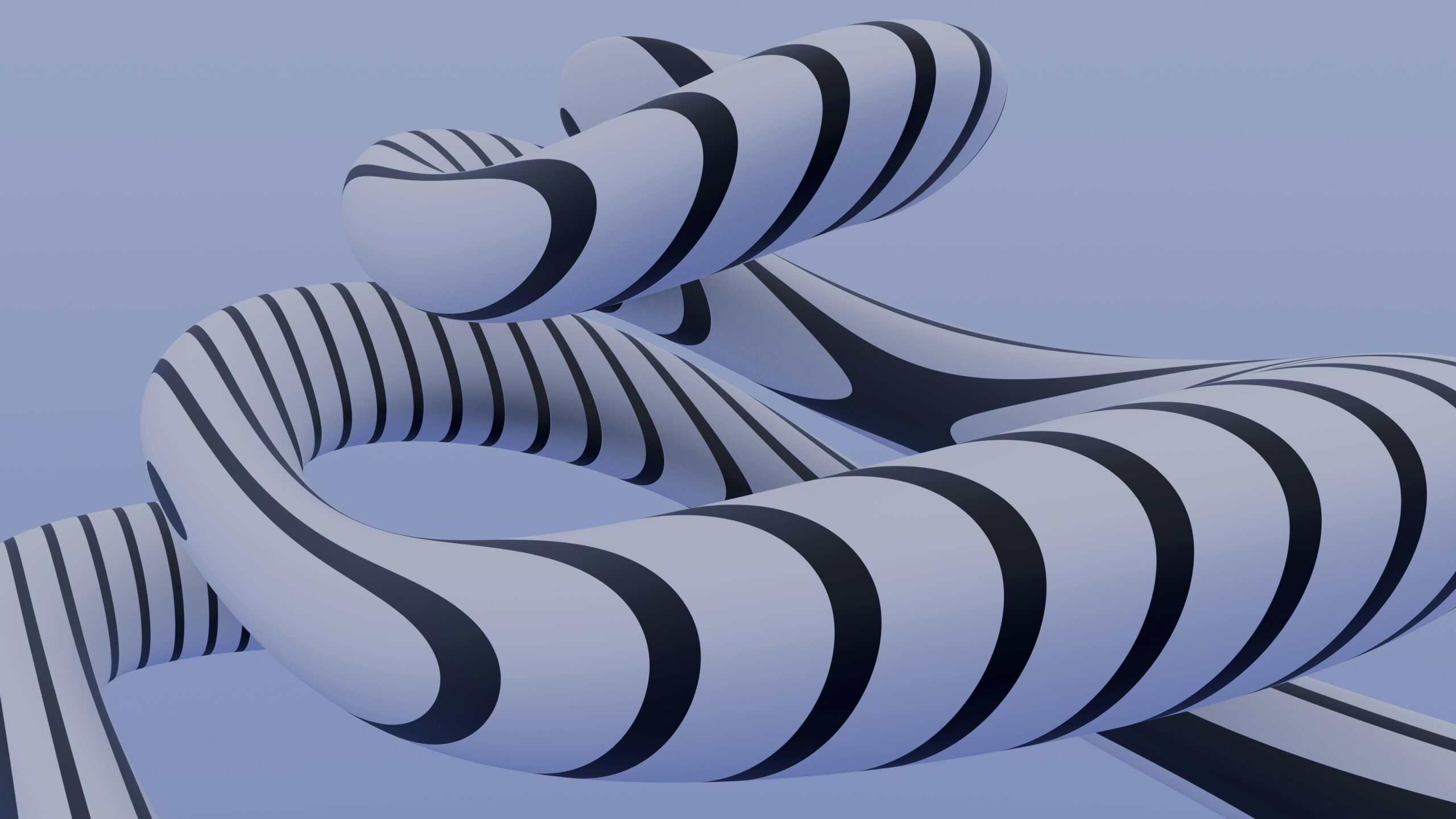WordPress vs Squarespace is a crucial debate for anyone looking to build a website, whether for a business, personal blog, or eCommerce store. Choosing the right website platform is an essential step in creating an online presence that aligns with your goals. While both platforms offer user-friendly features, they cater to different needs and skill levels. This guide will break down the key differences between WordPress and Squarespace, helping you make an informed decision based on flexibility, ease of use, design, and cost.
Table of Contents
Ease of Use: Which Platform Offers a Smoother Experience?
For beginners and non-technical users, ease of use is a top priority.
Squarespace offers a simple, all-in-one solution with a drag-and-drop editor, allowing users to design their website visually. The platform eliminates the need for coding knowledge, making it perfect for users who want to get started quickly.
WordPress, on the other hand, provides more customization options but comes with a steeper learning curve. With WordPress.org, users need to manage hosting, install themes, and customize their site using plugins. While it requires more effort upfront, the flexibility makes it a favorite among developers and businesses with specific needs.
Customization and Design Freedom: How Much Control Do You Have?
When it comes to design flexibility, WordPress vs Squarespace takes on a different approach.
Squarespace provides professionally designed templates that look stunning right out of the box. The built-in style editor allows some customization, but users are limited in making extensive modifications without using code.
WordPress, however, offers unmatched customization. With thousands of free and premium themes, as well as plugins that extend functionality, WordPress users have complete control over their site’s design. Developers can modify themes and create custom layouts using page builders like Elementor or WPBakery, making WordPress the preferred choice for advanced users.
Cost Comparison: What’s More Budget-Friendly in the Long Run?
Budget plays a crucial role in deciding between WordPress vs Squarespace.
Squarespace has a simple pricing structure, with monthly plans that include hosting, security, and customer support. Prices start at around $16 per month for a personal site and go up to $49 per month for eCommerce features.
WordPress is free to use, but you need to pay for hosting, which can range from $5 to $30 per month depending on the provider. Additional costs may include premium themes, plugins, and professional support if needed. While WordPress requires more initial setup, it offers more cost flexibility in the long term.
SEO Performance: Which Platform Helps You Rank Higher?
Search engine optimization (SEO) is a crucial factor for any website.
Squarespace has built-in SEO tools, including automatic sitemaps, clean URLs, and mobile-friendly designs. While it covers the basics, it lacks advanced optimization features and third-party SEO plugins.
WordPress excels in SEO due to its compatibility with plugins like Yoast SEO and Rank Math, which allow users to optimize metadata, generate XML sitemaps, and implement structured data. WordPress also enables greater control over site speed and performance, which are key ranking factors for search engines.
Blogging Capabilities: Which Platform Is Best for Content Creators?
If blogging is a primary focus, WordPress vs Squarespace shows a clear winner.
Squarespace provides an intuitive blogging interface with basic features like categories, tags, and scheduling options. It’s a solid choice for casual bloggers but lacks advanced customization and content management options.
WordPress was originally designed as a blogging platform, making it the ultimate tool for content creators. With robust post management, customizable categories, RSS feeds, and support for multiple authors, WordPress is the go-to platform for professional bloggers and businesses that rely on content marketing.
eCommerce Functionality: Selling Online Made Easy
For businesses planning to sell online, WordPress vs Squarespace offers distinct eCommerce solutions.
Squarespace includes built-in eCommerce features, allowing users to set up an online store without additional plugins. It supports inventory management, secure checkout, and basic integrations with payment processors. However, customization options are somewhat limited.
WordPress, with WooCommerce, offers a powerful eCommerce solution with full control over store functionality. Users can customize every aspect of their store, integrate multiple payment gateways, and leverage additional plugins for enhanced features like subscriptions, memberships, and advanced analytics.
Security and Maintenance: Which Platform Requires Less Upkeep?
Security and maintenance are essential considerations in the WordPress vs Squarespace debate.
Squarespace manages security updates, hosting, and backups, giving users peace of mind without worrying about site maintenance.
WordPress requires regular updates for themes, plugins, and the core system. Security depends on hosting providers and additional security plugins like Wordfence. While WordPress offers greater control, users must take an active role in maintaining their site’s security.
Final Thoughts: Which Platform Should You Choose?
Deciding between WordPress vs Squarespace ultimately depends on your goals, technical skills, and desired level of customization.
- Choose Squarespace if you need a simple, all-in-one platform with beautiful templates and minimal maintenance.
- Choose WordPress if you want full control over your website’s design, functionality, and scalability.
Both platforms have their strengths, so evaluating your needs carefully will ensure you pick the right website platform for your online presence. Whether you’re launching a blog, business site, or online store, making an informed decision will set you up for long-term success.
For further details on web platforms, check out this comprehensive guide.
Extra Reading
If you’re torn between website builders and want to explore another key comparison, check out our in-depth guide on WordPress vs. Wix: 7 Powerful Reasons One Outshines the Other for Building Your Website. Whether you’re looking for flexibility, ease of use, or superior SEO capabilities, understanding how these two platforms stack up will help you make the best choice for your online presence. Don’t miss out on valuable insights—read the full article today!