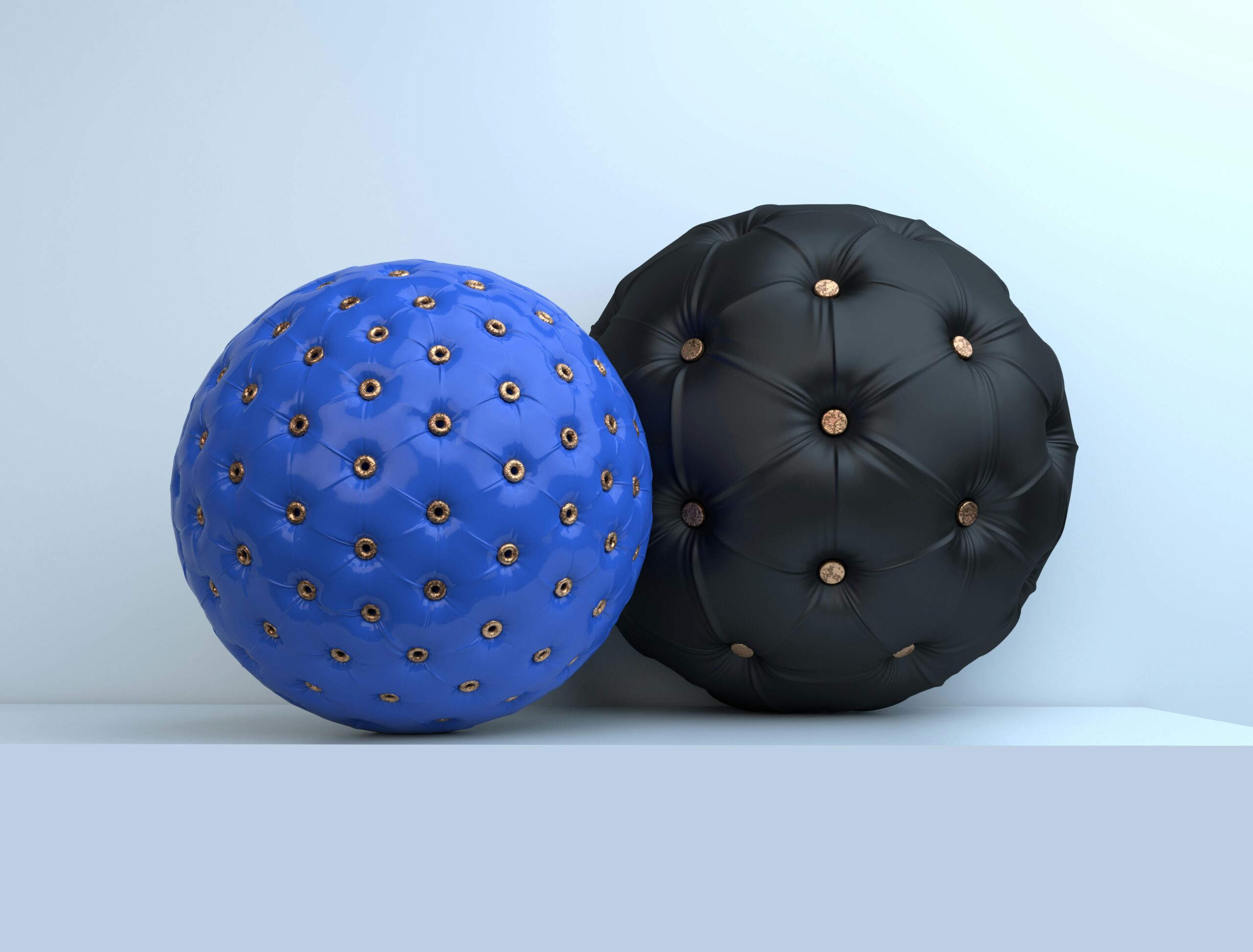Slack vs Microsoft Teams is a comparison that nearly every modern business faces when selecting a digital communication platform for team collaboration. With remote and hybrid work now part of the norm, having the right collaboration tool in place can drastically impact productivity, culture, and project success. Whether you’re a startup seeking agility or an enterprise aiming for seamless integration, this guide will help you evaluate Slack vs Microsoft Teams with clarity and confidence.
Table of Contents
Which Interface Makes Teamwork More Natural?
One of the biggest factors in the Slack vs Microsoft Teams discussion is user experience. Slack’s interface is clean, colorful, and intuitive, especially for users familiar with chat-based platforms. It uses channels, direct messages, and threads to organize conversations—making it feel like a digital office.
Microsoft Teams, on the other hand, integrates deeply with Microsoft 365. Its interface leans more toward structured communication and collaboration. Teams organizes conversations by channels tied to Office apps like Word, Excel, and SharePoint. For those already using Microsoft products, Teams may feel more native. In Slack vs Microsoft Teams debates, ease of use depends largely on your team’s familiarity with existing systems.
Real-Time Messaging: Speed Meets Structure
When comparing Slack vs Microsoft Teams, messaging features play a huge role. Slack excels in speed and flexibility. Its searchable message history, intuitive threading, and emoji reactions keep conversations flowing smoothly. Slack also supports huddles (quick voice chats) and audio clips, bringing spontaneity to remote communication.
Microsoft Teams offers similar capabilities but with a stronger emphasis on formal collaboration. Threads are organized within channels, and chat integrates with meetings and shared files. While less playful than Slack, Teams keeps conversations aligned with tasks and documentation. Choosing between Slack vs Microsoft Teams often hinges on whether your team values informality or structured dialogue.
Comparison for Video Meetings and Calls
For businesses leaning heavily on video calls, the Slack vs Microsoft Teams comparison becomes even more relevant. Microsoft Teams has robust video conferencing built-in, supporting scheduled meetings, screen sharing, breakout rooms, and calendar integration—all synced with Outlook.
Slack, while offering video and voice calling, relies more on third-party tools like Zoom or Google Meet for advanced meeting features. Its native video functionality is best for quick team huddles rather than large, structured sessions. In Slack vs Microsoft Teams comparisons, Teams clearly wins on integrated conferencing power.
App Integrations and Extensions For Plugin Showdown
The app ecosystems behind Slack vs Microsoft Teams are vast—but different. Slack has long been known for its rich library of third-party integrations, with over 2,000 apps ranging from Trello to Salesforce. Its open API and custom workflows with tools like Zapier give teams incredible flexibility.
Microsoft Teams integrates tightly with Microsoft 365 tools—making it seamless to collaborate in Word, Excel, or PowerPoint without leaving the platform. While its third-party integration list is growing, it’s still narrower than Slack’s. So in the Slack vs Microsoft Teams race, Slack leads in extensibility, while Teams leads in native Microsoft synergy.
Security and Compliance: Who’s More Reliable?
Security is a core consideration in any Slack vs Microsoft Teams decision. Microsoft Teams, as part of Microsoft’s enterprise suite, inherits advanced security protocols, including data loss prevention (DLP), multi-factor authentication (MFA), and full compliance with ISO, GDPR, and HIPAA standards.
Slack also provides enterprise-grade security, but Teams’ alignment with Microsoft’s compliance infrastructure gives it an edge, especially for heavily regulated industries. For financial services, healthcare, or government teams, Microsoft Teams may offer stronger peace of mind. In Slack vs Microsoft Teams security evaluations, the win often goes to Teams.
Comparison for Project Collaboration and File Sharing
Collaboration is at the heart of Slack vs Microsoft Teams comparisons. Slack makes it easy to collaborate through channels and integrations, but files are mostly shared via cloud links (Google Drive, Dropbox, etc.). While convenient, it can feel a bit fragmented.
Microsoft Teams embeds file sharing directly into its interface using OneDrive and SharePoint. This allows for real-time co-editing and version control within the app. If your team frequently collaborates on documents, the file experience in Teams is far more seamless. In this Slack vs Microsoft Teams use case, Teams again takes the edge.
Comparison for IT Admins and Custom Workflows
From an admin perspective, Slack vs Microsoft Teams reveals two very different platforms. Slack offers customizable user permissions, integrations, and Slackbot automations. However, Teams gives IT departments more granular control, centralized administration, and built-in compliance tools.
Teams’ integration with Azure Active Directory and Microsoft Endpoint Manager makes it a more complete solution for enterprise IT. If security, governance, and centralization are key to your operations, Microsoft Teams likely holds the advantage in the Slack vs Microsoft Teams comparison.
Search Functionality: Finding Messages and Files in Slack vs Microsoft Teams
Search is a daily function, and in Slack vs Microsoft Teams comparisons, Slack is often praised for its advanced search capabilities. Users can filter by person, date, channel, and file type, helping locate information quickly. Search modifiers make Slack powerful for digging through years of history.
Microsoft Teams offers solid search functionality, but it’s slightly less refined, especially when searching within chats. However, its search works across Office documents and calendar items, which is valuable for integrated workflows. In the Slack vs Microsoft Teams search duel, Slack wins for chat, while Teams shines in document discovery.
Mobile Experience: Productivity On the Go
Remote teams need mobile tools, and Slack vs Microsoft Teams delivers different experiences here. Slack’s mobile app is fast, intuitive, and optimized for real-time notifications. It keeps users connected through chat, calls, and integrations, even on low-bandwidth connections.
Microsoft Teams’ mobile app mirrors the desktop interface and provides access to chats, meetings, files, and calendars. It’s more comprehensive but slightly heavier. In mobile usage comparisons of Slack vs Microsoft Teams, Slack is often favored for speed and responsiveness, while Teams offers more complete functionality.
Customization and Brand Personality
If your company values culture and brand identity, Slack vs Microsoft Teams will look different through that lens. Slack supports custom emojis, channel themes, and playful bot interactions. It fosters a fun and engaging environment, which can boost morale and connection.
Microsoft Teams is more utilitarian, prioritizing function over flair. While customization exists, it’s more muted. For companies focused on structured professionalism, this works perfectly. But in Slack vs Microsoft Teams evaluations centered on company culture, Slack often feels more personal.
Making the Final Call: Which Platform Truly Fits Your Team?
The Slack vs Microsoft Teams debate doesn’t have a one-size-fits-all answer. Slack offers a flexible, user-friendly experience with unmatched integration and culture-building features. Microsoft Teams excels in security, enterprise-scale administration, and native collaboration with Microsoft tools.
Your ideal choice depends on your team’s size, tools, workflow preferences, and growth trajectory. The best way to choose between Slack vs Microsoft Teams is to trial both platforms and measure how well they support your communication habits, collaboration needs, and long-term goals.
Stay Ahead with 2025’s Top Collaboration Tools Ranked by Experts
If you’re exploring Slack vs Microsoft Teams to enhance team communication, don’t miss the PCMag article “The Best Online Collaboration Software for 2025”. This expert guide offers a broad overview of the leading platforms shaping the future of teamwork, with insights into performance, integrations, pricing, and usability. Reading it alongside our Slack vs Microsoft Teams deep dive will help you understand where each platform stands among industry leaders and whether a lesser-known tool might better suit your evolving collaboration needs.
Expand Your Comparison with Basecamp vs Slack
Once you’ve unpacked the Slack vs Microsoft Teams debate, take your evaluation further by checking out our blog “Basecamp vs Slack: 7 Powerful Differences to Choose the Right Tool for Your Team”. While our current article focuses on enterprise-grade and integration-heavy platforms, the Basecamp vs Slack post explores how simplicity, project management, and communication style play into your software decision. Together, both blogs help you understand where Slack fits in different use cases—whether you’re building structured workflows or fostering free-form collaboration.