Slack vs. Microsoft Teams is a debate that has become a cornerstone in the world of collaboration tools, as businesses of all sizes seek the most efficient platform to enhance teamwork and communication.
Over the years, both tools have redefined how teams interact, replacing lengthy email chains with real-time messaging, seamless file sharing, and integrated task management. Each platform boasts unique features tailored to improve productivity, foster collaboration, and streamline workflows, making them indispensable for remote and hybrid work environments.
However, choosing the best tool for your team isn’t always straightforward. When comparing Slack vs. Microsoft Teams, factors like the size of your team, the complexity of your workflows, and your existing tech stack can all influence which platform is a better fit. For instance, while one tool may shine in its integration capabilities, the other might excel in video conferencing or security. By diving into their key differences—such as user interface, pricing, and core functionalities—you can confidently decide which platform aligns with your business’s unique needs and long-term goals.
Table of Contents
If you’re new to Slack and wondering how it can be used to improve team communication, we recommend starting with our blog, “How to Automate Slack Notifications Using APIs.” This article provides a beginner-friendly introduction to Slack’s capabilities and shows how you can use APIs to automate notifications, keeping your team informed effortlessly. Check it out here to learn the basics and unlock Slack’s potential!
User Interface and Experience: Which Platform Is More Intuitive?
The user interface plays a crucial role in how effectively teams can collaborate.
The user interface plays a crucial role in how effectively teams can collaborate, and this is particularly true in the Slack vs. Microsoft Teams comparison. A well-designed interface ensures that users can quickly adapt to the platform, find essential tools, and focus on collaboration rather than struggling with navigation. Whether it’s managing conversations, sharing files, or accessing integrations, the ease of use provided by the interface directly impacts team productivity and engagement, making it a key factor in choosing between Slack vs. Microsoft Teams.
Slack’s Minimalistic Approach
Slack is known for its clean, user-friendly design. Its minimalistic layout ensures that even new users can navigate channels, direct messages, and integrations with ease. The customizable sidebar and search functionality allow users to quickly find the conversations or files they need, making Slack a favorite for tech-savvy teams.
Microsoft Teams’ Integrated Ecosystem
Microsoft Teams, on the other hand, thrives on its deep integration with Microsoft 365. While its interface may feel more complex to newcomers, it offers seamless access to tools like Word, Excel, and PowerPoint directly within the platform. This integration is particularly valuable for teams already embedded in the Microsoft ecosystem.
Messaging and Collaboration Features
At the heart of Slack vs. Microsoft Teams lies their ability to foster communication and collaboration.
At the heart of Slack vs. Microsoft Teams lies their ability to foster seamless communication and efficient collaboration, which are the cornerstones of any productive team. Both platforms aim to replace fragmented workflows and scattered communication with centralized tools that enhance teamwork. Whether through real-time messaging, file sharing, or integrated project management, the strengths of Slack vs. Microsoft Teams in fostering collaboration make them essential for organizations navigating remote or hybrid work environments. By offering tailored features for different collaboration styles, each platform helps teams stay connected and aligned on their goals.
Slack’s Strength in Real-Time Communication
Slack’s messaging features are designed for real-time interactions. With threaded conversations, customizable notifications, and emoji reactions, Slack ensures that team members stay engaged and connected. The platform also supports advanced search queries, making it easy to retrieve past messages and shared files.
Microsoft Teams’ Comprehensive Collaboration Tools
Microsoft Teams goes beyond messaging by incorporating robust collaboration tools like built-in video conferencing and file sharing. Its integration with SharePoint allows teams to co-edit documents directly within the app, streamlining workflows and minimizing the need for external tools.
Integrations and App Support
When comparing Slack vs. Microsoft Teams, integrations are a critical factor for enhancing functionality.
When comparing Slack vs. Microsoft Teams, integrations play a pivotal role in enhancing functionality and adapting the platform to meet diverse business needs. The ability to connect with external apps and tools transforms these collaboration platforms into centralized hubs where teams can manage workflows, share information, and streamline processes. For businesses evaluating Slack vs. Microsoft Teams, the breadth and depth of available integrations often determine which platform can best support their existing tech stack and long-term goals. By integrating essential tools directly into the workspace, both platforms aim to reduce context switching and improve productivity.
Slack’s Extensive App Library
Slack offers a vast library of over 2,000 integrations, including popular tools like Google Drive, Trello, and Salesforce. This flexibility allows businesses to create a tailored workspace that aligns with their unique needs.
Microsoft Teams’ Focused Ecosystem
While Microsoft Teams supports third-party integrations, its strength lies in its seamless connection with Microsoft 365. Teams that heavily rely on Microsoft tools will appreciate the ability to access documents, schedules, and even emails without leaving the platform.
Video Conferencing and Call Quality
In a world where remote work is the norm, video conferencing capabilities are a must.
In a world where remote work is the norm, video conferencing capabilities have become essential tools for maintaining effective communication and collaboration. Platforms like Slack vs. Microsoft Teams are reshaping how teams connect by offering features that bring colleagues together, no matter where they are located. From quick check-ins to large-scale virtual meetings, robust video capabilities are no longer a luxury but a necessity for fostering engagement, reducing misunderstandings, and ensuring productivity in distributed work environments. As the Slack vs. Microsoft Teams comparison highlights, the quality and versatility of video conferencing can significantly impact a team’s ability to collaborate effectively.
Slack’s Basic Video Features
Slack includes basic video conferencing options, ideal for quick team meetings or one-on-one check-ins. However, its limitations become apparent for larger groups or complex meeting setups.
Microsoft Teams’ Robust Video Capabilities
Microsoft Teams shines in this area with high-quality video conferencing that supports up to 300 participants. Advanced features like breakout rooms, live captions, and meeting recordings make it a go-to choice for larger organizations.
Pricing and Value for Money
Budget considerations often play a significant role in the Slack vs. Microsoft Teams decision.
Budget considerations often play a significant role in the Slack vs. Microsoft Teams decision, as businesses must balance costs with the features and value provided by each platform. The pricing structure of these tools can greatly influence the choice, especially for smaller teams or organizations operating on tight budgets. When evaluating Slack vs. Microsoft Teams, it’s important to weigh the upfront and ongoing costs against the benefits, such as integrations, scalability, and additional functionalities, to determine which platform delivers the best return on investment for your specific needs.
Slack’s Flexible Pricing
Slack offers a free version that caters to smaller teams, though its premium plans unlock critical features like unlimited message history and integrations. Pricing starts at $7.25 per user per month, making it an affordable option for businesses of all sizes.
Microsoft Teams’ Competitive Advantage
Microsoft Teams is included in Microsoft 365 subscriptions, which start at $6 per user per month. For organizations already using Microsoft tools, this bundling makes Teams a cost-effective choice with unparalleled value.
Security and Compliance
Security is a top priority for any collaboration tool.
Security is a top priority for any collaboration tool, as organizations must ensure that sensitive data, communications, and workflows are safeguarded against potential threats. In the Slack vs. Microsoft Teams comparison, robust security features are non-negotiable for businesses handling confidential information or operating in regulated industries. A secure platform not only protects against data breaches but also builds trust with clients and team members, ensuring that collaboration happens in a safe and compliant environment. As digital communication becomes increasingly central to operations, the ability of Slack vs. Microsoft Teams to provide advanced security measures can significantly influence the decision-making process.
Slack’s Commitment to Data Protection
Slack provides robust security measures, including enterprise-grade encryption and compliance certifications like GDPR and ISO/IEC 27001. Its customizable security settings allow businesses to maintain control over their data.
Microsoft Teams’ Enterprise-Level Security
Microsoft Teams takes security a step further with end-to-end encryption, advanced threat protection, and compliance with over 90 industry standards. Its alignment with Microsoft’s broader security framework ensures data remains protected at all times.
Slack vs. Microsoft Teams: Which One Should You Choose?
The choice between Slack vs. Microsoft Teams ultimately depends on your team’s specific needs. If you prioritize a simple, flexible platform with extensive third-party integrations, Slack might be the best fit. However, if your team relies heavily on Microsoft 365 and needs robust collaboration tools, Microsoft Teams offers unparalleled value.
Both platforms excel in their own ways, but the decision comes down to your organization’s priorities, existing tools, and budget. Whichever tool you choose, both Slack and Microsoft Teams are designed to empower teams and drive productivity.
If you’re still deciding between Microsoft Teams and Slack, this video titled “Microsoft Teams vs Slack, Which is better?” is a must-watch. It dives deep into the key features, limitations, and overall performance of both platforms, offering a clear and unbiased comparison to help you make the right choice for your business. Covering topics like interface, web conferencing, integrations, pricing, and a final verdict, this video complements the insights shared in this blog by providing a visual and engaging breakdown. Don’t miss out—watch the video here and take your understanding to the next level!
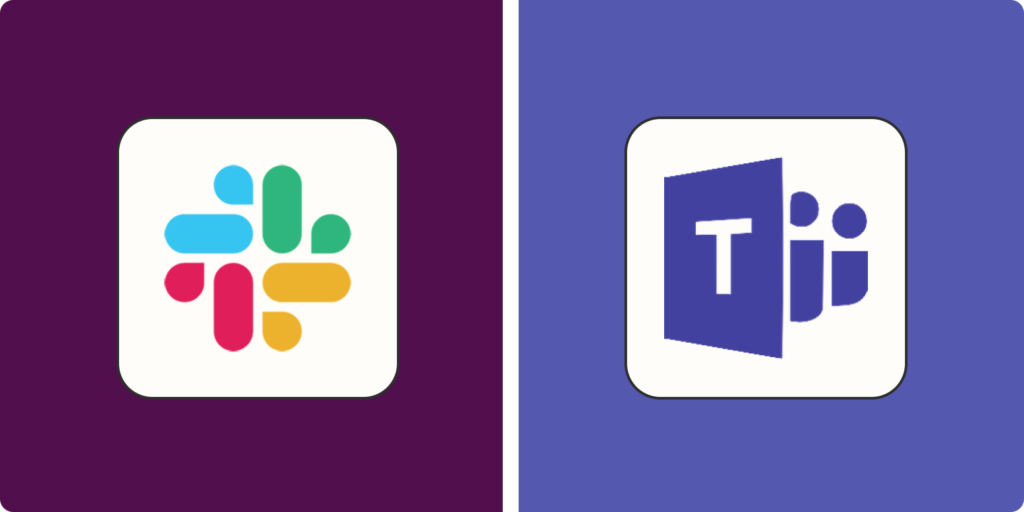
Conclusion
When it comes to Slack vs. Microsoft Teams, there is no definitive winner—it all comes down to your organization’s unique requirements and priorities. Both platforms excel in transforming team collaboration, but each does so in distinct ways. Slack stands out with its intuitive design and extensive app integrations, making it an excellent choice for businesses seeking flexibility and simplicity. On the other hand, Microsoft Teams shines with its seamless integration within the Microsoft 365 ecosystem, robust video conferencing features, and enterprise-grade security, making it a powerhouse for organizations heavily reliant on Microsoft tools.
Choosing between Slack vs. Microsoft Teams requires careful evaluation of your team’s specific needs. If your priority lies in fostering real-time communication, streamlining third-party integrations, or maintaining a straightforward user experience, Slack might be the ideal fit. However, for teams that value advanced video conferencing, centralized access to productivity tools, and a more comprehensive ecosystem, Microsoft Teams offers unparalleled value.
Ultimately, the decision hinges on your existing tech stack, budget, and long-term collaboration goals. By understanding the key differences outlined in this Slack vs. Microsoft Teams comparison, you can confidently choose the platform that aligns best with your organization’s workflow, empowers your team, and drives productivity to new heights.

