Time tracking automation using API integrations is a game-changer for businesses looking to streamline operations, save time, and reduce errors. Imagine a system where the tedious task of tracking hours worked is automated, freeing you and your team to focus on more important aspects of your work.With the ever-increasing number of integrations available, automating your time tracking process has never been easier or more effective. In this post, we’ll explore seven powerful ways to automate your time tracking through API integrations, offering practical tips and real-world examples of how these integrations can transform your workflow.
We have already created a blog post titled “Ecommerce API Automation: 5 Game-Changing Ideas to Supercharge Your Business” that explores innovative ways to enhance your ecommerce operations through API automation. You can check it out by following this link: Ecommerce API Automation Blog. This post covers key automation strategies that can streamline your ecommerce processes and boost overall efficiency.
Table of Contents
The Basics of Time Tracking Automation: Why You Need It
At the heart of any business lies the ability to manage time effectively. Manually tracking hours is not only tedious but also leaves room for human error, which can lead to inaccurate payroll, project delays, and employee dissatisfaction. Time tracking automation, especially when combined with API integrations, allows for real-time syncing, reducing administrative work and improving overall accuracy.
Using automation, businesses can:
- Automatically track time without manual input
- Reduce the chance of human errors in logging hours
- Provide instant reports and insights into employee productivity
- Ensure compliance with labor laws by automatically recording breaks, overtime, and leave
By leveraging APIs, companies can connect various tools and platforms, making the time tracking process as seamless as possible.
Top 7 Ways to Automate Time Tracking with API Integrations
1. Sync Time Tracking with Project Management Tools
One of the easiest ways to automate time tracking is by integrating it with your project management software. Tools like Trello, Asana, and Jira offer API capabilities that allow you to link your time tracking tool directly to tasks and projects. This ensures that every minute spent on a task is automatically logged, providing accurate reports on time allocation.
For example, by integrating Toggl with Asana via API, employees can start tracking time as soon as they begin working on a task, and that time is automatically synced back to the Asana project. This eliminates the need for manual entry, ensuring that all logged hours are accurate and up-to-date.

2. Automate Payroll Processing
For businesses with hourly employees, automating payroll is crucial. By integrating your time tracking software with payroll systems like QuickBooks or Gusto, you can ensure that payroll is calculated accurately and promptly without manual data entry. This reduces the risk of under- or overpaying employees and ensures compliance with labor laws.
With APIs, the integration can automatically pull logged hours from the time tracking tool, calculate wages, and process payments, all in one seamless workflow.

3. Track Employee Time Across Multiple Devices
For remote or hybrid teams, employees may use various devices throughout the day—desktops, laptops, mobile phones, or even tablets. By leveraging API integrations, you can track time across all devices without interruptions. Time tracking tools like Harvest or Clockify can sync across different devices, ensuring that work hours are accurately recorded, regardless of where the employee is working.
API integrations make it possible to log time consistently, even as employees switch between devices, which can be especially helpful for businesses with field workers or remote teams.

4. Connect Time Tracking with CRM for Enhanced Client Billing
For service-based businesses, accurate client billing is critical. Integrating time tracking tools with CRM systems such as Salesforce or HubSpot ensures that every billable hour is accounted for. By connecting time tracking with CRM systems via API, you can automatically track how much time is spent on each client, making invoicing more transparent and efficient.
For example, integrating FreshBooks with HubSpot allows time spent on client interactions to be logged automatically, which can then be directly used for invoicing. This eliminates the need to manually cross-reference time sheets and CRM logs, saving hours of administrative work.
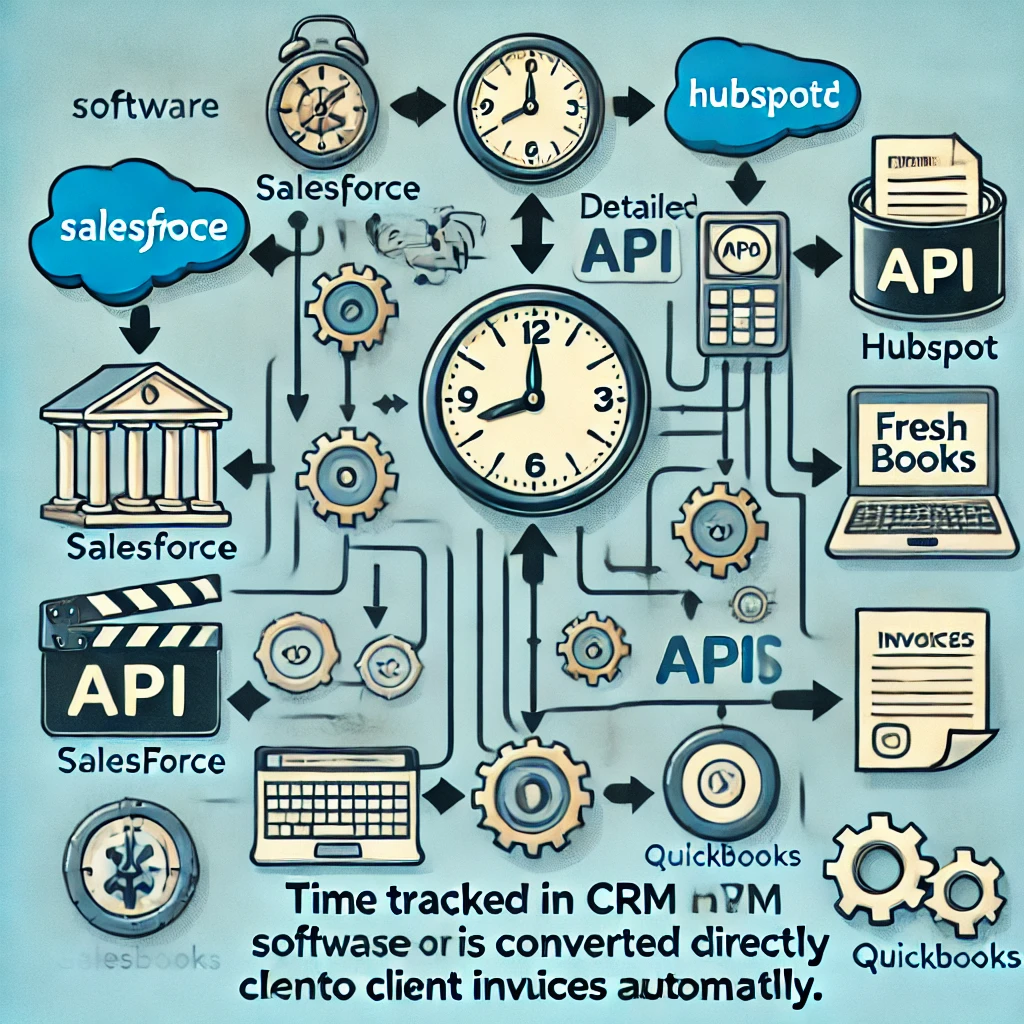
5. Automate Compliance and Reporting
Many industries have stringent reporting requirements, especially regarding labor laws and employee time tracking. API integrations can help automate compliance processes by automatically generating detailed reports. Tools like BambooHR or ADP can be connected to time tracking systems to ensure that all relevant labor law data is accurately tracked and reported.
Through these API connections, businesses can ensure that they remain compliant with industry regulations without the need for manual reporting.

6. Integrate Time Tracking with Calendar Apps
If your team heavily relies on calendar apps like Google Calendar or Microsoft Outlook, integrating these with your time tracking tool can be a huge time saver. With API integrations, you can automatically log time spent on calendar events like meetings, client calls, or project reviews. This automation ensures that time spent on such tasks is automatically added to the time tracking system, without any manual input.
For instance, integrating Toggl with Google Calendar allows events from your calendar to be automatically tracked in real-time. This ensures that meeting times are accurately captured, even if you forget to manually log them.

7. Centralize Time Tracking Data in Custom Dashboards
Many businesses use custom dashboards to track various metrics, and time tracking should be no different. By leveraging API integrations, you can pull time tracking data into your custom dashboards to get a clear, real-time view of how time is being spent across your organization.
Integrating tools like Power BI or Tableau with time tracking systems like Toggl or Clockify allows you to create comprehensive dashboards that provide insights into productivity, billable hours, and overall time allocation across teams.

