Automate API for repetitive tasks is a game-changer for businesses aiming to streamline operations, save time, and reduce human error. Whether you’re a startup or an established enterprise, adopting API-driven automation not only minimizes manual work but also helps build scalable workflows that grow with your business. APIs enable the integration of various software applications, allowing data and actions to flow effortlessly between platforms, freeing your team to focus on high-impact tasks rather than mundane, repetitive processes.
We’ve recently published an in-depth guide on boosting team productivity through API automation, exploring how businesses can streamline everyday processes by automating repetitive tasks. This blog covers practical strategies for integrating APIs into workflows, highlighting examples like data synchronization, customer support automation, social media scheduling, and automated reporting. These methods help minimize manual tasks, enhance accuracy, and allow teams to focus on high-impact projects. For a comprehensive look at each of these techniques and more, you can explore the full post here: Increase Team Productivity with API Automation.
Table of Contents
Unlocking the Power of APIs: What You Need to Know
APIs, or Application Programming Interfaces, act as a bridge between different software applications, allowing them to communicate and interact. By automating with APIs, you can trigger specific actions in one app based on activity in another without manual intervention. Imagine data flowing seamlessly between your CRM, email marketing software, and project management tools, all thanks to the right APIs. With the increasing adoption of SaaS platforms and cloud-based solutions, APIs have become an indispensable resource for businesses of all sizes.
To illustrate, platforms like Zapier, Integromat, and Microsoft Power Automate have simplified the API integration process, enabling even non-technical users to create automations between different apps with little to no coding. This opens the door to endless possibilities for improving operational efficiency and productivity.
Top Repetitive Tasks That APIs Can Automate Effortlessly
API-driven automation can revolutionize the way businesses handle everyday, repetitive tasks, transforming efficiency and productivity. By enabling software applications to interact and share data seamlessly, APIs can take on routine processes that typically consume time and resources, allowing teams to concentrate on more strategic efforts. Here are a few high-impact areas where API automation shines:
- Data Entry and Synchronization: APIs enable real-time data transfer across various platforms, ensuring that customer data, sales records, and inventory details remain consistent. This eliminates redundant data entry, minimizes human error, and keeps every system up-to-date without manual work.
- Customer Support Automation: From ticket responses to frequently asked questions, APIs can automate support interactions and notifications. By integrating support platforms with communication tools, responses are faster, which improves customer satisfaction and streamlines support workflows.
- Social Media Posting: Managing social media manually can be time-intensive. With APIs, you can schedule posts across platforms in advance, ensuring a consistent online presence with minimal oversight. Whether it’s Twitter, LinkedIn, or Instagram, content can be published automatically, allowing for a steady, active engagement.
- Report Generation: Generating reports is essential for data-driven decision-making. APIs can pull data directly from CRMs, analytics tools, or project management platforms to create automated daily, weekly, or monthly reports, providing teams with timely insights and freeing up valuable hours.
Each of these tasks, when automated through APIs, leads to enhanced productivity, accuracy, and consistency, creating a more efficient workflow that scales with your business’s needs.

7 Ideas for API-Powered Automation
Let’s explore seven practical automation ideas using APIs that can significantly boost productivity across your organization.
Streamlining Data Entry
Automate data flow between platforms such as CRM, accounting, and project management tools. For example, using an API to integrate Salesforce with QuickBooks can eliminate the need for manual data transfer, ensuring that financial records and client information are always synchronized. With this automation, you can reduce data entry errors and improve data accuracy across platforms.
- API Example: The QuickBooks API can automatically sync invoice details with your CRM, ensuring up-to-date billing information.
- Resource: Salesforce to QuickBooks integration guide.
Automating Social Media Scheduling
APIs can revolutionize social media management by automating the scheduling and posting of content across multiple platforms, freeing up valuable time for teams to focus on strategy and engagement. Instead of manually posting on each platform, an API integration with your content management system (CMS) enables seamless, pre-scheduled publishing to social media channels like Facebook, Twitter, Instagram, and LinkedIn. This ensures that posts go live at optimal times, maintaining a consistent presence and maximizing audience engagement without continuous hands-on effort.
With tools like the Buffer API or Hootsuite API, you can integrate directly with your social media accounts, allowing posts to be created, edited, and scheduled automatically. For instance, when a new blog post or product update is published on your website, the CMS can trigger an API call to schedule related social media updates across platforms. This hands-free scheduling keeps content aligned with marketing plans and campaigns, ensuring that updates reach your audience in a timely manner.
Beyond basic scheduling, APIs allow for customized and targeted content. By integrating audience data from CRM or analytics tools, you can use APIs to tailor posts for different demographics or audience segments. For example, the API can help target different messaging based on region, age, or interest, enabling more personalized interactions. Some APIs even allow automated reposting of popular content, helping your brand stay relevant by re-sharing posts that resonate well with followers.
Moreover, APIs enable social media monitoring by tracking engagement metrics like likes, comments, and shares. This data feeds directly into your dashboard, allowing you to analyze performance without switching between platforms. Insights from these metrics can be used to optimize future content, focusing on what your audience enjoys most.
Automating social media with APIs keeps your brand active and responsive while enhancing efficiency and reducing the risk of missed posts or inconsistent engagement. By maintaining a steady, well-timed content stream, API automation strengthens your social media strategy, fosters stronger connections with your audience, and ensures your brand remains visible and engaging.
- API Example: Use Buffer’s API to sync your content calendar and automatically post on Twitter, LinkedIn, and Facebook.
- Resource: How to use Buffer’s API for social media automation.
Improving Customer Support Response Times
Using APIs to automate customer support tasks can significantly improve response times, accuracy, and overall satisfaction. By integrating tools like Zendesk API or Intercom API, businesses can transform the way they manage support tickets, reducing the manual workload on support agents and ensuring that customers receive faster, more consistent service.
APIs enable automatic categorization and routing of incoming support requests. For instance, when a customer submits a query, the API can analyze the request and assign it to the appropriate category, such as billing, technical support, or general inquiries. This categorization allows tickets to be directed to the most relevant team or support agent, accelerating response times and ensuring that customers are connected with the right expertise from the outset.
In addition to categorization, API integrations can streamline knowledge base sharing. When a customer reaches out with a common question or issue, the system can automatically pull relevant articles from a knowledge base and share them with the customer. For example, if a customer asks about troubleshooting an issue, the API can recognize this and respond with a link to a detailed troubleshooting guide. This automated assistance not only speeds up resolution times but also empowers customers to solve issues independently, leading to a more proactive support experience.
Furthermore, with APIs in place, businesses can set up automated follow-ups and notifications for support tickets. When a ticket is resolved, APIs can trigger an automatic message to confirm the resolution or request feedback, allowing companies to close the support loop smoothly. For unresolved tickets, reminders can be sent to the support team, ensuring that no issue falls through the cracks.
Automating these processes reduces the burden on support staff, allowing them to focus on more complex, high-value interactions. The result is a streamlined, responsive support system that fosters higher customer satisfaction and retention. Customers receive timely, relevant assistance, and support teams operate more efficiently, making API-powered automation a win-win for customer service excellence.
- API Example: Automatically tag and categorize incoming tickets with the Zendesk API.
- Resource: Getting started with Zendesk API.
Syncing Inventory Across Platforms
For eCommerce businesses, managing inventory across multiple sales channels is a critical yet complex task. Ensuring that stock levels are accurate and consistent across platforms—whether it’s your website, Amazon, Shopify, or any other marketplace—can make the difference between a seamless customer experience and logistical chaos. APIs play an essential role in automating this inventory management, allowing businesses to update stock levels in real time whenever an item is purchased, returned, or restocked.
With API integration, inventory data flows automatically between your sales platforms and central inventory management system. For example, when a customer purchases an item on Shopify, an API connection can instantly adjust the stock count on Amazon and other connected channels. This real-time synchronization helps prevent overselling and backorders, maintaining accurate availability status across all platforms and reducing the risk of disappointed customers due to out-of-stock products.
Moreover, automated inventory updates provide customers with the latest product availability information, which enhances trust and improves the overall shopping experience. When customers know that the listed inventory is up-to-date, they can make confident purchase decisions, reducing cart abandonment rates and improving sales conversion.
API-powered automation also allows eCommerce businesses to forecast demand and optimize restocking. By integrating inventory data with other systems, such as sales analytics and demand forecasting tools, businesses can identify trends, optimize stock levels based on demand patterns, and avoid excess inventory or stockouts. In doing so, they save on storage costs, increase sales opportunities, and ensure that inventory levels are always aligned with customer demand, creating a smoother, more efficient operation across the entire eCommerce ecosystem.
4o
- API Example: Shopify API to sync with an inventory management system like TradeGecko.
- Resource: Guide to Shopify API for inventory automation.
Optimizing CRM Management
Automating CRM tasks, such as lead entry, tracking, and follow-ups, can significantly boost your team’s efficiency and ensure no valuable opportunity is missed. By integrating your CRM with other business tools through APIs, you establish a seamless flow of data across platforms, minimizing manual data entry and the risk of errors. For example, when a new lead fills out a web form or signs up through an email marketing campaign on platforms like Mailchimp or HubSpot, API connections can instantly transfer this data to your CRM. This immediate addition allows sales teams to begin tracking and engaging with leads right away, keeping the sales pipeline active and responsive.
Once leads are in the CRM, automated workflows can help manage follow-up tasks. Based on the lead’s actions or status, such as opening an email or clicking on a link, the CRM can trigger tailored follow-up messages, assign leads to specific team members, or even send reminders for scheduled check-ins. These integrations ensure that every lead is nurtured systematically, strengthening your team’s ability to engage potential clients consistently and effectively. This API-powered automation not only saves time but also enhances lead management, providing a unified view of customer interactions and helping teams build stronger, long-term relationships.
- API Example: Connect HubSpot’s API with Mailchimp to keep your lead database up to date.
- Resource: HubSpot API integration guide.
Generating Real-Time Reports
By leveraging APIs, businesses can automate the process of report generation, creating real-time dashboards that draw data from multiple systems and sources. With API-driven reporting, key metrics—such as sales trends, team performance, customer satisfaction scores, or web analytics—are automatically updated without any manual input. This allows teams to monitor progress continuously and make timely adjustments based on the latest insights.
For example, the Google Analytics API can pull real-time visitor data, conversion rates, and engagement statistics directly into a reporting tool, allowing marketing teams to see the impact of their campaigns as it unfolds. By connecting this with a visualization tool like Tableau API, the data can be transformed into dynamic charts and graphs, giving teams a clear, visual representation of key metrics in a single, easily accessible dashboard.
This automation eliminates the need for manually gathering data across various sources, which can be time-intensive and prone to human error. Instead, all relevant metrics feed into the dashboard in real-time, ensuring accuracy and up-to-the-minute information. This streamlined reporting setup allows teams to make faster, data-driven decisions, respond quickly to market changes, and adjust strategies proactively. Furthermore, automated reporting can be customized for different departments, so each team has relevant, actionable insights readily available, boosting overall efficiency and strategic alignment across the organization.
- API Example: Use Google Analytics API to generate automated reports on website traffic and conversion rates.
- Resource: How to connect Tableau with Google Analytics.
Automating Email Campaigns
Create smarter, more targeted email campaigns by automating responses based on customer behavior. APIs from email marketing platforms like Mailchimp or ActiveCampaign allow you to trigger emails based on customer actions, such as purchases or site visits, enhancing customer engagement and conversion rates.
- API Example: Use ActiveCampaign API to automate welcome emails when users sign up on your website.
- Resource: ActiveCampaign API documentation.
How to Get Started with API Automation
Embarking on API automation can streamline your workflows, but success begins with a thoughtful, systematic approach. Start by listing out the repetitive tasks within your organization that consume time and resources—think of data entry, social media posting, email follow-ups, or inventory management. Prioritize these tasks based on impact and time saved to ensure you focus on automations with the most value.
Next, evaluate the tools that support API integrations compatible with your existing software. Platforms like Zapier and Integromat (now known as Make) offer no-code solutions ideal for beginners. These platforms provide pre-built integrations for various applications, enabling you to connect apps through straightforward workflows without requiring programming expertise.
After selecting the workflows and tools, dig into the API documentation of each platform you’ll be using. This documentation is the blueprint for your automation process, providing step-by-step instructions on how to integrate and execute specific functions. Ensure that your workflows are rigorously tested before deploying them widely; testing allows you to confirm that data flows correctly and that processes are smooth, preventing potential disruptions in your daily operations.
Throughout this journey, leverage the wealth of resources available in developer communities, online forums, and dedicated API support channels. Many API providers maintain active support networks and help forums, making it easier to troubleshoot challenges, explore advanced features, and learn from the experience of others in your field. Taking advantage of these resources can fast-track your learning and maximize your API automation capabilities.
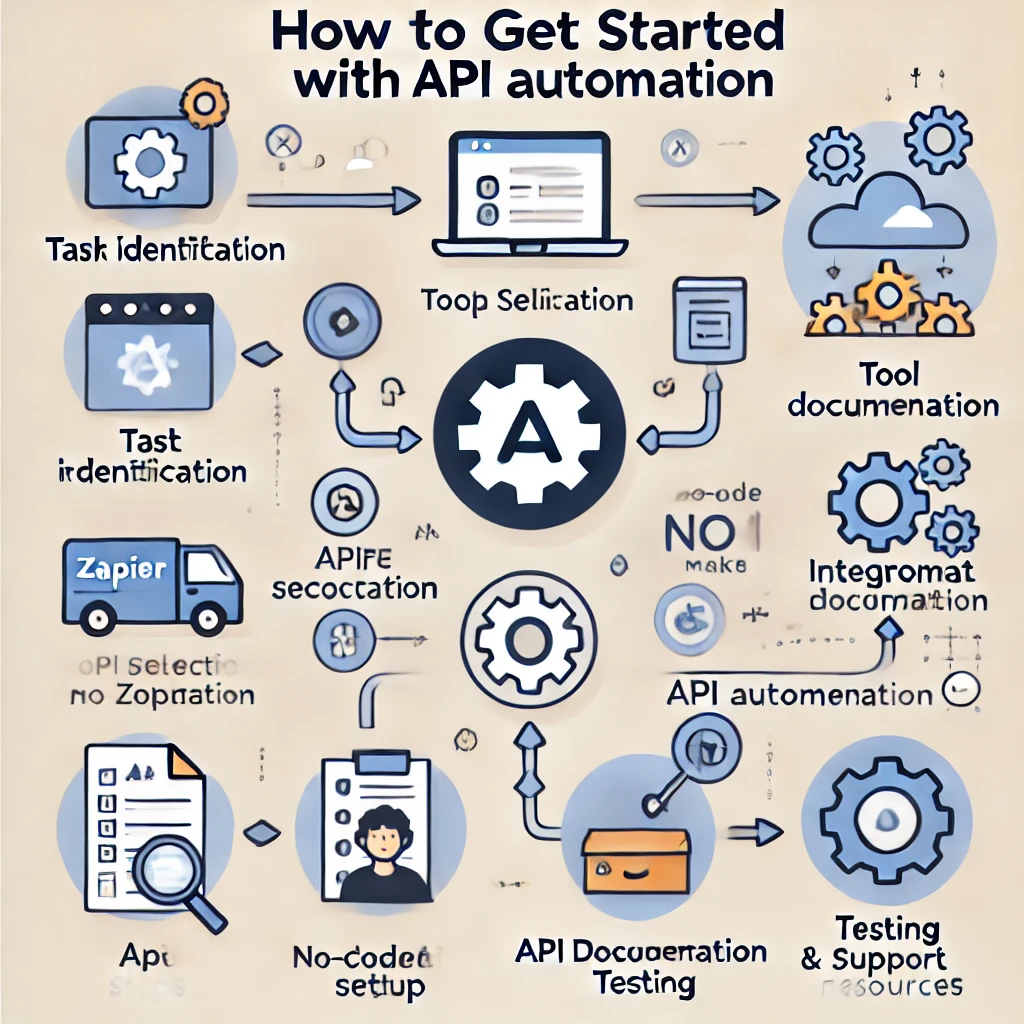
Final Thoughts on Using APIs for Repetitive Task Automation
Leveraging API-driven automation is more than just a method to simplify repetitive tasks; it’s a strategic shift that enables businesses to maximize their resources, improve accuracy, and enhance overall productivity. API automation connects disparate software systems, allowing data to flow seamlessly and creating unified workflows that require minimal manual intervention. By integrating tasks such as customer support, data synchronization, inventory updates, and personalized marketing, companies can offer better, faster service while freeing up time for employees to concentrate on strategic, high-impact work that drives growth.
In a competitive landscape, staying efficient and agile is crucial, and API automation positions businesses to meet these demands. Automating with APIs not only reduces operational costs but also increases scalability, allowing companies to adapt quickly to evolving customer needs and market trends. For companies that invest in API-driven solutions, the potential for innovation is vast; from real-time analytics to personalized customer journeys, automation empowers teams to explore new frontiers with less overhead. As technology continues to advance, those who embrace API automation will set the pace for industry innovation and lead the way in delivering more streamlined, responsive, and impactful services.
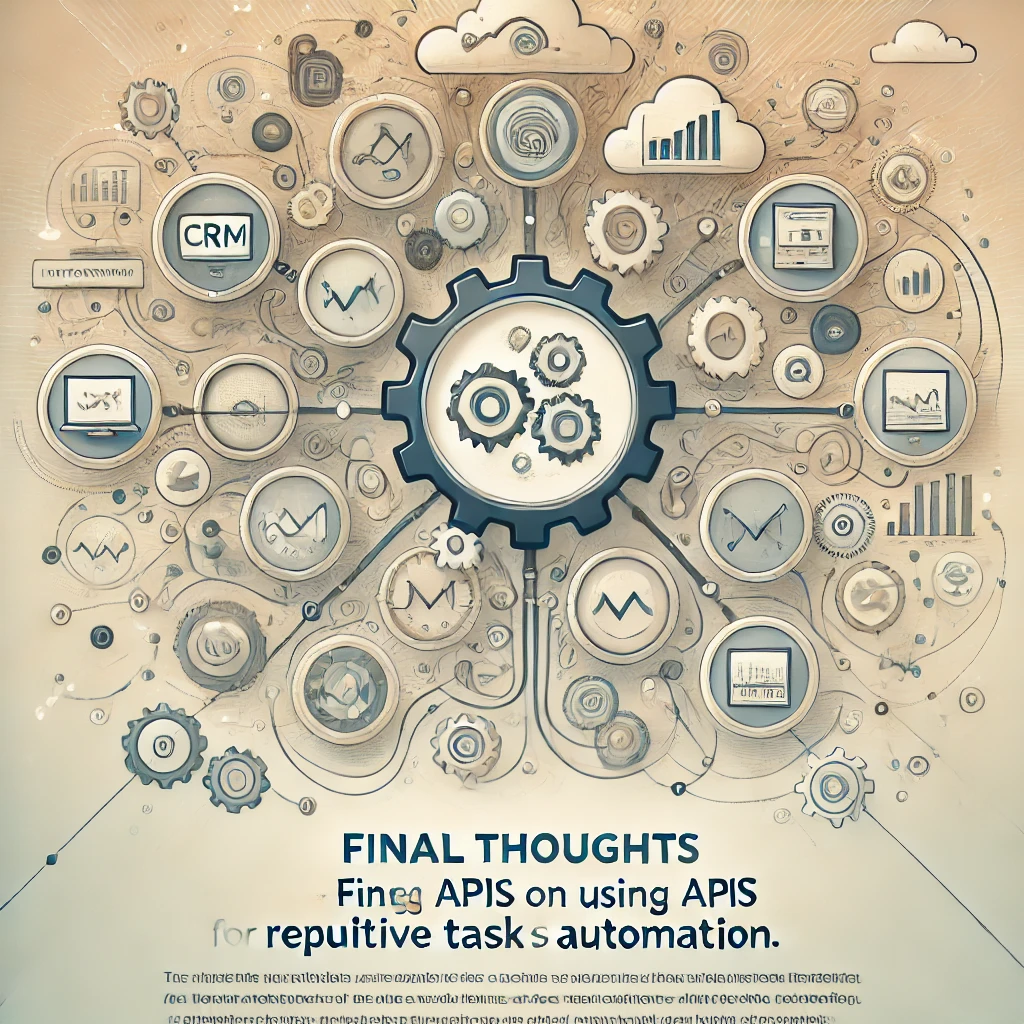

One Comment