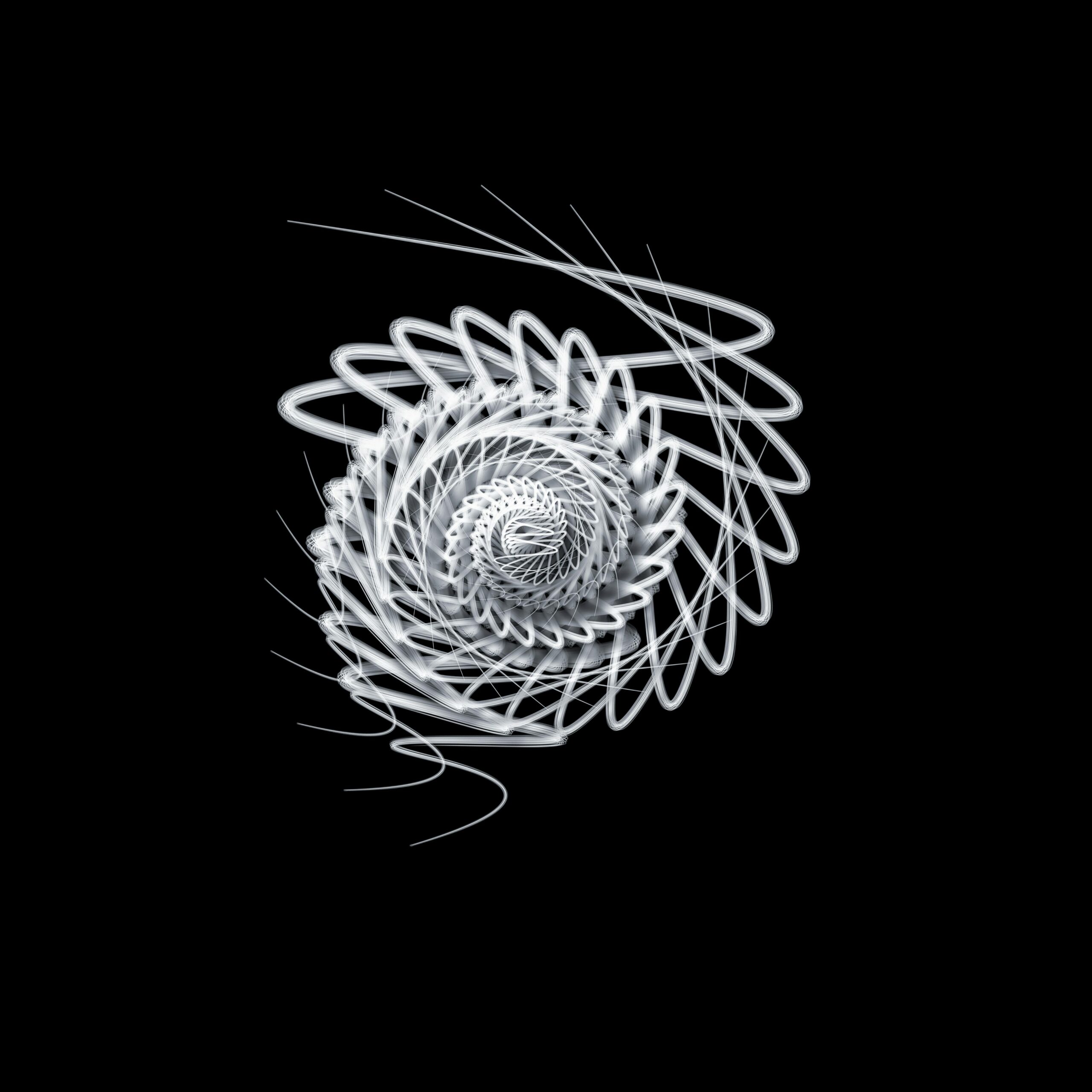Google Analytics vs Adobe Analytics is a comparison that many digital marketers and business owners find themselves making when it comes to optimizing their website’s performance. Both tools offer robust features for tracking, analyzing, and interpreting web data, but they serve different needs depending on the scale, complexity, and goals of your business. Understanding the differences between these two can help you make an informed decision that aligns with your analytics strategy.
Table of Contents
The Basics: What Are Google Analytics and Adobe Analytics?
At their core, both Google Analytics and Adobe Analytics are designed to help businesses measure website traffic, understand user behavior, and derive actionable insights from data. However, their approaches differ significantly.
- Google Analytics is widely popular, offering an intuitive interface and seamless integration with other Google products. It’s especially favored by small to medium-sized businesses due to its ease of use and free version.
- Adobe Analytics, on the other hand, is a powerhouse designed for enterprises that require advanced data segmentation, real-time analysis, and deep customization. It’s part of the Adobe Experience Cloud, which allows for sophisticated marketing automation and customer journey mapping.
Understanding these foundational differences is the first step in determining which tool is right for your needs.
1. Data Collection and Processing: Simplicity vs. Sophistication
When comparing Google Analytics vs Adobe Analytics, data collection methods reveal a stark contrast.
- Google Analytics uses a straightforward tracking code (JavaScript) that collects data from web pages and mobile apps. Its data processing is automated, making it easy for users to get up and running without extensive technical knowledge.
- Adobe Analytics offers more flexible data collection options through its robust API and tag management capabilities. This flexibility allows for customized data tracking across different platforms, but it often requires a dedicated team of analysts and developers to implement and manage effectively.
For businesses that need quick insights with minimal setup, Google Analytics is a solid choice. For those requiring detailed, tailored data collection, Adobe Analytics excels.
2. User Interface: Intuitive Design vs. Advanced Customization
The user experience plays a crucial role when evaluating Google Analytics vs Adobe Analytics.
- Google Analytics is known for its clean, intuitive dashboard that’s beginner-friendly. Its default reports cover most basic metrics, such as sessions, pageviews, bounce rates, and user demographics.
- Adobe Analytics offers a highly customizable interface with the ability to create complex reports and dashboards tailored to specific business needs. While this flexibility is powerful, it comes with a steeper learning curve.
If ease of use and quick access to insights are priorities, Google Analytics is ideal. However, if you need in-depth analysis and tailored reporting, Adobe Analytics provides unparalleled control.
3. Data Analysis and Reporting: Automated Insights vs. Custom Dashboards
Analyzing data effectively is at the heart of any web analytics tool. In the battle of Google Analytics vs Adobe Analytics, reporting capabilities can be a deciding factor.
- Google Analytics provides automated insights through Google’s machine learning algorithms. Features like “Intelligence” allow users to ask questions in natural language and receive quick answers.
- Adobe Analytics excels in advanced segmentation and customizable reporting. It offers Analysis Workspace, where users can drag and drop data components to create highly tailored reports.
For automated, out-of-the-box insights, Google Analytics is efficient. For detailed, customized analysis, Adobe Analytics is the go-to solution.
4. Integration Capabilities: Google Ecosystem vs. Adobe Experience Cloud
Integration with other tools is essential for comprehensive data analysis. Here’s how Google Analytics vs Adobe Analytics stack up:
- Google Analytics integrates seamlessly with Google Ads, Search Console, Data Studio, and other Google products, making it perfect for businesses heavily invested in the Google ecosystem.
- Adobe Analytics integrates with Adobe Experience Cloud products like Adobe Target, Adobe Campaign, and Adobe Audience Manager, offering a unified marketing platform for enterprise-level personalization and customer journey management.
Choose Google Analytics for a cohesive Google ecosystem experience, or Adobe Analytics if you’re leveraging Adobe’s marketing suite.
5. Real-Time Data: Quick Glimpses vs. Deep Insights
Real-time data is crucial for monitoring live campaigns and user activity.
- Google Analytics offers basic real-time reporting, showing current user activity, page views, and geographic locations. It’s useful for quick checks but limited in depth.
- Adobe Analytics provides advanced real-time capabilities, allowing detailed segmentation and analysis of live data. This is invaluable for businesses that need to react quickly to user behavior changes.
For simple real-time monitoring, Google Analytics suffices. For comprehensive, real-time insights, Adobe Analytics is superior.
6. Cost Considerations: Free Access vs. Premium Investment
Cost is often a deciding factor in the Google Analytics vs Adobe Analytics debate.
- Google Analytics offers a robust free version (Universal Analytics), with Google Analytics 4 (GA4) providing advanced features at no cost. Google Analytics 360, the premium version, comes with additional capabilities but at a substantial price.
- Adobe Analytics is a premium product with pricing tailored to enterprise needs. It’s significantly more expensive than Google Analytics 360 but offers advanced features that justify the cost for large organizations.
If budget constraints are a concern, Google Analytics offers tremendous value. For businesses where budget is less of an issue and advanced features are critical, Adobe Analytics delivers.
7. Support and Community: Broad Resources vs. Dedicated Assistance
Access to support and community resources can enhance your analytics experience.
- Google Analytics has a vast user community, extensive documentation, and a wealth of online tutorials. While direct support is limited in the free version, paid users get dedicated support.
- Adobe Analytics provides dedicated customer support, comprehensive training programs, and a strong professional community. Its support structure is tailored to enterprise clients, ensuring personalized assistance.
If you prefer community-driven support, Google Analytics is advantageous. For dedicated, professional support, Adobe Analytics excels.
Final Thoughts: Which Tool Is Right for You?
Choosing between Google Analytics vs Adobe Analytics ultimately depends on your business needs:
- Google Analytics is ideal for small to medium-sized businesses looking for a cost-effective, easy-to-use analytics tool with strong integration into the Google ecosystem.
- Adobe Analytics is perfect for large enterprises that need advanced data segmentation, real-time analysis, and customized reporting, with the resources to support its complexity.
Both tools are powerful in their own right. The best choice is the one that aligns with your business goals, technical capabilities, and budget.
For further insights on web analytics tools and strategies, check out this comprehensive guide on web analytics best practices.
Extra Reading

If you’re interested in taking your data management to the next level, don’t miss our blog titled “Real-Time Data Automation: 4 Powerful Ways to Sync Your Data with API Integrations”. It complements the insights shared here by exploring how real-time data automation can enhance the efficiency and effectiveness of your analytics tools, including both Google Analytics and Adobe Analytics. Discover how API integrations can streamline data flows and support more dynamic, data-driven decisions.