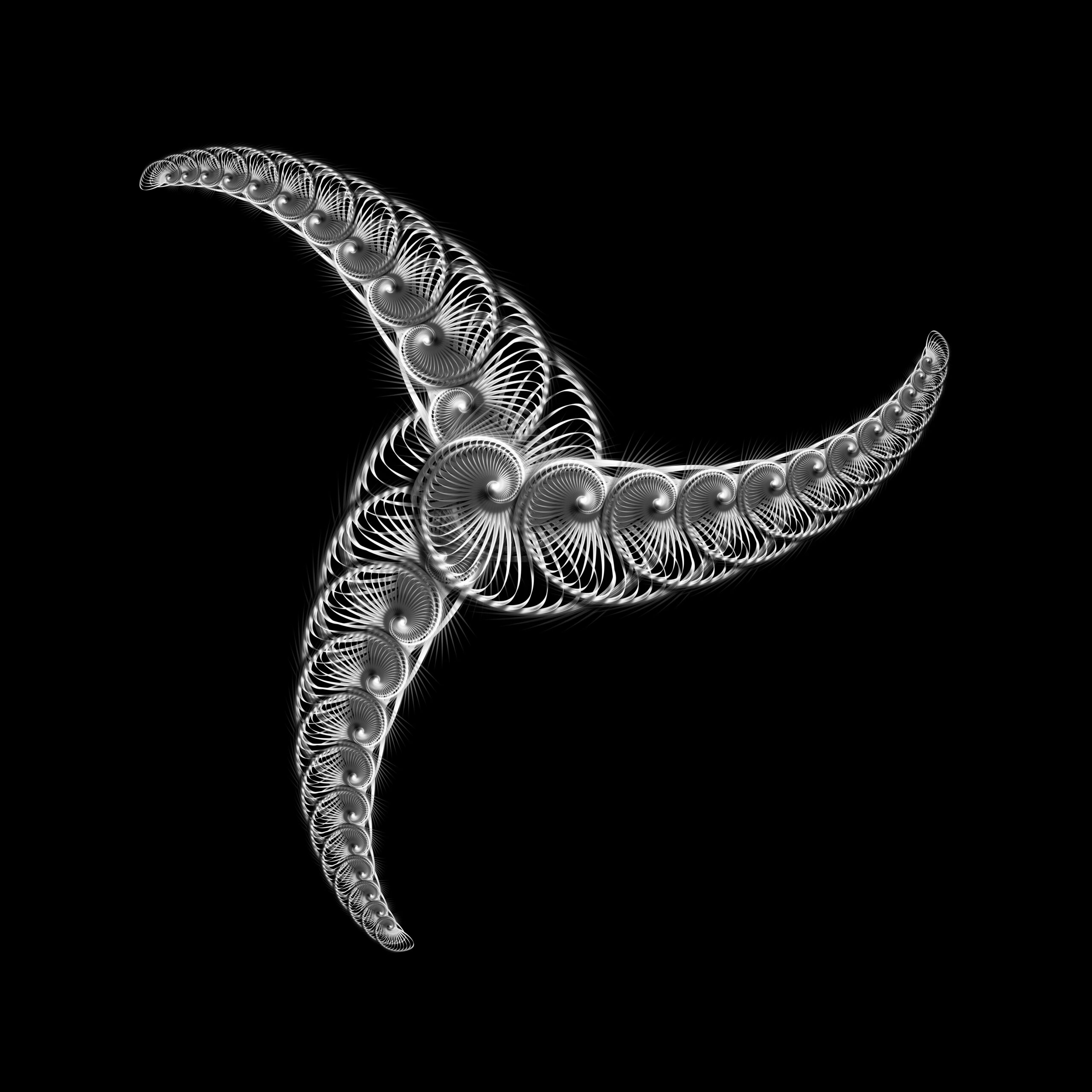Figma vs Adobe XD – two giants in the world of design tools that have revolutionized the way creatives approach user interface and user experience design. If you’ve ever wondered which tool is better for your needs, you’re not alone. With both platforms offering cutting-edge features, seamless collaboration capabilities, and intuitive interfaces, it’s no surprise that the debate over Figma vs Adobe XD continues to heat up. In this post, we’ll dive deep into the strengths and weaknesses of both tools, helping you decide which one truly reigns supreme for your design projects.
Table of Contents
Collaboration Redefined: How Figma Outshines Adobe XD
When it comes to team collaboration, Figma vs Adobe XD showcases a stark contrast in capabilities. Figma’s cloud-based platform stands out for its real-time collaboration features, allowing multiple users to edit a file simultaneously. This makes Figma a top choice for remote teams or agencies working across different time zones. The ability to leave comments, track changes, and share links effortlessly eliminates much of the back-and-forth often associated with traditional design workflows.
On the other hand, Adobe XD offers co-editing features but relies heavily on Creative Cloud for syncing and sharing files. While Adobe XD’s offline editing capabilities might appeal to designers working in low-connectivity environments, it falls short of delivering the seamless, real-time experience that Figma provides.
Pricing Showdown: Which Tool Offers More Bang for Your Buck?
One of the key considerations in the Figma vs Adobe XD debate is pricing. Figma operates on a freemium model, offering generous free-tier options for individuals and small teams. Its premium plans unlock advanced features like professional team management and additional design tools, but the free version is often sufficient for many users.
Adobe XD, while included in Adobe’s Creative Cloud suite, requires a subscription to access. For those already using other Adobe products, this might seem like a natural extension of their toolkit. However, for new users or those on a budget, Figma’s affordability and flexibility often tip the scales in its favor.
Prototyping Features: Figma vs Adobe XD in Action
Prototyping is a critical aspect of the design process, and here’s where Figma vs Adobe XD truly shines. Both tools allow designers to create interactive prototypes with ease, but there are nuances that set them apart.
Figma simplifies prototyping with its intuitive interface and ability to create dynamic transitions and interactions without the need for plugins. Its prototyping features are integrated directly into the design environment, streamlining the workflow.
Adobe XD, however, brings advanced prototyping options like voice interactions and auto-animate features that cater to more complex projects. These capabilities make Adobe XD a strong contender for designers focused on creating highly interactive and detailed prototypes. Still, Figma’s versatility and user-friendly approach often make it the preferred choice for teams prioritizing speed and collaboration.
Cross-Platform Access: The Power of Flexibility
In the battle of Figma vs Adobe XD, cross-platform accessibility is a game-changer. Figma is a web-based tool, meaning it can be accessed from any device with an internet connection. Whether you’re on a Mac, PC, or even a Chromebook, Figma ensures your projects are always within reach. This level of flexibility is a major advantage for teams with diverse hardware setups.
Adobe XD, while available for both Mac and Windows, lacks a native web-based version. Although it offers mobile preview apps for testing designs on the go, it doesn’t provide the same level of cross-platform convenience as Figma.
Plugins and Integrations: Expanding the Design Ecosystem
Both Figma and Adobe XD excel when it comes to plugins and integrations, but their ecosystems differ in scope and approach. Figma boasts a vast library of community-developed plugins, ranging from asset management tools to accessibility checks. Its open API allows developers to create custom plugins tailored to specific needs, fostering innovation within its user base.
Adobe XD offers a robust selection of plugins as well, including integrations with other Creative Cloud applications like Photoshop and Illustrator. While this makes it a great choice for designers already immersed in Adobe’s ecosystem, Figma’s broader compatibility with third-party tools often gives it an edge.
Performance and Speed: Which Tool Keeps You in the Flow?
In terms of performance, the Figma vs Adobe XD comparison is a close call. Figma’s web-based nature means it relies heavily on an internet connection, which can sometimes affect performance during high-demand situations. However, its streamlined interface and lightweight application ensure a smooth experience for most users.
Adobe XD, being a desktop application, delivers consistent performance regardless of internet connectivity. This makes it ideal for designers working on resource-intensive projects or in environments where stability is critical. That said, for everyday tasks and team collaboration, Figma’s speed and ease of use often outweigh any potential drawbacks.
Final Verdict: Figma vs Adobe XD – Which Should You Choose?
The decision between Figma vs Adobe XD ultimately depends on your specific needs and workflow. If real-time collaboration, cross-platform accessibility, and a free pricing model are at the top of your priority list, Figma is the clear winner. However, if you’re deeply integrated into Adobe’s ecosystem and require advanced prototyping features, Adobe XD might be the better choice.
No matter which tool you choose, both Figma and Adobe XD are powerful platforms that can elevate your design projects. The key is to evaluate your priorities and test both tools to find the one that aligns best with your creative vision.
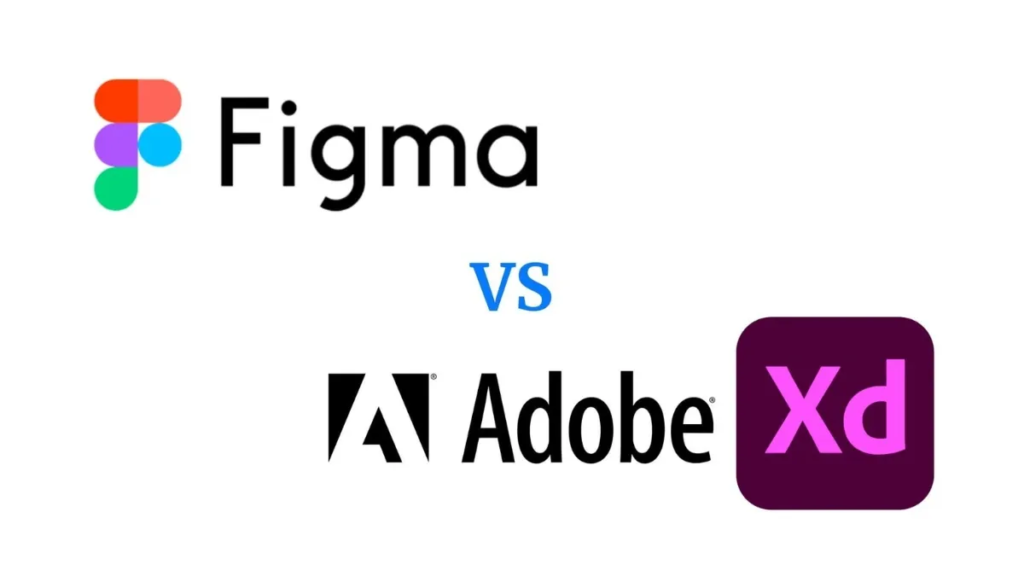
Extra Reading
If you found our comparison of Figma vs Adobe XD helpful, you’ll definitely want to check out our other in-depth analyses of top software tools. Whether you’re deciding between Jira vs Monday.com for efficient project tracking, comparing Mailchimp vs Constant Contact to optimize your email marketing efforts, or exploring the best photo editing software in Adobe Photoshop vs GIMP, our blogs provide the clarity you need to make the right choice. Each of these articles delves into critical features, strengths, and weaknesses, helping you choose the perfect tool for your specific needs—just like this guide on design platforms. Dive into these posts to get the most out of your software investments and ensure you’re equipped with the best tools for every aspect of your business!
To explore this topic in even greater detail, check out this comprehensive guide, “Figma vs Adobe XD: An In-Depth Comparison for UX/UI Designers.” This in-depth resource breaks down every feature, benefit, and limitation of these two industry-leading tools, offering deeper insights and actionable advice to help you choose the perfect platform for your design needs. Don’t miss out—read more to make an informed decision!