Effective task management is at the heart of any productive team. With tools like Asana, managing projects and tasks becomes more organized and streamlined, but there’s still room for optimization. That’s where API integration comes into play. By automating processes within Asana using its API, you can reduce manual work, improve efficiency, and free your team to focus on more critical tasks.
In this post, we’ll explore how API integration can supercharge your task management in Asana, from automating recurring tasks to syncing Asana with other tools in your workflow. Whether you’re a project manager or a team leader, these automation strategies can help you get more out of Asana.
Why Automate Task Management in Asana?
Asana is already a powerful tool for organizing tasks, assigning responsibilities, and tracking project progress. However, even with its features, teams often find themselves bogged down by repetitive tasks, data entry, and manual updates. This is where automation through APIs can transform the way you work.

With Asana’s API, you can integrate with other platforms, trigger actions based on task status changes, and automatically update project data without needing to touch a button. Automation takes care of the repetitive, allowing teams to focus on what matters most—delivering results.
Automating Task Creation and Assignment
One of the most common uses of Asana’s API is automating task creation and assignment. Instead of manually entering tasks for every new project or update, API integrations can create tasks based on triggers or external inputs.
1. Recurring Task Automation
For teams that have daily, weekly, or monthly recurring tasks, setting up these tasks manually can be a drain on time. With API automation, you can set up recurring tasks that automatically generate in Asana at specified intervals. Whether it’s a weekly status update or a monthly team review, API triggers can ensure that these tasks are created and assigned to the correct person without human intervention.
2. Task Assignment Based on Project Stages
API automation can be used to automatically assign tasks when a project reaches a specific stage or milestone. For example, once a design task is completed, the API can automatically assign the next task in the chain, such as sending the design for approval or passing it on to the development team. This kind of automation ensures that your projects move smoothly from one phase to the next, reducing bottlenecks and keeping teams on track.
Syncing Asana with Other Tools
Asana is a robust task management tool, but many teams use additional platforms like Slack, Google Drive, or CRM systems in their daily workflows. API integration allows you to sync Asana with these tools, ensuring a seamless flow of information across platforms.
1. Integrating Asana with Slack for Real-Time Updates
For teams that rely heavily on Slack for communication, integrating Asana with Slack via APIs can keep everyone in the loop without needing to switch platforms. For example, you can automate notifications in Slack every time a task is completed or when there’s an update in Asana. This keeps communication centralized and allows team members to stay up-to-date without constantly checking Asana for updates.
2. Syncing Asana with Google Calendar
If your team tracks deadlines or milestones in Google Calendar, you can automate the syncing of tasks between Asana and Google Calendar using API integrations. This ensures that due dates and key deadlines are automatically reflected in the calendar, making it easier for your team to manage time and stay organized. Additionally, syncing calendar events with Asana tasks helps teams better allocate resources and manage their workload.
3. Connecting Asana with CRM Systems
Sales and marketing teams often use CRMs to track customer interactions and deals. By integrating Asana with your CRM system through APIs, you can automate the creation of follow-up tasks, assign leads to specific team members, and track project progress in real-time. This keeps your CRM and project management systems in sync, ensuring that tasks and customer information are always up-to-date.
Automating Task Updates and Status Changes
Manual updates in task management can be tedious, especially for large projects with multiple moving parts. API integrations can automate task updates and status changes, reducing the need for manual intervention.
1. Automating Task Status Updates
Asana’s API can trigger updates based on predefined rules. For instance, when a task is marked as complete, the system can automatically update the project status or notify relevant team members. You can also set up automated rules to mark tasks as overdue or escalate tasks that haven’t been addressed within a certain time frame.
2. Automatically Moving Tasks Between Sections
In complex projects, tasks often move between different phases, such as “To Do,” “In Progress,” and “Completed.” With API automation, you can automatically move tasks to the appropriate section based on their status. This reduces the need for manual updates and ensures that everyone has visibility into where a task stands at any given time.
Enhancing Team Collaboration with Custom Workflows
One of the most powerful aspects of Asana’s API is its ability to support custom workflows that match your team’s unique processes. Whether you’re managing a product launch, a marketing campaign, or an internal project, API integration allows you to design workflows that automatically adjust to your needs.
1. Custom Workflows for Specific Projects
By using Asana’s API, you can create project-specific workflows that automatically trigger actions when certain conditions are met. For example, you can automate task approvals, notifications, and dependencies based on project milestones. This allows teams to work more efficiently by reducing manual coordination and ensuring that workflows are always followed.
2. Automating Task Dependencies
Managing task dependencies is crucial for keeping projects on track. By automating dependencies through API integration, tasks can be automatically activated or assigned as soon as their predecessor is completed. This keeps projects moving forward without the need for manual intervention, reducing delays and improving team collaboration.
Improving Productivity Through Automation
Automation in Asana not only simplifies task management but also increases overall team productivity. When teams no longer need to manually create tasks, assign responsibilities, or update project statuses, they can focus on higher-value activities. This leads to faster project completion, more accurate task tracking, and better overall project outcomes.
1. Reducing Administrative Work
Manual administrative tasks—like creating task templates, assigning team members, and updating project statuses—can eat up a significant amount of time. By automating these processes with Asana’s API, you reduce the burden on your team, allowing them to focus on strategic and creative work.
2. Enhancing Accountability and Transparency
Automated task management helps improve accountability by ensuring that tasks are always assigned to the right person at the right time. With real-time updates and automated notifications, team members have full visibility into the status of their tasks and the overall progress of the project. This transparency improves collaboration and ensures that everyone is aligned toward the same goals.
Scaling Task Management for Growing Teams
As your team or organization grows, managing an increasing number of tasks and projects can become overwhelming. API automation allows you to scale your task management processes without adding complexity or requiring additional manual work.
1. Automating Task Templates for New Projects
When launching new projects, setting up tasks and workflows from scratch can be time-consuming. With API automation, you can create task templates that are automatically generated when a new project is initiated. This ensures consistency in how tasks are structured and reduces the time it takes to get new projects off the ground.
2. Handling Large-Scale Projects
For teams working on large-scale projects with multiple stakeholders and deliverables, API automation can handle the heavy lifting by managing dependencies, assigning tasks, and tracking progress across different teams. This allows project managers to focus on overseeing the big picture rather than getting bogged down in the details.
Taking Your Asana Workflow to the Next Level
API integration with Asana opens up endless possibilities for automating and optimizing your task management processes. By reducing manual work, enhancing collaboration, and ensuring that tasks are always on track, API automation allows your team to operate more efficiently and focus on high-impact work.
Whether you’re looking to automate recurring tasks, integrate Asana with other platforms, or streamline project workflows, API automation is the key to taking your team’s productivity to the next level. Now is the perfect time to explore how Asana’s API can transform your task management and help your team achieve more, faster.

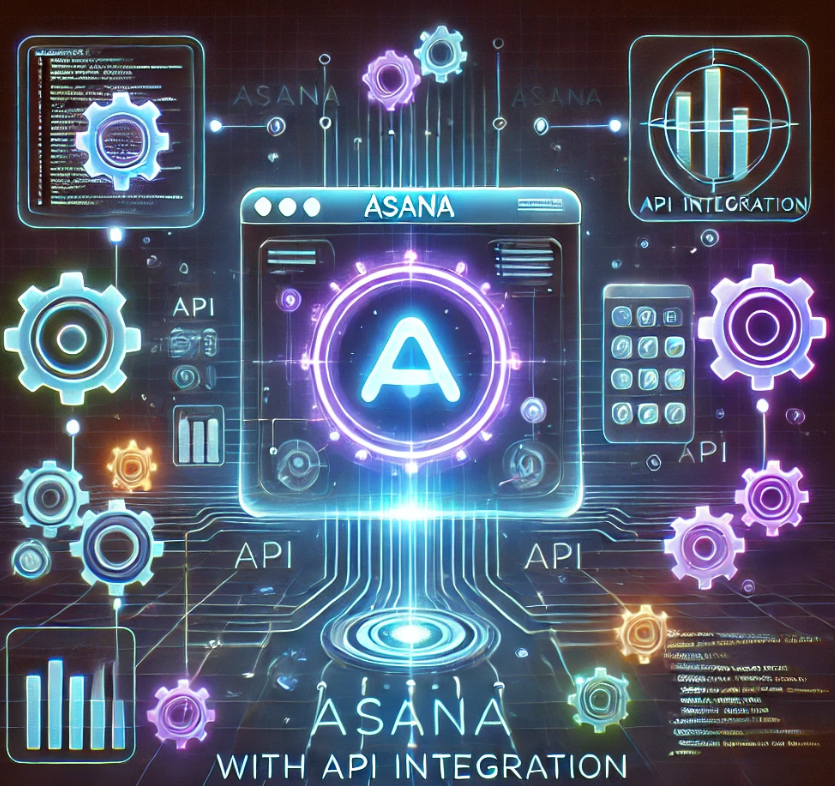
One Comment