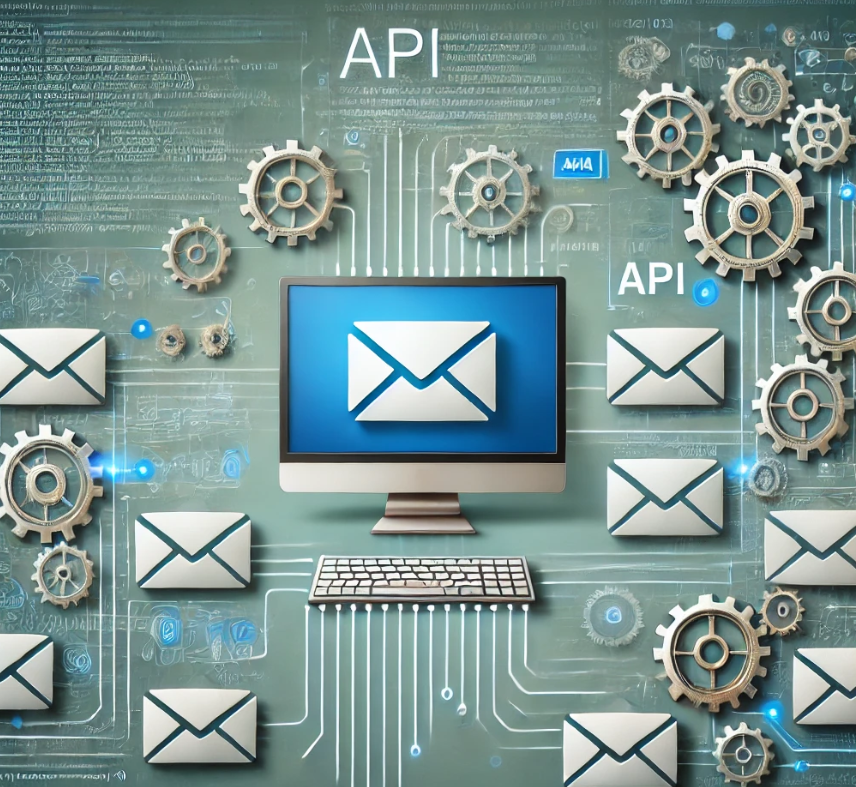In today’s fast-paced digital world, managing email marketing campaigns manually is not just tedious—it’s inefficient. With customers expecting timely, personalized communication, email automation through API integration is a game changer. Whether you’re a seasoned marketer or a business owner looking to scale, automating your email campaigns can save you time, reduce human error, and help you reach your audience with precision. But what exactly is email API integration, and how can you leverage it for your campaigns? Let’s break it down.
Why Email API Integration is a Must for Modern Campaigns
Email APIs are the backbone of automated email systems. They allow you to send, receive, and track emails programmatically, offering seamless communication between your systems and email providers. Instead of manually managing email lists, schedules, and tracking, API integration enables automation and provides real-time insights into your campaign’s performance.
With an API, you can personalize messages, schedule emails based on user behavior, and trigger emails based on specific actions (like signing up for a newsletter or making a purchase). The result? More effective campaigns and a more engaged audience.
How Email Automation Enhances Engagement
Personalization is one of the key factors in effective email marketing, and it’s nearly impossible to personalize emails at scale without automation. APIs make it easy to segment your audience based on behavior, demographics, or purchase history, allowing you to tailor your message to each recipient.
Imagine sending a welcome email to a new subscriber, followed by a series of informative emails based on their interactions with your site. With API integration, these automated workflows run in the background, engaging your audience at every touchpoint without you having to lift a finger.
Setting Up Email Automation with an API: A Step-by-Step Guide
Automating your email campaigns via API may sound daunting, but it’s simpler than you might think. Here’s a basic outline to get you started:
1. Choose the Right Email Service Provider (ESP)
The first step is to choose an ESP that offers robust API integration. Popular options include services like Mailgun, SendGrid, and Amazon SES. When evaluating providers, look for features like detailed analytics, scalability, and strong customer support to ensure your API integration will meet your needs as you grow.
2. Get Your API Key
Once you’ve selected your ESP, sign up for an account and retrieve your API key. This key acts as a password that grants your system access to the ESP, enabling it to send and receive emails on your behalf.
3. Integrate the API with Your System
Next, you’ll need to integrate the API with your platform, whether that’s a CRM, e-commerce site, or content management system. This step usually involves working with developers who can configure the API to your specific needs, such as setting up transactional emails, promotional campaigns, or automated responses.
4. Set Up Automated Workflows
With the API connected, you can now set up workflows that automate your email campaigns. These workflows might include:
- Welcome Emails: Automatically greet new subscribers with personalized emails.
- Abandoned Cart Reminders: Send targeted messages to users who leave items in their online shopping carts.
- Milestone Emails: Celebrate customer anniversaries, birthdays, or key milestones with personalized offers.
5. Test and Optimize
Before going live, it’s essential to test your automated emails. Ensure that triggers work correctly, links are functional, and your emails display properly across devices. Once your campaigns are running, use the analytics provided by your ESP to monitor performance and optimize your emails based on open rates, click-through rates, and conversions.
Best Practices for API-Driven Email Campaigns
When implementing email API integration, following best practices ensures your emails don’t just land in inboxes—they get opened and acted upon.
1. Keep It Personal, But Not Overly Intrusive
While API automation allows you to personalize emails, it’s crucial not to overdo it. Sending too many automated messages or using overly personal information can come off as invasive. Balance personalization with relevance to avoid overwhelming your audience.
2. Focus on Deliverability
API integration can significantly enhance deliverability, but it’s vital to monitor your domain’s reputation. Use your ESP’s tools to track bounce rates, spam complaints, and unsubscribes. Sending relevant, valuable content will reduce the chances of your emails ending up in the spam folder.
3. Monitor Campaign Metrics Closely
APIs offer access to real-time metrics, such as delivery rates, open rates, and click-through rates. Regularly reviewing these metrics helps you identify what’s working and what isn’t. Use A/B testing to experiment with subject lines, content, and timing to refine your approach.
4. Prioritize Data Security
Data privacy is more critical than ever. Ensure your email API is compliant with regulations like GDPR and CAN-SPAM. Always secure sensitive information, such as email addresses, and provide clear options for recipients to opt-out or manage their preferences.
Real-World Success Stories: Brands Thriving with Email API Automation
Many leading companies have embraced API-driven email automation to enhance customer engagement. For instance, e-commerce platforms often use automated emails triggered by user actions, such as abandoned cart reminders, product recommendations, or post-purchase follow-ups. These emails not only drive sales but also improve customer retention.
SaaS businesses frequently rely on APIs to manage transactional emails, ensuring that users receive timely account updates, payment confirmations, or subscription renewal reminders. Automated emails, when done right, feel like natural extensions of the user journey rather than intrusive marketing.
Take Your Campaigns to the Next Level with Email API Integration
Automating your email campaigns with API integration is more than just a trend—it’s a proven strategy for streamlining operations, boosting engagement, and ultimately driving more revenue. By adopting an API-driven approach, you can reach your audience with timely, personalized messages that resonate.
Whether you’re just starting out or looking to scale your existing efforts, integrating an email API is a smart investment. Take the time to set up your workflows, monitor performance, and refine your strategy as needed. The result will be a more efficient and impactful email marketing strategy that keeps your audience coming back for more.
Your next step? Choose an email service provider and start exploring how API integration can transform your campaigns today.
By embracing automation, you’ll save time, enhance engagement, and build lasting relationships with your audience—exactly what every modern business needs.