API automation tools for remote teams have become essential in today’s increasingly remote work environment, where managing workflows efficiently is crucial for teams spread across various locations. One of the most effective ways to improve remote team productivity is by using these tools, which allow teams to integrate software seamlessly, automate repetitive tasks, and ensure processes run smoothly without the need for constant manual intervention. With the right API automation tools, your remote team can reduce the time spent on administrative tasks, allowing them to focus on delivering results.
To save time and stay organized using task automation, we recommend checking out our blog which delves into transforming your workflows through smart automation. In this post, we propose 3 Smart API Ideas that can significantly boost your efficiency and help you streamline repetitive tasks. You can explore these ideas and more by following this link. Discover how API-driven automation can revolutionize your day-to-day operations and keep your team focused on what truly matters.
Table of Contents
How API Automation Tools for Remote Teams Enhance Productivity
Remote work presents unique challenges when it comes to keeping teams connected and workflows efficient. This is where API automation tools for remote teams come into play, allowing different apps and platforms to “communicate” and perform tasks automatically based on pre-set triggers. With automation, you can ensure that everything from project updates to file transfers happens without human input, reducing errors and streamlining processes.
By choosing the right API automation tools for remote teams, you can automate essential tasks such as task management, communication, and data synchronization. These tools enable seamless collaboration and synchronization, allowing your team to focus on high-priority work rather than administrative tasks.
The Best API Automation Tools for Remote Teams
There are plenty of API automation tools available, but not all of them are equally suited for remote work environments. Here are seven API automation tools for remote teams that can help streamline your processes and keep everything running smoothly.
Zapier: Simple, No-Code Automation for Remote Teams
When it comes to API automation tools for remote teams, Zapier is one of the most popular options. It enables you to connect over 3,000 apps and automate workflows between them without needing any coding skills. Zapier is ideal for remote teams that need to automate everything from task assignments in Trello to syncing updates across CRM systems.
Why it’s a great tool for remote teams:
- Easy to use without coding
- Integrates with over 3,000 apps
- Streamlines workflows across different platforms
Make (Integromat): Advanced Automation for Technical Teams
For remote teams looking for more advanced automation capabilities, Make (formerly known as Integromat) offers powerful workflow automation with a visual editor. It supports complex, multi-step workflows, making it one of the best API automation tools for remote teams that need custom integrations and more technical configurations.
Key features:
- Visual workflow builder for advanced automation
- Supports complex scenarios
- Ideal for teams with technical expertise
Automate.io: Easy Automation for Cloud-Based Remote Teams
Automate.io is a powerful yet easy-to-use automation platform, especially suited for remote teams that rely heavily on cloud-based apps. It offers a straightforward interface that allows users to connect various apps and automate workflows without needing any technical skills or coding knowledge. The tool excels in enabling teams to automate routine and repetitive tasks that often consume valuable time, reducing the need for manual intervention and minimizing errors.
One of the most valuable features of Automate.io is its ability to seamlessly integrate popular apps used by remote teams. For example, it can automatically notify team members in Slack whenever a new task is created in a project management tool like Trello or Asana, ensuring that everyone stays in the loop without needing constant check-ins. It also excels at keeping data synchronized across different systems, such as ensuring that updates in your CRM are reflected in your project management or email marketing tools. This makes it a great choice for remote teams juggling multiple apps in their daily operations.
Additionally, Automate.io offers pre-built automation templates for common workflows, which means that teams can get started quickly without needing to set up complex processes from scratch. As one of the API Automation Tools for Remote Teams, its intuitive drag-and-drop interface makes it accessible for all team members, even those who aren’t tech-savvy. This combination of simplicity and functionality makes Automate.io an ideal choice for remote teams looking to streamline their work processes and improve overall efficiency without investing too much time or resources.
Furthermore, with its affordability and scalability, Automate.io can grow alongside your team, ensuring that even as your needs evolve, you have a reliable automation tool in place to keep operations running smoothly. Among the top API Automation Tools for Remote Teams, Automate.io stands out for providing flexible, scalable solutions for growing businesses.
Why it’s great for remote teams:
- Simple setup for cloud-based tools
- Straightforward automation for common tasks
- No coding required
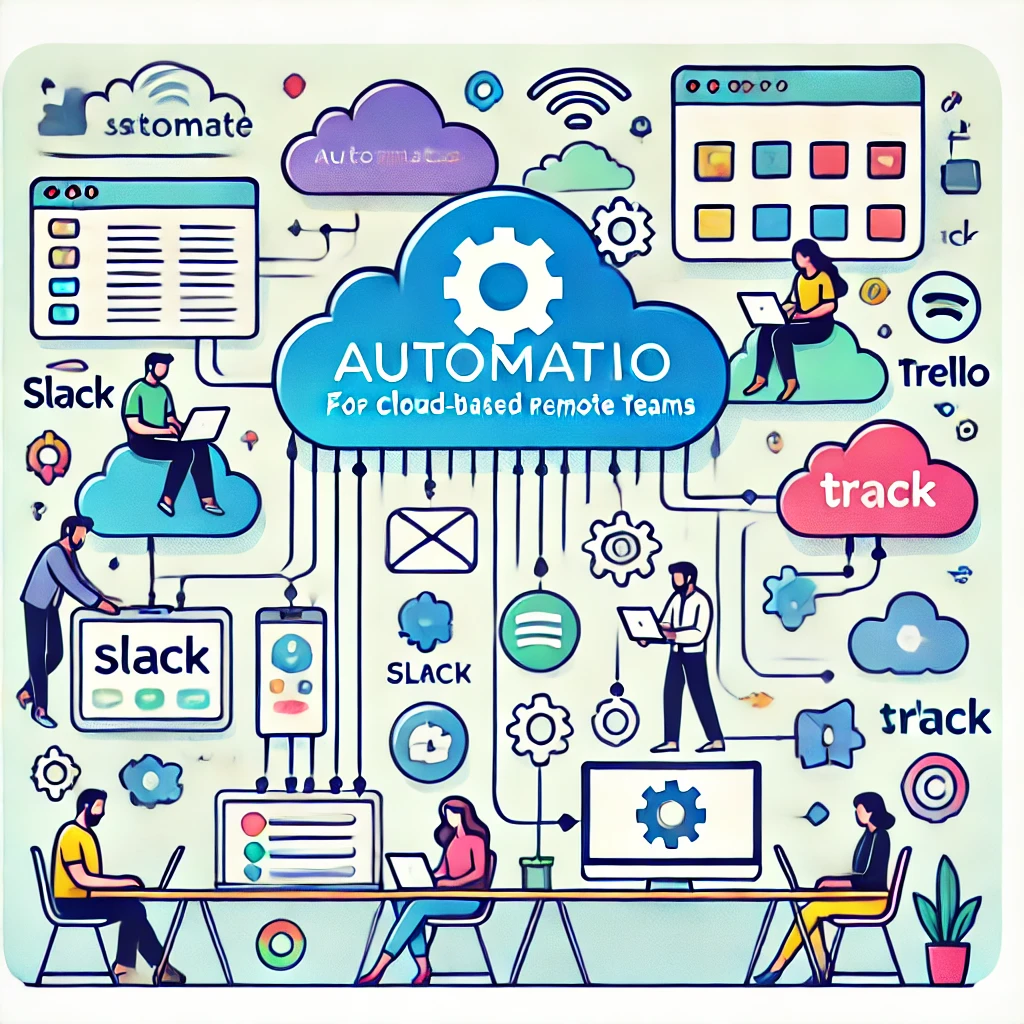
Microsoft Power Automate: Best for Microsoft-Centric Remote Teams
For remote teams that are deeply integrated into the Microsoft ecosystem, Microsoft Power Automate (formerly Microsoft Flow) is one of the top API automation tools for remote teams. It allows you to create workflows that connect Microsoft products such as Teams, Outlook, and SharePoint, along with other third-party tools.
Why Microsoft Power Automate stands out:
- Seamless integration with Microsoft products
- Automates workflows between both Microsoft and third-party apps
- Great for large teams already using Microsoft tools
IFTTT: Lightweight Automation for Everyday Tasks
If This Then That (IFTTT) is an extremely user-friendly automation tool that stands out for its simplicity and ease of use, making it an excellent choice for both personal and professional automation needs. For remote teams, IFTTT can be a game-changer when it comes to automating simple, everyday tasks that may otherwise be time-consuming and repetitive. While it may not offer the advanced customization or complexity of some other API automation tools, its focus on straightforward task automation makes it a go-to option for teams that need quick and easy solutions.
The key appeal of IFTTT is its simplicity. As one of the API Automation Tools for Remote Teams, it operates on a basic “trigger and action” principle, where an event in one app or service (the “if this”) triggers an automated response in another app (the “then that”). For remote teams, this can translate to automating routine actions like backing up important documents to cloud storage services such as Google Drive or Dropbox, or setting up automatic reminders in tools like Trello or Slack when key project milestones are approaching. These small automations can collectively save a significant amount of time, allowing team members to stay focused on more important tasks.
Another reason IFTTT is popular with remote teams is its ability to connect a wide range of apps and devices with minimal effort. As one of the essential API Automation Tools for Remote Teams, it integrates with hundreds of apps and services, covering everything from communication tools to cloud storage and smart devices. This makes it a great tool for remote teams that use various platforms in their workflows, as IFTTT helps bridge the gap between these apps and ensures that actions happen automatically without needing manual input.
Although IFTTT is not as robust as tools like Zapier or Make when it comes to handling more complex, multi-step automations, its simplicity is its strength. It’s ideal for lightweight automations, such as sending email alerts when a new task is created or automatically saving attachments from emails. Its user interface is extremely intuitive, meaning even those with no technical background can set up automations quickly and effectively.
In short, IFTTT is one of the easiest API automation tools for remote teams, perfect for handling day-to-day automations that improve efficiency without requiring significant setup or maintenance. While it may not be the right fit for complex workflows, its ease of use, flexibility, and extensive app support make it a valuable tool for simplifying and streamlining everyday remote team operations.
Best suited for:
- Simple, everyday automation tasks
- Connecting widely used apps with ease
- Minimal setup and learning curve

Workato: Enterprise-Level Automation for Large Remote Teams
Workato is widely regarded as one of the most robust and comprehensive API automation tools for remote teams, especially for organizations that require enterprise-grade automation solutions. It goes beyond simple task automation, offering powerful integrations that can connect complex workflows across multiple departments, apps, and systems. Workato stands out for its ability to handle large-scale automation projects, making it an ideal solution for remote teams in larger organizations that need extensive, customized automation.
One of the biggest advantages of Workato is its enterprise-level integration capabilities. The platform enables organizations to connect not just popular SaaS apps, but also more specialized, custom-built tools. This allows remote teams to automate workflows that involve sensitive business processes like finance, HR, customer service, and sales operations. For example, Workato can automate complex workflows such as processing new customer orders from an eCommerce platform, generating invoices in accounting software, and updating inventory management systems—all seamlessly integrated across different tools.
Workato also offers no-code and low-code options, meaning it’s accessible to both technical and non-technical users. However, it does tend to require more technical know-how than simpler platforms like Zapier or IFTTT. The platform’s low-code environment allows users to build sophisticated automations while its drag-and-drop interface makes it easier for non-developers to design workflows. Still, Workato is most suitable for teams with a technical background or organizations that have IT resources available to build, manage, and optimize more intricate workflows.
Another feature that sets Workato apart is its recipe-building system. In Workato, automations are referred to as “recipes.” These recipes can involve multiple steps, complex logic, and various triggers and actions, allowing businesses to create highly detailed automation flows. Remote teams can automate essential, time-consuming tasks like syncing data between multiple CRM systems, managing onboarding workflows, or generating real-time analytics reports across platforms like Slack, Salesforce, and Google Sheets. The flexibility in the recipe system ensures that Workato can be tailored to the specific needs of large teams.
What truly elevates Workato to an enterprise-level solution is its security and compliance features. Many remote teams, especially those handling sensitive data, need automation platforms that meet stringent compliance regulations. Workato offers built-in security features, data encryption, and compliance certifications (such as SOC 2 and GDPR), making it a trusted choice for organizations in industries such as finance, healthcare, and technology.
In summary, Workato is a high-performance API automation platform designed for remote teams that need extensive capabilities and custom workflows. It is particularly well-suited for larger organizations with complex needs, offering advanced automation tools, secure integrations, and the ability to build custom apps to automate virtually any business process. While it may require a more technical approach, its powerful automation potential makes it the go-to solution for teams that need enterprise-grade automation.
Why Workato is ideal for remote teams:
- Enterprise-level automation
- Supports custom app creation through APIs
- Perfect for handling complex workflows

Pabbly Connect: Cost-Effective Automation for Small Remote Teams
Pabbly Connect is an excellent choice for small remote teams that are looking for a cost-effective way to automate and streamline their workflows without incurring hefty expenses. As one of the most budget-friendly API automation tools for remote teams, Pabbly Connect allows organizations to connect their apps, automate repetitive tasks, and enhance overall productivity—all without requiring advanced technical knowledge or coding expertise. Its simplicity, combined with affordability, makes it a valuable solution for smaller teams that need efficient automation without complex setup.
One of the key advantages of Pabbly Connect is its pricing model, which differs from many other automation platforms. Unlike competitors that charge based on the number of tasks or workflows, Pabbly Connect offers unlimited workflow execution across its plans. This means remote teams can automate as many processes as they need without worrying about additional costs, making it especially appealing for teams operating on a tight budget. For small businesses or startups that want to keep costs predictable, this is a huge benefit.
Despite its budget-friendly pricing, Pabbly Connect does not compromise on functionality. The platform supports integration with over 1,000 apps, covering everything from communication tools like Slack and Microsoft Teams to project management platforms like Trello and Asana. By connecting these apps, Pabbly Connect allows remote teams to automate routine processes such as data syncing, task management, and notification systems. For example, teams can set up workflows that automatically update their CRM when a new lead is added, or send a notification in Slack whenever a project milestone is reached.
The user interface of Pabbly Connect is designed to be accessible to non-technical users, making it easy for remote teams to set up and manage their automations without requiring specialized skills. The platform uses a drag-and-drop editor that simplifies the process of creating workflows, ensuring that team members can quickly automate tasks without needing a deep understanding of APIs or coding. This ease of use is particularly beneficial for small teams that may not have dedicated IT resources or developers on hand.
For teams that are new to automation or need additional support, Pabbly Connect offers pre-built templates for common workflows, allowing users to get started quickly with minimal setup time. These templates cover a variety of tasks, such as automating social media posts, managing email marketing campaigns, or syncing data between platforms. By providing these ready-made workflows, Pabbly Connect enables small teams to hit the ground running and start realizing the benefits of automation right away.
Although Pabbly Connect is not as feature-rich or advanced as some higher-end tools like Workato or Make, it more than makes up for this with its affordability, ease of use, and scalability. As a team’s needs grow, Pabbly Connect offers the flexibility to expand automations and integrate more tools without breaking the bank, making it a scalable solution that can grow with the business.
In summary, Pabbly Connect is one of the best API automation tools for remote teams on a budget. It offers a comprehensive yet affordable solution for small teams that need to automate recurring tasks, improve efficiency, and connect their most-used apps without requiring extensive technical expertise. With its cost-effective pricing, user-friendly interface, and support for a wide range of integrations, Pabbly Connect is a smart choice for any small remote team looking to streamline their workflows.
What makes Pabbly Connect a good option:
- Affordable pricing
- Easy-to-use interface
- Supports a wide range of app integrations

How to Choose the Right API Automation Tools for Remote Teams
When selecting the best API automation tools for remote teams, it’s essential to consider your team’s specific needs, the complexity of your workflows, and the technical proficiency of your team members. For remote teams that need simple, no-code solutions, tools like Zapier and Automate.io are perfect. If your team requires more advanced automation capabilities, tools like Make and Workato are better suited for complex workflows and custom integrations.
How API Automation Tools for Remote Teams Improve Efficiency
The use of API automation tools for remote teams goes beyond just saving time. By automating routine tasks, teams can ensure that critical processes such as task management, file sharing, and communication happen seamlessly and accurately. These tools allow remote teams to focus on high-impact work, ensuring that projects run smoothly no matter where team members are located.
Start Using API Automation Tools for Remote Teams Today
As the world of work becomes more remote, the need for seamless automation continues to grow. By integrating API automation tools for remote teams, you can ensure that your team stays productive, organized, and focused on what truly matters. Whether you need a simple no-code solution like Zapier or a more robust tool like Workato, the right API automation tools can help your team thrive in a remote work environment.
Conclusion
The right API automation tools for remote teams can dramatically improve how your team operates by streamlining workflows, eliminating repetitive tasks, and enhancing overall productivity. Whether your team needs simple, no-code solutions like Zapier and Automate.io or more advanced platforms like Make and Workato, there is a tool that can fit your team’s needs and help them collaborate effectively, no matter where they are located.
By embracing API automation tools for remote teams, you’re not just saving time—you’re enabling your team to focus on the tasks that truly matter. Investing in these tools will lead to more efficient operations, better communication, and a more organized approach to managing remote work. Start integrating these tools today, and watch your remote team’s productivity soar.

