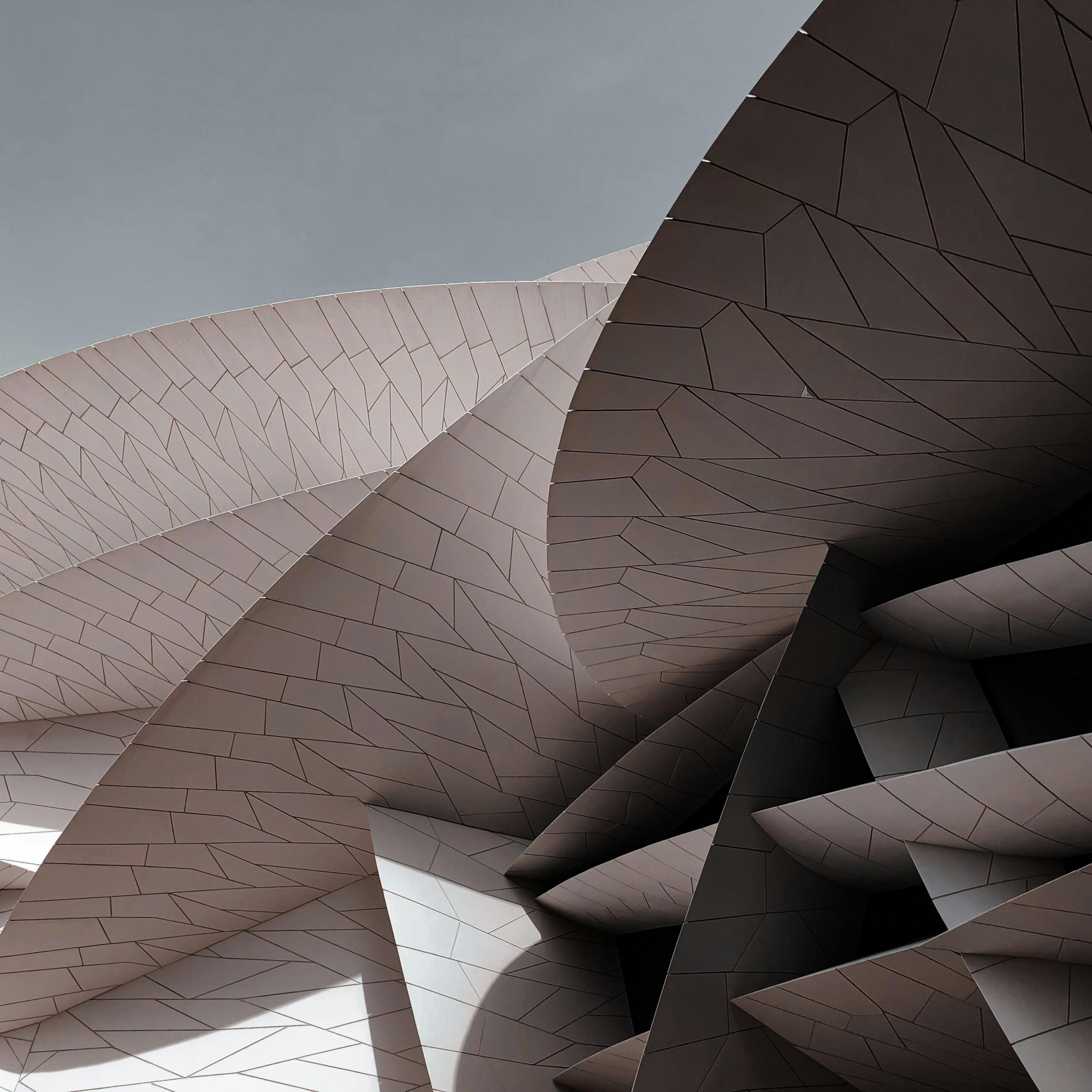Adobe Photoshop vs. GIMP often emerges as a hot topic among photographers, designers, and hobbyists when it comes to photo editing. Both programs are powerful tools, but they cater to different users based on features, budget, and usability. Whether you’re a seasoned professional or just starting your creative journey, understanding the differences can help you make the right choice.
Table of Contents
Ease of Use: Which Offers a Better User Experience?
Navigating new software can be daunting, especially if you’re unfamiliar with photo editing tools. Adobe Photoshop vs. GIMP takes center stage in this category, with Photoshop offering an intuitive interface and GIMP requiring a steeper learning curve.
- Adobe Photoshop: Known for its polished and user-friendly interface, Photoshop offers tutorials and a streamlined layout perfect for beginners and pros alike. Tools are neatly organized, making navigation a breeze.
- GIMP: While GIMP has a functional interface, it lacks the polish of Photoshop. Menus and tools may feel less intuitive, which can be challenging for new users.
Verdict: Adobe Photoshop wins for user-friendliness, but GIMP’s open-source nature allows for significant customization.
Cost: Free or Premium?
One of the biggest considerations in the Adobe Photoshop vs. GIMP debate is cost. Photoshop requires a subscription, while GIMP is entirely free.
- Adobe Photoshop: Available through Adobe’s Creative Cloud subscription, Photoshop costs $20.99/month (as of 2025). While this provides access to updates and support, it’s a recurring expense.
- GIMP: GIMP stands out as a free, open-source alternative. With no upfront costs or subscriptions, it’s an attractive option for budget-conscious users.
Verdict: GIMP takes the lead here, offering robust tools at no cost, though Photoshop’s paid model includes added benefits like cloud storage.
Features: Comprehensive Tools for Every Project
When comparing Adobe Photoshop vs. GIMP, the feature set is a crucial factor. While both programs provide advanced editing tools, Photoshop’s sheer depth and versatility outshine GIMP in many areas.
- Adobe Photoshop: Packed with cutting-edge features like AI-powered object selection, neural filters, and content-aware fill, Photoshop caters to professional needs. Its tools for 3D design, video editing, and advanced color grading are unmatched.
- GIMP: GIMP excels in offering basic to mid-level editing tools. Though it includes layers, masks, and brushes, its capabilities for advanced design or automation are limited compared to Photoshop.
Verdict: Adobe Photoshop dominates with professional-grade features, while GIMP is better suited for simpler projects.
Performance: Speed and Reliability
Software performance can make or break your editing workflow. In the Adobe Photoshop vs. GIMP face-off, performance metrics like speed, stability, and hardware compatibility play a significant role.
- Adobe Photoshop: Optimized for performance, Photoshop is highly stable on both Windows and macOS. It leverages GPU acceleration, making it faster for intensive tasks.
- GIMP: GIMP performs well for its size and cost but may struggle with large files or resource-heavy tasks. Its performance can vary based on your hardware and operating system.
Verdict: Photoshop’s superior optimization and reliability make it the winner in this category.
Compatibility: File Formats and Workflow Integration
For creative professionals, compatibility with other tools and file formats is non-negotiable. Here’s how Adobe Photoshop vs. GIMP compares:
- Adobe Photoshop: Supports a wide array of file formats, including PSD, RAW, and CMYK for professional printing. Photoshop integrates seamlessly with other Adobe apps like Illustrator and Lightroom.
- GIMP: While GIMP supports many formats, including PSD, its compatibility with advanced Photoshop files can be limited. It doesn’t handle CMYK natively, which can be a deal-breaker for print professionals.
Verdict: Adobe Photoshop’s broader compatibility and ecosystem integration give it the edge.
Community and Support: Resources at Your Fingertips
A strong community and support network can make learning new software easier. Here’s how Adobe Photoshop vs. GIMP stacks up:
- Adobe Photoshop: With an extensive library of official tutorials, forums, and customer support, Photoshop users have access to vast learning resources.
- GIMP: As an open-source program, GIMP’s community-driven support is active, but resources can be inconsistent.
Verdict: Photoshop’s professional support options make it more accessible to users at all skill levels.
Flexibility and Customization: Tailoring the Software to Your Needs
For users looking to customize their tools, both Photoshop and GIMP offer unique options.
- Adobe Photoshop: While not open-source, Photoshop allows third-party plugins and presets to enhance functionality.
- GIMP: GIMP’s open-source nature allows for extensive customization. Users can modify the source code or install community-made plugins for added features.
Verdict: GIMP’s open-source flexibility wins in this category, though Photoshop’s plugins offer professional-grade enhancements.
Final Thoughts on Adobe Photoshop vs. GIMP
Both Adobe Photoshop and GIMP are powerful photo editing tools, but your choice will depend on your needs, budget, and skill level. Photoshop’s advanced features, reliability, and ecosystem integration make it the go-to for professionals. Meanwhile, GIMP’s cost-effectiveness and customization options appeal to hobbyists and those seeking a free solution.
If you’re still unsure, try both—many users find that each software serves different purposes in their creative toolkit. For a deeper dive into these tools, check out this comprehensive comparison to explore more about their features and capabilities