CMS automation is essential for teams looking to streamline their workflows, improve content consistency, and focus more on strategic tasks rather than repetitive chores. Integrating APIs with your content management system (CMS) opens up a world of automation possibilities that can transform the way you handle content creation, distribution, and management. Imagine reducing manual errors, automating routine tasks, and letting your team work smarter—not harder. This guide explores seven impactful ways to automate your CMS workflows using API integration, making your content management more efficient than ever.
You can read more about API integration in our blog, Real-Time Data Automation: 4 Powerful Ways to Sync Your Data with API Integrations, using this link.
Table of Contents
Boost Content Publishing Efficiency with Automated Scheduling
One of the most time-consuming aspects of content management is publishing. With CMS automation, you can set up APIs to handle publishing schedules across platforms. Imagine creating content once and having it automatically distributed to your website, social media channels, and newsletters on a predetermined schedule. Tools like Zapier or Integromat can link your CMS to external platforms, triggering actions to publish your content exactly when you need it, maximizing reach and impact.

Streamline Content Updates Across Multiple Platforms
Maintaining content consistency across multiple platforms is a common challenge. CMS automation allows you to update content in one place and have those updates reflected everywhere. With the right API integration, you can synchronize your website content with other platforms—be it an app, social media, or even a mobile CMS. By linking your CMS with APIs like REST or GraphQL, any content update on your primary CMS can automatically push to other platforms, ensuring brand consistency and saving you hours of manual adjustments.

Automate Content Translation for Global Reach
Expanding your content’s reach across languages is made easy with CMS automation. Translation APIs like Google Cloud Translation can be integrated into your CMS, enabling automatic translation of new content. For instance, when you publish a new blog post, the API can automatically create language-specific versions, helping you cater to a global audience effortlessly. This capability is especially beneficial for brands targeting diverse markets, as it removes the need for manual translation processes while maintaining accuracy and timeliness.

Simplify Content Approval Processes with Workflow Automation
Content approval processes can be lengthy, especially in large teams. With CMS automation, you can set up automated workflows that route content for approval, send reminders to reviewers, and notify teams when approvals are granted. Using an API to automate these steps can reduce bottlenecks in your workflow and ensure content is published on time. Platforms like Slack or email can be integrated with your CMS, so team members receive notifications and alerts about pending approvals, keeping everyone on the same page.

Personalize User Experience with Automated Content Recommendations
One of the biggest advantages of CMS automation is creating personalized content experiences for users. With API integrations like machine learning and AI, your CMS can analyze user behavior to recommend relevant content automatically. For instance, if a user frequently reads blog posts about ecommerce trends, your CMS can use an API to serve more content related to ecommerce the next time they visit. This personalized approach not only improves user engagement but also increases the likelihood of conversions.
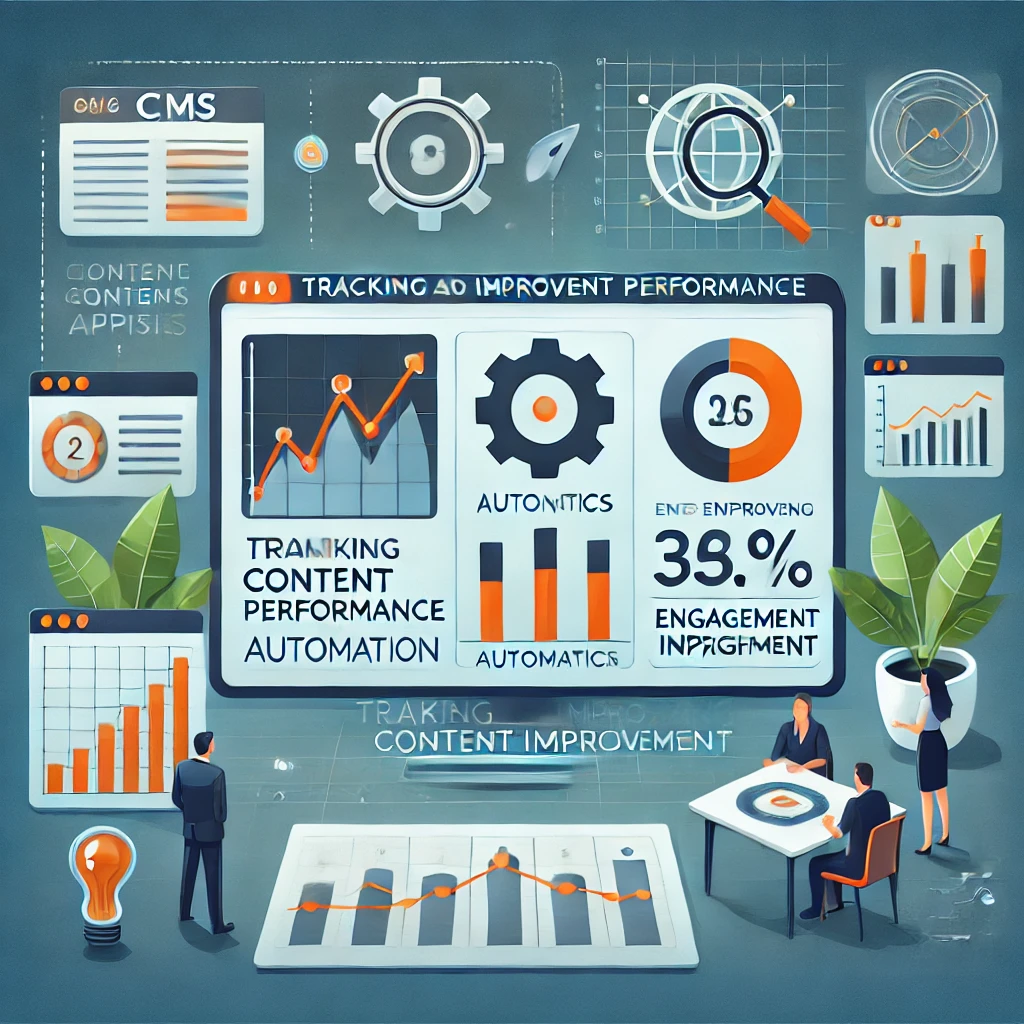
Enhance SEO Performance with Automated Metadata Management
Optimizing content for search engines is crucial for visibility, but manually updating metadata for every piece of content can be overwhelming. With CMS automation, you can leverage APIs to automatically generate and update metadata based on the content. By integrating your CMS with an SEO API, your content can receive real-time updates on keywords, meta descriptions, and image alt tags. This ensures that all your content is SEO-optimized without requiring manual intervention, helping improve your search engine rankings and drive more traffic to your site.

Use Analytics APIs to Track and Improve Content Performance
Knowing how your content is performing is essential for refining your strategy, and CMS automation can make this process seamless. By connecting analytics APIs like Google Analytics or Mixpanel to your CMS, you can automatically pull data about user engagement, bounce rates, and conversion metrics. You can even set up your CMS to trigger alerts if certain performance thresholds are met, like a blog post reaching a specific number of views or engagement. This integration lets you make data-driven decisions and continuously improve your content strategy
By incorporating CMS automation through API integrations, you can empower your team to work more effectively, reach a broader audience, and improve overall productivity. From streamlining content updates to automating translations, these API-powered CMS workflows can help your business stay agile and efficient. Start with the areas that can deliver the most immediate impact for your organization, and build from there—allowing your CMS to become a powerful engine for growth.
Check out Zapier’s CMS automation solutions for more ideas on integrating APIs with your CMS.

