Form Automation is an essential strategy in today’s fast-paced digital world, offering a powerful way to eliminate repetitive tasks and streamline processes. For businesses, managing data entry and manual processing can be time-consuming and error-prone, but form automation provides a solution that not only saves time but also improves data accuracy. With API integration, form submissions can move seamlessly across platforms and applications, reducing the workload on your team and enhancing the efficiency of workflows.
API integration takes form automation to a new level by enabling instant data exchange between your form submission platform and other business tools, such as CRMs, project management apps, email marketing systems, and more. This automated data flow ensures that information is accurately routed to where it’s needed most, whether it’s updating customer records, notifying team members, or generating follow-up actions.
In this guide, we’ll delve into the benefits of automating form submissions through API integration, exploring how it can help you improve productivity, enhance customer experience, and support growth by eliminating manual bottlenecks. By following these practical steps, you’ll be able to set up a robust form automation system that optimizes your operations and helps your team stay focused on high-value tasks.
Table of Contents
Why Form Automation with API Integration Matters for Your Business
Automating form submissions isn’t just about convenience; it’s a strategic move that can save time, reduce errors, and boost productivity. Imagine the time saved when data submitted on a form is instantly routed to relevant applications, databases, or team members. API integration makes this a reality, allowing different software applications to “talk” to each other, eliminating manual work.
Through form automation, businesses can create smoother workflows, achieve faster response times, and enhance customer satisfaction by delivering quick, accurate responses. Whether you’re a small business or an enterprise, leveraging API integrations for form submissions is a step forward in modernizing operations.

Exploring API Integration for Seamless Form Automation
APIs, or Application Programming Interfaces, enable software programs to interact seamlessly. For form automation, APIs connect forms to other applications, moving information effortlessly and securely. Some benefits of API integration for form submissions include:
- Immediate Data Syncing: Information submitted via forms can instantly populate CRM systems, email lists, or project management tools.
- Enhanced Accuracy: Reducing manual data entry minimizes errors, ensuring reliable information for decision-making.
- Faster Workflows: API-driven form automation accelerates processes by bypassing repetitive tasks and getting data to the right place instantly.

Step-by-Step Guide to Automating Form Submissions with API Integration
Integrating APIs for form automation might seem complex, but with a step-by-step approach, the process becomes manageable. Here’s how to set up form automation through API integration effectively:
Step 1: Define Your Form Automation Goals
Before diving into API setup, define what you want to achieve with form automation. Identify the type of data you’re collecting and where it should go. Common goals include:
- Sending Data to a CRM: Automate lead capture by sending form data directly to your customer relationship management system.
- Triggering Email Notifications: Set up instant email alerts when new form submissions arrive.
- Updating Project Management Tools: Automatically create tasks or update information in project management software.
Clear goals provide direction and help you measure the success of your automation.
Step 2: Select the Right API for Your Needs
Choosing the correct API depends on the applications you’re using. Many popular tools, such as Google Sheets, Salesforce, and Mailchimp, offer APIs specifically designed for easy integration. If your form platform doesn’t support native integration with your chosen applications, consider using a middleware service like Zapier or Integromat for seamless connections.
Step 3: Set Up Authentication for Secure Data Transfer
APIs typically require authentication to ensure data security. Common authentication methods include API keys, OAuth, and tokens. Check the documentation of the application you’re integrating to understand the required authentication and set it up correctly.
Step 4: Map Your Data Fields
Data mapping aligns fields from your form with the appropriate fields in your chosen application. This step ensures data consistency and accuracy. For instance, a “First Name” field in your form should map to the “First Name” field in your CRM.
Step 5: Test the API Integration
Before launching your form automation, conduct tests to ensure everything works as expected. Submit test forms and verify that data flows to the right destinations. Testing is crucial for identifying potential issues and making adjustments.
Step 6: Monitor and Optimize Your Form Automation
After setting up your automation, monitor its performance. Use analytics to track form submission rates, error rates, and response times. Optimization might involve adjusting data mappings, improving API performance, or tweaking form designs to enhance user experience.

Top 5 Form Automation Ideas to Boost Your Productivity
Once your form automation with API integration is in place, consider these creative ways to maximize its potential:
- Automate Lead Management
Automatically route form submissions to sales or marketing teams based on predefined criteria, ensuring timely follow-ups. - Customer Support Ticket Creation
Direct customer inquiries submitted through forms to a support ticket system, ensuring prompt response and resolution. - Event Registration and Follow-up
Use form automation to manage event sign-ups, automatically send confirmation emails, and follow up with participants. - Employee Onboarding Workflow
Create automated workflows for onboarding new employees, directing their submitted data to HR, IT, and payroll systems for a smooth transition. - Data Backup and Reporting
Automatically send form submissions to a Google Sheet or database, creating a backup of all entries for reporting and analysis.

Tools and Services for Effortless Form Automation
Choosing the right tools can make all the difference in streamlining your form automation process. Here are some popular options:
- Zapier: Ideal for non-technical users, Zapier enables automation across thousands of apps, making it simple to integrate forms with CRM, email, and more.
- Integromat (Make): Known for complex workflows, Integromat offers visual mapping and advanced settings for automation enthusiasts.
- Google Forms API: Google Forms API allows direct integration with Google Sheets and other Google Workspace tools, perfect for businesses already invested in the Google ecosystem.
Each tool offers unique benefits, so select one that aligns with your goals and technical capabilities.
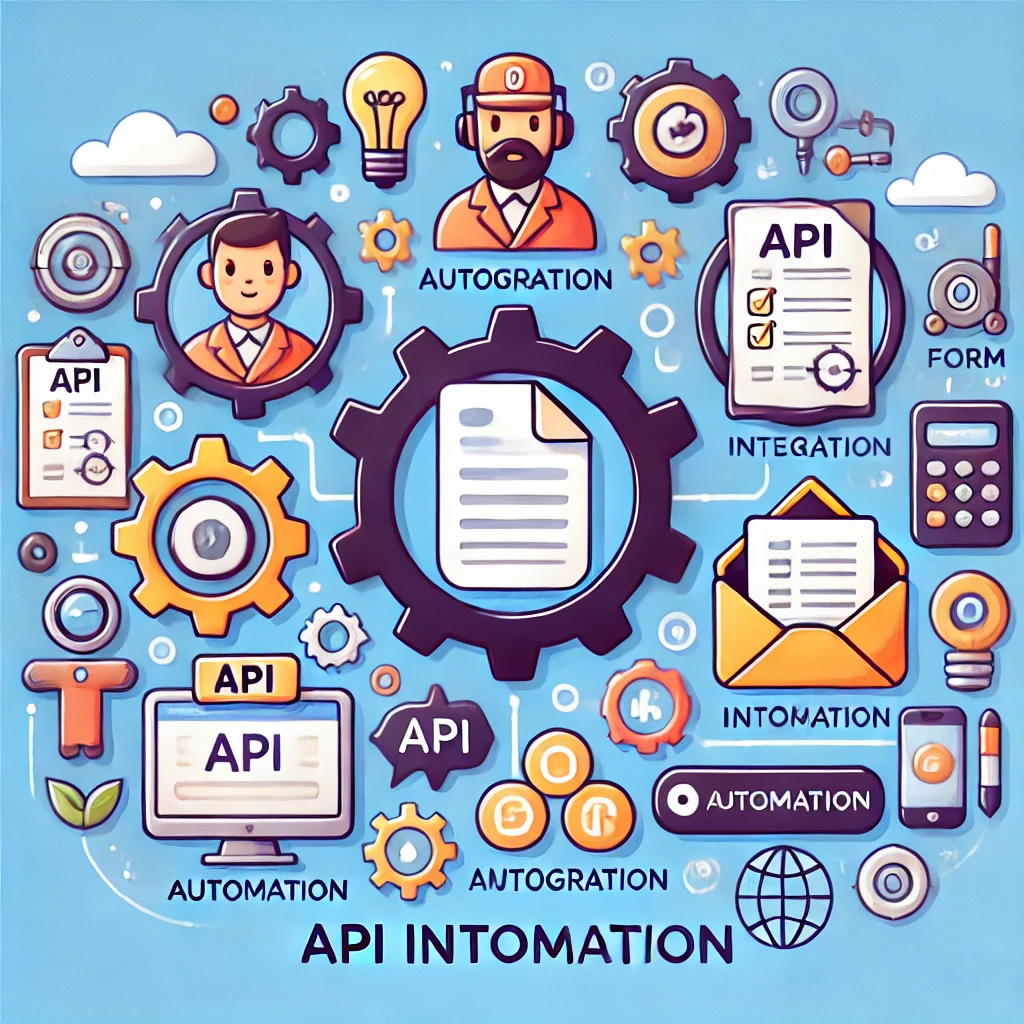
Ensuring Data Privacy and Security in Form Automation
Handling sensitive information through automated forms makes data privacy and security critical. Protecting this data requires thoughtful measures to ensure both compliance and security best practices. Here’s how to ensure safe practices when automating data collection and integration:
- Use Secure APIs: Choosing APIs that support HTTPS and advanced encryption protocols is crucial to secure data transfers. Encrypted data prevents unauthorized access and keeps information private as it moves between systems. APIs with token-based authentication or OAuth further enhance security by validating each access request.
- Comply with Data Regulations: Ensure your automation process aligns with privacy laws and regulations, such as GDPR in the EU or CCPA in California. These laws mandate specific protections for personal data, and adherence not only keeps you compliant but also reinforces the commitment to user privacy.
- Limit Access to Sensitive Data: Implement access controls so only authorized personnel can view or edit sensitive information. Role-based access, where permissions are assigned based on job function, helps limit exposure and keeps data secure within your team.
Investing in data security safeguards both your business and its users, creating a foundation of trust that reassures customers their information is in responsible hands. This attention to privacy and protection supports a strong reputation and ensures compliance with evolving security standards.

Real-Life Examples of Successful Form Automation with API Integration
Many businesses have leveraged digital automation for their forms to streamline daily operations and improve efficiency across various sectors. Here are a few inspiring examples that demonstrate how automated forms can transform workflows and enhance customer experiences:
- E-commerce: Online retail stores use automated form submissions to send order confirmations, manage inventory updates, and notify customers about shipping statuses—all without human intervention. This automation enables seamless communication and faster order processing, ensuring customers stay informed and satisfied with their shopping experience.
- Healthcare: Clinics and medical practices have embraced automation for appointment scheduling. By integrating digital forms, patients can schedule, reschedule, or cancel appointments at their convenience, while staff time spent on manual bookings decreases. This efficiency not only improves patient service but also allows healthcare staff to focus on more critical tasks, such as patient care.
- Education: Schools and universities utilize automated forms to streamline administrative tasks, such as enrollment, grade reporting, and tracking student attendance. By connecting forms with student management systems, educational institutions reduce the burden on administrators, speed up data entry, and create a centralized repository for student records.
These examples highlight the versatility of automated workflows and how they can support businesses across diverse industries. From customer communications to administrative ease, automation allows companies to optimize operations, reduce manual workload, and provide better, faster service, no matter the field.

Key Takeaways to Start Your Journey with Form Automation
With API integration, automating form processes provides a powerful approach to streamline tasks and connect applications with ease. By implementing the steps and strategies shared in this guide, you can start automating your form submissions, minimizing manual input, and building an efficient, seamless workflow. This approach not only saves time but also reduces the potential for errors, allowing your team to focus on more impactful tasks. Embracing this automation can lead to significant productivity gains, enhanced data accuracy, and a more connected, responsive system across your business.
In the evolving landscape of digital business, automating processes like form submissions helps you stay competitive and agile. Dive into API integration, explore tools that fit your needs, and experience the transformative impact of form automation firsthand. For more tips and solutions on automation and integration, check out this Medium article on automation tools for productivity.
To learn more about how API integration can elevate your work processes, check out our in-depth blog posts that cover various aspects of automation and efficiency:
- Billing Automation: 4 Proven Benefits of API Integration for Your Business
Discover how API integration can revolutionize billing workflows, reducing manual intervention, improving accuracy, and saving valuable time. This post covers four key benefits, from streamlined invoice generation to real-time updates, that can help your business stay on top of billing needs effortlessly. API-powered billing automation not only enhances efficiency but also improves customer satisfaction by ensuring timely, accurate billing processes. - Workflow Automation: 7 Powerful Ideas Using APIs for Enhanced Efficiency
Learn about practical ways to leverage APIs to automate and enhance workflows across your organization. This article explores seven impactful ideas for automating repetitive tasks, optimizing resource allocation, and connecting applications seamlessly. Whether it’s automating customer support, data entry, or team communication, these strategies empower businesses to operate more efficiently and focus on higher-value activities.
These resources provide actionable insights into the transformative potential of API integration for various business processes, from billing to everyday workflow automation. Dive into these articles to explore how API solutions can take your operational efficiency to the next level.

