Real-time data automation has become a vital component for businesses that need to stay agile and competitive. By automating the synchronization of real-time data through API integrations, companies can eliminate manual processes, ensure accuracy, and improve overall efficiency. In this blog, we’ll explore four powerful ways to automate real-time data sync using API integrations, offering practical insights and strategies to streamline your business operations.
Table of Contents
Leveraging Webhooks for Immediate Data Updates
Webhooks are a powerful tool that facilitates real-time data synchronization by automatically pushing data from one system to another whenever an event occurs. Unlike traditional APIs, which rely on scheduled requests, webhooks provide instant updates that allow businesses to react quickly and stay informed.
How Webhooks Work for Real-Time Data Sync: Webhooks act as automated triggers that notify connected systems when specific events happen. For instance, if a customer places an order on an e-commerce site, a webhook can instantly update the CRM, inventory system, and order management tool simultaneously. This immediate data transfer minimizes delays and enhances business responsiveness.
Practical Applications of Webhooks
- Order Management: Webhooks can update your order management system instantly when a new purchase is made, ensuring timely fulfillment.
- Customer Engagement: Businesses can send real-time notifications to customers when their orders are shipped, enhancing the customer experience.
Setting Up Webhooks To set up webhooks, configure the source system to send data to a specified endpoint URL whenever a defined event takes place. Ensure the endpoint is capable of receiving, parsing, and processing the incoming data payload effectively. Many platforms, including Slack, Stripe, and Shopify, offer built-in webhook support for seamless integration.

Building Automated Data Pipelines for Continuous Sync
Automated data pipelines are essential for continuous data sync across various systems. By integrating APIs into your data pipeline, you can create a system that transfers data between platforms in real-time, minimizing human error and increasing operational efficiency.
Benefits of Automated Data Pipelines
- Time Savings: Automated pipelines eliminate the need for manual data entry, allowing teams to focus on more strategic tasks.
- Improved Accuracy: Real-time sync ensures that data remains consistent across all platforms, reducing discrepancies and errors.
How to Build an Automated Data Pipeline
- Map Out Your Data Flow: Identify the key data sources and destinations within your business and determine which data points need to be synchronized.
- Choose Suitable APIs: Integrate APIs that offer reliable data transfer capabilities and align with your platform requirements.
- Implement Data Transformation: Ensure that data is standardized and formatted to meet the receiving system’s specifications.
- Test and Monitor Performance: Run tests to validate the pipeline and use monitoring tools to ensure it functions correctly.
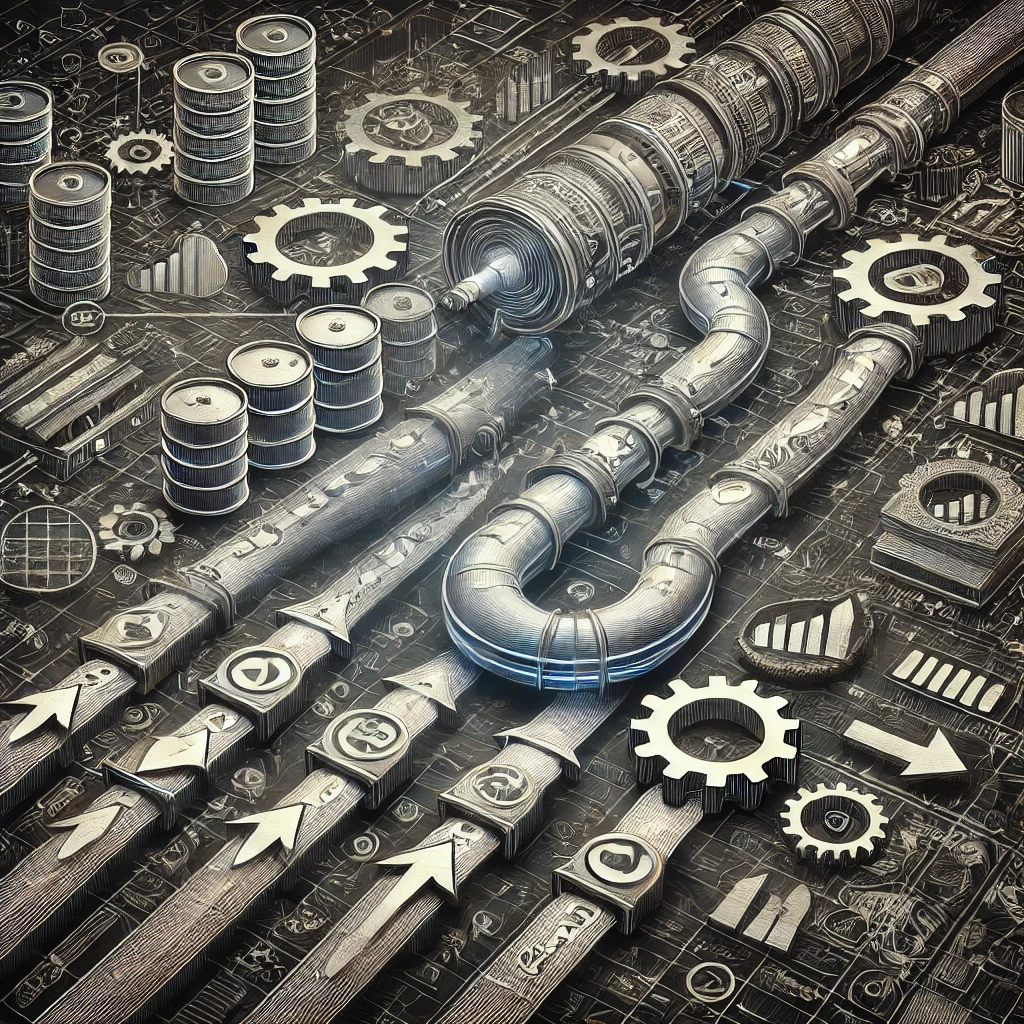
Real-Time Data Sync for Multi-Channel Platforms
Synchronizing data in real-time across multiple platforms, such as CRMs, ERPs, and e-commerce systems, is crucial for businesses that rely on accurate and up-to-date information. API integrations enable seamless data flow between these platforms, ensuring data consistency and transparency.
Why Multi-Channel Synchronization Matters
- Enhanced Customer Experience: Real-time data sync across all channels ensures that customer interactions are seamless and consistent, which can lead to higher customer satisfaction.
- Operational Efficiency: When data is synchronized across departments, everyone has access to the same information, improving collaboration and decision-making.
Steps to Implement Multi-Channel Data Sync
- Connect Your CRM to Sales Platforms: Integrate your CRM with sales and marketing tools to keep customer data updated.
- Sync Inventory Systems: Link your inventory management system with your sales channels to prevent stock discrepancies.
- Monitor Data Flow with API Management Tools: Use platforms such as Postman or MuleSoft for monitoring and managing data flows to ensure seamless synchronization.

Optimizing API Performance for Real-Time Data Transfers
Ensuring that your APIs are optimized for real-time performance is crucial for maintaining fast and reliable data transfers. Poorly optimized APIs can slow down data sync processes and cause delays, negating the benefits of real-time automation.
Best Practices for API Optimization
- Batch Processing: Send data in bulk where possible to reduce the number of API calls and improve speed.
- Implement Caching: Caching data that doesn’t change frequently can reduce the need for repeated API calls and improve transfer times.
- Monitor API Health: Utilize tools to keep track of response times, error rates, and overall system uptime to detect potential issues early.
Tools to Improve API Performance
- Load Balancers: Implement load balancers to distribute traffic evenly across servers and prevent overloading.
- API Gateways: Use solutions such as Azure API Management or Amazon API Gateway to manage traffic and improve data transfer performance.

Final Thoughts on Real-Time Data Automation
Real-time data automation through API integration is a powerful approach to streamline business operations and enhance data accuracy. From leveraging webhooks for instant updates to building robust automated data pipelines and optimizing API performance, these strategies can transform the way your business operates. By implementing these four powerful methods, you’ll be well on your way to achieving efficient, accurate, and seamless data synchronization.
For further guidance on API automation and best practices, explore this comprehensive guide on real-time data automation.
To learn more about how to optimize and enhance your sales process, we highly recommend visiting our detailed guide: Sales Funnel Automation: 7 Powerful Ways to Supercharge Your Process with API Integrations. This comprehensive blog post explores innovative ways to streamline and automate your sales funnel using advanced API integrations. By reading this post, you’ll gain practical insights into:
- Building Seamless Data Transitions: Understand how to use API integrations to enable smooth transitions of data across different stages of your sales funnel, ensuring that your leads and customer data move effortlessly between your CRM, marketing tools, and sales platforms.
- Personalized Customer Journeys: Learn how APIs can help automate personalized communication and engagement strategies, allowing you to provide a more tailored experience to each prospect without manual effort.
- Efficient Lead Management: Discover methods to automate lead scoring and routing using API-driven processes that prioritize your most promising leads and enhance your team’s productivity.
- Optimizing Marketing and Sales Alignment: Find out how real-time data synchronization through APIs can bridge the gap between your marketing and sales teams, ensuring that everyone is on the same page and working with the most up-to-date information.
- Automated Follow-Ups and Nurturing: Explore the ways in which APIs can automate follow-up sequences and nurturing campaigns to keep leads engaged and moving down the sales funnel.
- Enhanced Data Analytics and Reporting: Uncover how integrating APIs can automate data collection for analytics, providing real-time insights and dashboards that help make informed business decisions.
- Scaling Your Sales Efforts: See how sales funnel automation can help you scale your operations by reducing manual tasks and enabling your team to focus on strategic activities that drive growth.
For an in-depth look at these strategies and how they can transform your sales process, visit our blog here: Sales Funnel Automation: 7 Powerful Ways to Supercharge Your Process with API Integrations.
This post is a must-read for any business looking to stay competitive, improve efficiency, and drive better results through smart automation practices.
