Document management automation is essential for businesses aiming to boost productivity, reduce manual errors, and streamline workflows. Manual document handling is not only time-consuming but also prone to errors and security risks. By leveraging API integration, businesses can automate document management tasks, create efficient workflows, and ensure information is easily accessible across teams. This guide explores seven impactful ways to implement document management automation using API integration, offering a roadmap to a more organized and efficient workplace.
To excel in management and enhance efficiency, check out our blog post, “Task Automation That Transforms: 3 Smart API Ideas to Save Time and Stay Organized.” This guide not only demonstrates how automation saves valuable time but also shows how it helps keep you organized by simplifying repetitive tasks. Whether you’re overseeing a team, managing projects, or handling daily to-dos, task automation through API integration can significantly boost productivity.
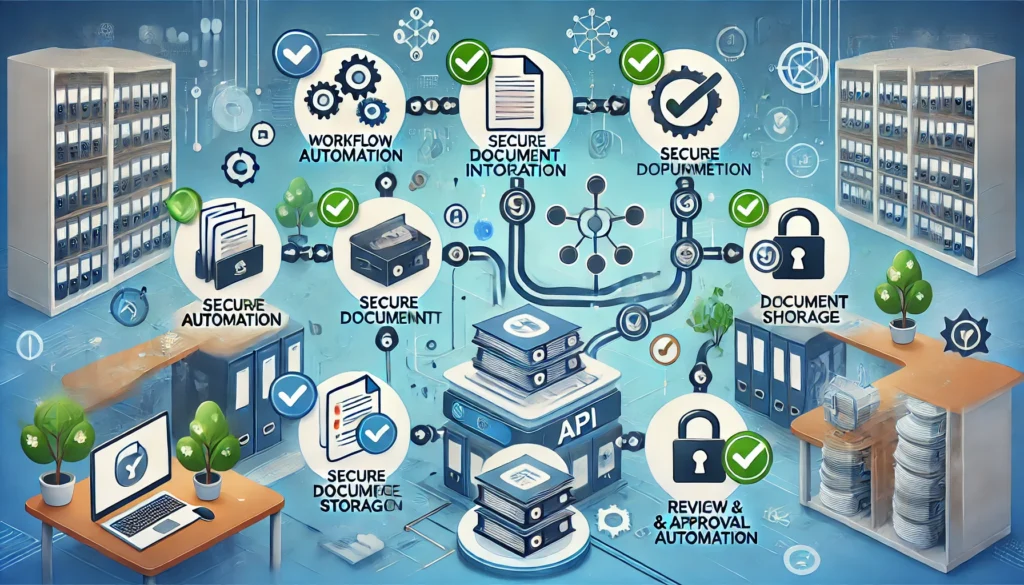
Table of Contents
The Business Case for Document Management Automation
For any organization managing a large volume of documentation, document management automation can be transformative. By shifting away from manual document processes, companies can significantly reduce the time spent on repetitive tasks, improving overall productivity and freeing up resources for more strategic activities. Automation introduces an unparalleled level of accuracy, as it minimizes human errors common in manual data entry, filing, and retrieval. This reliability is especially crucial in industries where precision is essential, such as healthcare, finance, and legal sectors.
Furthermore, automating document management processes bolsters security. Sensitive information is less vulnerable to human mishandling or unauthorized access because automated workflows can enforce strict access controls, track document changes, and maintain comprehensive audit trails. Compliance with industry standards and regulations—like HIPAA, GDPR, or ISO—is also easier to achieve with automation, as it ensures consistent data handling and secure storage practices.
By integrating APIs, businesses create seamless connectivity across their systems, enabling efficient data exchange and document handling. This integration allows documents to be automatically uploaded, tagged, categorized, routed, and stored based on predefined rules, drastically reducing the risk of errors and delays. Ultimately, document management automation powered by API integration equips businesses to work smarter and scale operations confidently, all while supporting a secure and compliant document environment.
Key advantages of document management automation include:
- Increased Accuracy: Automation reduces human errors, which is especially important in regulated industries.
- Enhanced Productivity: By reducing the time spent on manual document tasks, teams can focus on strategic work.
- Improved Data Security: Automating document management ensures that data storage and access are controlled securely.
For a deeper dive into automating document management workflows, check out the Medium article “How to Automate Document Management Workflows” by Malgosia Stepniak. This resource covers practical steps and insights on implementing automation for seamless, efficient document handling, making it a valuable guide for anyone looking to streamline their processes.
Streamlining Document Workflows with API Integration
Creating an automated document workflow brings remarkable efficiency to business processes. By implementing API integration, companies can design workflows tailored to their specific needs, where every stage of document handling—such as capture, categorization, and distribution—is managed seamlessly without requiring any manual effort. This setup not only accelerates document processing but also enhances accuracy by eliminating the inconsistencies often associated with manual handling.
For example, documents can be automatically captured from various sources, such as scanned inputs, emails, or file uploads, and instantly categorized based on specific criteria like type, content, or department. These categorized files are then routed directly to the relevant teams or individuals, ensuring that the right people receive the right documents at the right time. With automated workflows, businesses minimize delays, reduce human error, and maintain an organized, efficient system that supports collaboration across departments. Ultimately, this approach allows teams to focus on high-value tasks rather than administrative details, fostering a more productive and streamlined work environment.
A streamlined workflow for document management automation typically includes:
- Document Capture: APIs allow for easy document scanning and uploading to a centralized system.
- Data Extraction and Classification: Extract specific data from documents and classify them automatically.
- Document Routing: Route documents to the correct departments or team members based on automated criteria.
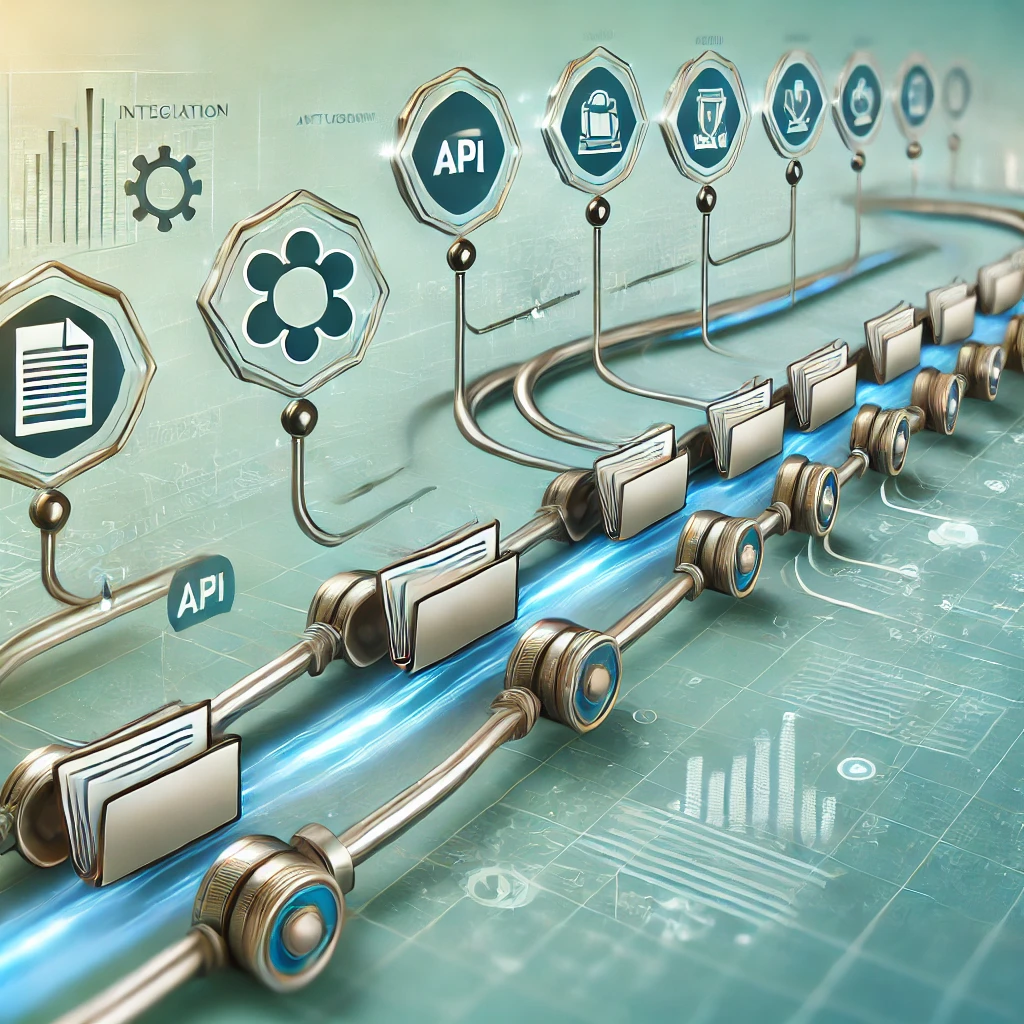
Secure Document Storage and Access Control through Automation
Data security is a critical concern for organizations handling sensitive or confidential information, and automating document management can significantly enhance these safeguards. By integrating APIs, companies can establish secure storage solutions that automatically encrypt documents, reducing the risk of data breaches. This automated encryption ensures that files are stored in a protected format, shielding information from unauthorized access both in transit and at rest.
With automated document sharing, APIs handle complex aspects like setting permissions, ensuring that only authorized users can view or edit specific documents. This feature is especially helpful when collaborating on sensitive projects where controlled access is essential. For example, financial statements or confidential project files can be securely shared with designated individuals without the risk of unauthorized access. Additionally, APIs can create time-limited or password-protected links, ensuring a high level of security even in external sharing.
Monitoring and tracking access is another strength of automated document sharing. Through API integration, businesses gain real-time insights into document access patterns, allowing them to see who has viewed, downloaded, or edited a document and when these actions occurred. This transparency enhances accountability and makes it easy to maintain a clear audit trail, which is crucial for compliance purposes and internal reporting.
Ultimately, by automating document sharing, businesses save valuable time, maintain better control over sensitive information, and ensure consistent, secure access for all stakeholders involved. This approach not only simplifies the sharing process but also reinforces data security, supporting a smooth, efficient, and compliant document workflow.
With API-enabled document management automation, your business can:
- Encrypt Document Transfers: Ensure secure document transfers to prevent unauthorized access.
- Implement Access Control: APIs can control who can access specific documents based on roles.
- Monitor Activity: Track document access and changes to create an audit trail.

Automating Document Tagging and Classification for Easy Retrieval
Efficient tagging and classification are key to document management automation. Manual tagging can be time-consuming and prone to errors, while APIs can automate this process based on document content. By automating tagging, you make document retrieval faster and more consistent.
APIs offer a transformative solution to this problem by automating the tagging process based on the actual content of each document. By analyzing specific keywords, phrases, or metadata, APIs can instantly assign precise tags that reflect the document’s purpose, content type, or associated department. For example, an invoice could automatically be tagged with relevant information such as the vendor name, amount, and date, while a report could be categorized by project name, client, and date range. This automation ensures that documents are classified uniformly, reducing ambiguity and creating a consistent structure across the entire document management system.
Automated tagging also supports advanced search functionalities, making document retrieval much faster and more efficient. Instead of browsing through multiple folders or relying on memory to locate files, employees can quickly search by specific tags or criteria, retrieving precisely what they need in seconds. This not only saves time but also enhances productivity, as employees can allocate their energy to high-value tasks rather than searching for documents.
Additionally, automated classification contributes to better organization across teams, as everyone follows the same systematic tagging structure. This consistency allows for more streamlined collaboration, as all team members can find and access files without confusion or redundant efforts. In industries like legal, finance, or healthcare—where accurate and rapid access to information is crucial—automated tagging and classification become invaluable tools for maintaining efficient, well-ordered document workflows.
Ultimately, automated tagging and classification enable a high level of precision and organization within document management. APIs take the complexity out of categorization, ensuring every document is stored in a way that supports easy retrieval, enhances workflow efficiency, and promotes a smooth, scalable system adaptable to an organization’s evolving needs.
Key API solutions for automated tagging within document management automation include:
- Natural Language Processing (NLP): APIs analyze document content to generate relevant tags.
- Image Recognition: For documents with visuals, APIs can classify and tag based on images.
- Custom Tags: Use custom tagging to suit specific business needs.

Enhancing Document Sharing with Automated Workflows
One major advantage of document management automation is the ability to simplify and secure document sharing. API integrations make it easy to send documents to clients, share files across teams, and monitor access, all without manual intervention.
With API-driven automation, businesses can instantly share documents with designated individuals or groups based on pre-set rules, ensuring that files reach the right people without delays. For example, when a document is uploaded or updated, it can automatically be sent to relevant parties, whether they are internal team members or external clients. This automated routing eliminates bottlenecks, especially in collaborative projects or customer transactions that require quick access to updated information.
API integrations also enhance document security by enabling precise control over permissions. Businesses can set up role-based access to ensure that only authorized personnel can view or edit particular files. For instance, sensitive financial documents can be automatically restricted to the finance department, while project documents are accessible only to assigned team members. Furthermore, APIs can create customized sharing links that are time-sensitive, password-protected, or limited to specific IP addresses, adding extra layers of security for external sharing.
Beyond access control, APIs allow companies to monitor and track document interactions in real time. With automated logging, companies gain insights into who accessed, edited, or downloaded each document and when these actions took place. This visibility enhances accountability and provides a clear audit trail for compliance purposes, which is especially valuable in regulated industries. In situations where access to sensitive information must be reported or reviewed, such as during audits, these tracking capabilities become essential.
By automating the document-sharing process, companies achieve not only greater efficiency but also heightened security and reliability in their workflows. API-powered document management allows businesses to focus on strategic initiatives while resting assured that their document sharing is seamless, secure, and compliant with industry standards. This approach minimizes errors, keeps stakeholders connected, and creates a collaborative environment that supports a productive, unified workplace.
With document management automation, document sharing is optimized by:
- Real-Time Updates: APIs ensure that everyone has access to the latest document versions.
- Automated Permissions: APIs can set permissions based on users’ roles, ensuring secure document access.
- Time-Limited Links: Generate secure, temporary links for external sharing.

Streamlined Document Review and Approval with Automation
Document approval processes can frequently create bottlenecks within workflows, particularly in industries that demand multiple layers of review, such as finance, legal, and healthcare. These delays not only hinder project timelines but can also lead to miscommunications and unnecessary backlogs. Document management automation offers a solution by streamlining the entire approval process, ensuring documents flow smoothly from one approver to the next without manual intervention.
With document management automation, each document is automatically routed to the correct approvers based on predefined criteria—such as department, document type, or priority level. For instance, a financial report might be sent directly to finance managers, while project contracts are routed to the legal team. This automation ensures that documents reach the appropriate individuals instantly, cutting down on time spent identifying the next reviewer. As a result, reviews happen faster, and sign-offs are achieved promptly.
Furthermore, document management automation can send notifications and reminders to approvers, reducing the risk of delays. If an approver has not acted within a set timeframe, automated reminders prompt them to review the document, keeping the workflow on track. For businesses handling high volumes of documents, these automated reminders are essential for maintaining momentum and ensuring deadlines are met.
Another valuable feature of document management automation is the creation of a clear audit trail for every document that goes through the approval process. Each action—whether a review, comment, or final approval—is recorded, providing transparency and accountability. This traceability is especially beneficial for regulatory compliance, as companies can easily present a documented history of approvals when needed.
By removing the manual steps involved in routing, notifying, and tracking approvals, document management automation accelerates decision-making and eliminates the common bottlenecks associated with document reviews. This streamlined approach not only enhances workflow efficiency but also frees up time for teams to focus on core tasks, ensuring a faster, more reliable document approval process across the organization.
With API integration, document management automation enables:
- Automated Approval Notifications: Alerts are sent to approvers based on priority.
- Tracking and Version Control: Keep track of all document versions and changes.
- Centralized Approvals: APIs consolidate approval workflows into one central system.

Automating Document Archiving and Compliance
For organizations that handle sensitive information or operate within regulated industries, adhering to strict record retention policies is essential. Document management automation is invaluable in ensuring that records are archived systematically, retained as required by law, and organized in a way that supports easy retrieval. When businesses implement document management automation, they eliminate the risk of human error in handling retention schedules, which can lead to accidental deletions, misfiling, or extended storage of sensitive information.
Through API integration, document management automation enables businesses to automate the entire archiving and deletion process. For example, retention schedules can be set for various document types, ensuring that files are retained for the necessary period based on industry regulations or company policies. APIs then handle the storage, archiving, and eventual deletion of documents without any manual oversight, helping businesses stay compliant effortlessly.
Automated archiving is particularly beneficial for compliance-heavy industries like finance, healthcare, and legal, where records must often be kept for specific durations to satisfy regulatory requirements. Document management automation also ensures that files are organized according to structured criteria—such as client, project, or date—making it easy to retrieve documents when they are needed for audits, legal inquiries, or client reviews.
The automated deletion capabilities in document management automation are just as crucial. Retaining records longer than necessary can lead to excessive storage costs, data privacy risks, and potential legal exposure. With API-powered automation, documents can be flagged for deletion as soon as their retention period expires, ensuring that sensitive information isn’t kept longer than required. This approach safeguards businesses by preventing the accumulation of unnecessary data and keeping their storage management both cost-effective and secure.
By integrating document management automation, organizations not only comply with retention laws but also maintain a streamlined, efficient archiving system. This systematic approach provides peace of mind and ensures that companies can focus on core operations, knowing that document retention is managed accurately, securely, and in alignment with regulatory standards.
Document management automation supports compliance by:
- Setting Retention Policies: APIs archive documents based on customizable retention policies.
- Automated Deletion: APIs delete outdated documents to reduce storage costs and avoid unnecessary clutter.
- Version Control and Tracking: Monitor document versions and access history for audit purposes.










