Why API Automation Matters for Small Businesses
API automation is a powerful tool for small businesses aiming to scale efficiently, as it allows for streamlined workflows, reduced manual tasks, and better data management. Small businesses, which often work with limited resources, can leverage API automation to connect software tools and services, creating an interconnected ecosystem that reduces human error and boosts productivity. By implementing API automation, small businesses can save time, cut costs, and focus more on growth-oriented tasks rather than repetitive data entry and manual updates.
Table of Contents
Let’s explore seven best practices to make API automation work effectively for your small business.
1. Identify Key Tasks for Automation
To make API automation impactful, start by identifying the tasks that could benefit most from automation. Look at processes within customer relationship management (CRM), inventory updates, order processing, and communication that tend to be repetitive, time-consuming, or error-prone. Tasks like lead nurturing, customer follow-ups, and inventory synchronization are ideal candidates for automation, allowing you to streamline operations and reduce manual input.
Pro Tip: Use your CRM system to track customer interactions and sales workflows. Many popular CRMs, such as HubSpot, Zoho CRM, and Salesforce, offer API integrations that make it easy to automate lead tracking and follow-ups, freeing up time for your sales team.
2. Choose the Right API Integrations
With numerous APIs available, choosing the right ones for your business can be challenging. Look for APIs that fit your business’s unique requirements and integrate with tools you already use. For example, if you manage customer support through Zendesk, integrating its API with your CRM can help consolidate customer information in one place, ensuring quick access to relevant data and better customer service.
Consider platforms like Zapier or Integromat, which offer no-code automation solutions to connect multiple apps seamlessly. This choice enables small businesses to automate workflows without needing advanced technical skills.
3. Ensure Data Consistency Across Platforms
Data consistency is fundamental to effective API automation, especially when synchronizing information across different platforms. Without consistency, automation can create data mismatches, leading to misunderstandings, missed sales opportunities, and frustrated customers. In a world where customer expectations are high, ensuring data consistency is not only practical but also essential for maintaining quality and reliability in business operations.
When automating data flow between systems, such as a CRM and an email marketing platform, maintaining consistent formats across fields like customer name, email, and purchase history is vital. Every change or update made in one platform should instantly reflect in the other. Real-time updates are particularly valuable in customer-focused operations, where accuracy can drive meaningful, personalized interactions and build trust. For instance, if a customer updates their email in your CRM, that change should instantly sync to your email marketing tool to prevent communication errors and enable accurate reporting.
Uniform data structures ensure that all systems “speak the same language,” facilitating smoother workflows, better analytics, and more effective customer segmentation. These benefits ultimately enhance your team’s productivity and improve customer satisfaction by allowing for timely, relevant communications and services.

4. Start Small and Scale Gradually
Starting small allows you to evaluate the success of your initial API integrations before expanding. Choose one or two high-impact processes to automate first. For example, automate lead collection from your website to your CRM or enable automatic invoice generation from orders. This small-scale approach makes it easier to troubleshoot issues early and ensure each integration runs smoothly.
Once these initial processes work reliably, expand automation to other areas, such as syncing your accounting software with your inventory management system or setting up automated customer feedback surveys.
5. Prioritize Security in API Integrations
Security should be a top priority, especially when handling sensitive customer data. When integrating APIs, check that they use secure protocols such as HTTPS, OAuth, or token-based authentication to safeguard your data. Avoid APIs from unverified sources and regularly monitor all integrations for potential security risks.
Many small businesses find it beneficial to work with trusted providers, such as AWS API Gateway or Google Cloud APIs, to ensure high-security standards. Regularly update your API keys and ensure access permissions are only granted to necessary team members.
6. Monitor and Optimize API Performance
Monitoring API performance helps ensure smooth functionality and quickly addresses any issues that arise. Some indicators to track include response time, data transfer speed, and error rates. Tools like Postman and New Relic offer robust monitoring solutions to help maintain optimal performance for your API integrations.
In addition to monitoring, optimize API calls by eliminating redundant queries and minimizing data transfer sizes, which helps improve speed and efficiency. Regular API audits can reveal areas where processes can be streamlined further, allowing you to maintain a scalable automation framework.
Explore our in-depth blogs to discover how API automation can revolutionize customer service response time and more. Dive into 7 Powerful Ways API Automation Transforms Customer Service Response Time and How API Integration Enhances Business Operations to learn valuable insights on why seamless API integration is essential for maximizing efficiency, improving response times, and scaling your operations effectively. These articles provide actionable tips and real-world examples, illustrating the transformative impact of API automation on small business success.
7. Keep API Documentation Accessible and Updated
Maintaining updated and accessible API documentation is essential for a seamless API integration strategy. Proper documentation is more than a reference manual; it serves as a critical resource for troubleshooting, onboarding, and training. For any team working with API integrations, documentation acts as a central guide that explains each integration’s purpose, configuration, and dependencies, allowing all team members to understand how the system operates and interacts with other tools.
1. Ensure Smooth Onboarding and Team Continuity: Accessible documentation is especially beneficial for onboarding new team members. Instead of spending time manually explaining complex processes, managers can rely on thorough documentation to introduce new employees to system architecture, saving valuable time and reducing the risk of knowledge gaps. Documentation also ensures operational continuity by enabling any team member to step in and understand the API workflows, which is particularly valuable when roles change or during unexpected absences.
2. Simplify Troubleshooting and Minimize Disruptions: Comprehensive documentation significantly simplifies troubleshooting. When errors or bugs occur, teams can refer to the API documentation to understand configurations, endpoints, or custom settings that might be impacting performance. With step-by-step guidance available, issues are often resolved faster, minimizing disruptions and preventing downtime that could affect customer experience or data flow across platforms.
3. Adapt Smoothly to System Updates or Changes: API systems often evolve with new features, bug fixes, or updates from third-party providers. When these changes happen, updated documentation ensures the entire team is aware of adjustments to configurations, endpoints, or authentication protocols. Consistently updated API documentation enables teams to adapt quickly to system changes without risking miscommunication or losing critical data.
4. Utilize Documentation Tools for Efficiency: Tools like Swagger and Redoc simplify the documentation process by generating interactive, user-friendly documents that make API specifications accessible to technical and non-technical team members alike. Platforms like these help standardize documentation across integrations, providing a clear, consistent format that’s easy to understand and navigate. By using such tools, businesses can streamline the documentation process, reducing manual work and ensuring accuracy.
In essence, comprehensive API documentation is a foundational investment that not only supports efficient integration management but also safeguards against disruptions and knowledge loss, creating a stronger, more resilient API strategy for the long term.

Making the Most of API Automation for Long-Term Growth
API automation has the potential to be a game-changer for small businesses, offering an efficient pathway to scalability and sustainable growth. When implemented strategically, API automation not only streamlines operations but also frees up resources, allowing your team to focus on high-impact areas like customer experience, innovation, and business expansion.
1. Start with High-Impact, Routine Tasks
To make the most out of automation, begin by selecting high-impact, repetitive tasks that consume time and resources but yield limited value when done manually. By automating processes such as customer onboarding, order processing, or routine email responses, small businesses can achieve consistency and accuracy, reducing human error and improving customer satisfaction.
2. Maintain Data Integrity Across Systems
As you connect multiple tools and systems via APIs, it’s critical to ensure data consistency across these platforms. Syncing data like customer information, inventory levels, and sales metrics across systems not only improves reporting accuracy but also facilitates better decision-making. Consistent data means you can trust your metrics and optimize your business processes with confidence.
3. Scale Gradually for Seamless Integration
Automation works best when it’s gradually expanded. Instead of automating everything at once, start with a few key processes and then evaluate their impact. Gradually add more automated workflows as your business grows, ensuring that each new automation functions smoothly and complements your existing system.
4. Prioritize Security and Compliance
Security is paramount, especially as you begin to integrate APIs that handle sensitive customer data. By setting up secure authentication protocols, monitoring data access, and ensuring compliance with regulations like GDPR, you protect your business and customer trust. Secure automation not only reduces potential risks but also builds a foundation for trustworthy long-term growth.
5. Continuously Monitor and Optimize
API automation is not a one-time setup. Regularly monitor the performance of automated workflows, reviewing metrics like response times, error rates, and integration issues. Use this feedback to optimize and fine-tune processes, ensuring they remain aligned with your business goals and adapting as those goals evolve.
Integrating these best practices into your automation strategy enables a small business to operate more efficiently, adapting seamlessly to changes, scaling with ease, and remaining competitive in a fast-paced digital landscape. When API automation aligns with your long-term objectives, it can unlock new avenues for growth, future-proofing your business for the challenges and opportunities ahead.
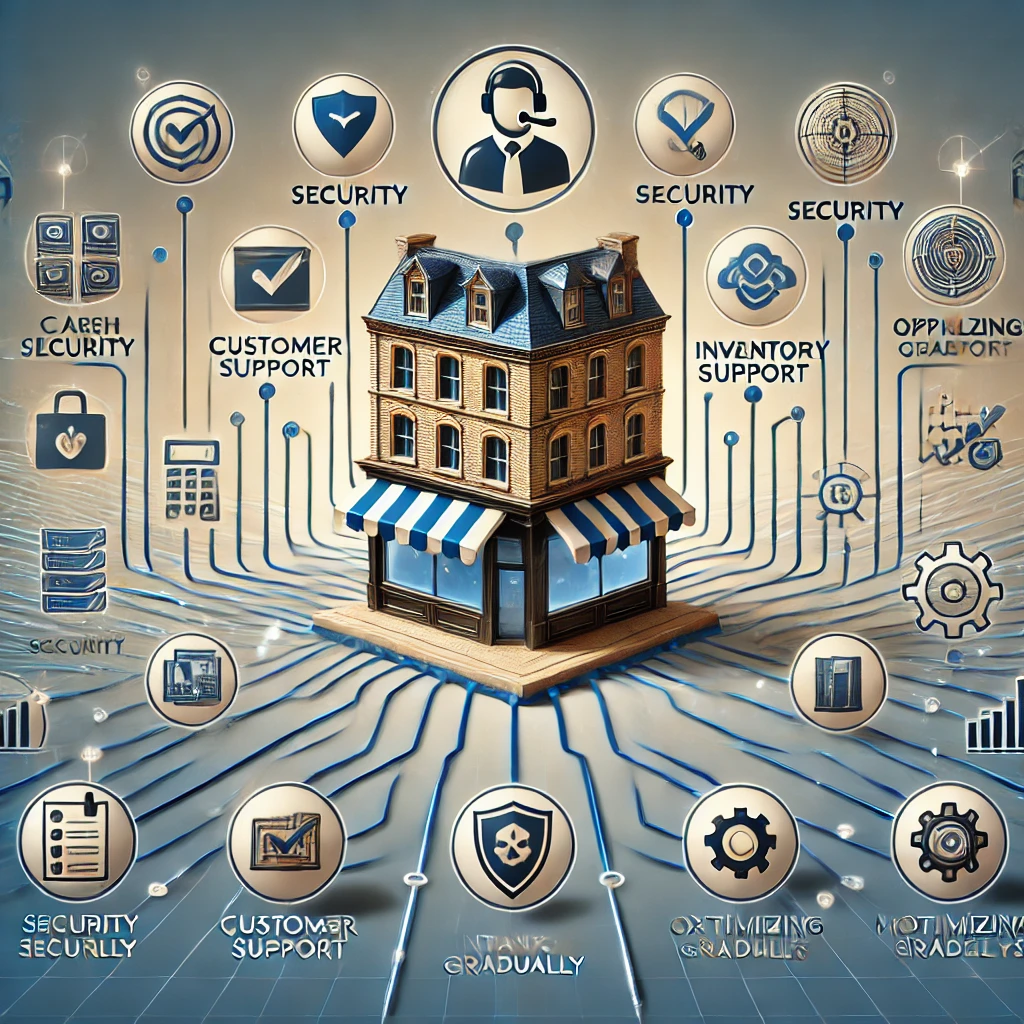


2 Comments