Marketing automation using API integration is revolutionizing how businesses manage campaigns, track interactions, and personalize outreach. By connecting various marketing tools through APIs, brands can streamline operations, enhance data flow, and craft campaigns that respond in real time. The result? Higher engagement, improved conversion rates, and a more dynamic customer experience.
For more insights on how API automation can elevate your project management, check out our blog: Read here.
Table of Contents
Step 1: Choosing the Right API for Your Campaign
The foundation of effective marketing automation lies in selecting the right APIs. Since APIs offer a range of functionalities—some suited for data handling, others for outreach, or analytics—it’s essential to know your campaign goals and choose the most relevant API tools accordingly. Selecting the right APIs can streamline your workflows, improve data flow, and set the stage for more personalized, responsive marketing efforts.
Key APIs to Consider for Marketing Automation
- Customer Data API: This is essential for aggregating and centralizing customer data from multiple sources. Tools like HubSpot or Salesforce offer APIs that enable you to pull data from customer interactions, website activity, and purchase history into a single profile. This unified view allows for better customer segmentation and a more cohesive marketing strategy.Example Use Case: With a customer data API, you could easily identify which customers are most likely to respond to a specific campaign, allowing you to target messages more effectively.
- Email Marketing API: Automated email outreach is central to many marketing campaigns. APIs from platforms like SendGrid or Mailchimp allow you to send personalized, segmented email campaigns, track engagement, and trigger responses based on customer actions. For instance, an abandoned cart API trigger can send a follow-up email, potentially recapturing missed sales opportunities.Example Use Case: By integrating an email marketing API, you can send targeted follow-up emails when a customer visits a specific product page multiple times without purchasing, keeping your brand top-of-mind.
- Social Media API: To manage and automate social media engagement, consider APIs like the Facebook Graph API or Twitter API. These tools enable you to automate posting schedules, respond to customer interactions, and track engagement data—all in real-time. For campaigns targeting social media users, these APIs help create a seamless customer experience across platforms.Example Use Case: With a social media API, you could automatically post content updates triggered by specific user actions, such as liking a previous post, further enhancing engagement.
Quick Tip: Aligning APIs with Your Tech Stack
Each API comes with its own set of features, documentation, and potential limitations. Before committing to an API, review its documentation carefully to ensure compatibility with your existing tech stack. Check for factors like:
- Ease of Integration: Is it compatible with your programming languages and platforms?
- Rate Limits and Quotas: Will the API support the volume of calls you’ll need without exceeding limits?
- Data Security: Does it adhere to security standards, particularly if handling sensitive customer data?
A thoughtful approach to API selection can prevent integration issues down the road and set your marketing automation up for seamless operation.
Pro Tip: Pilot test each API on a small scale within your system to assess how well it meets your needs before fully integrating it into your campaigns.
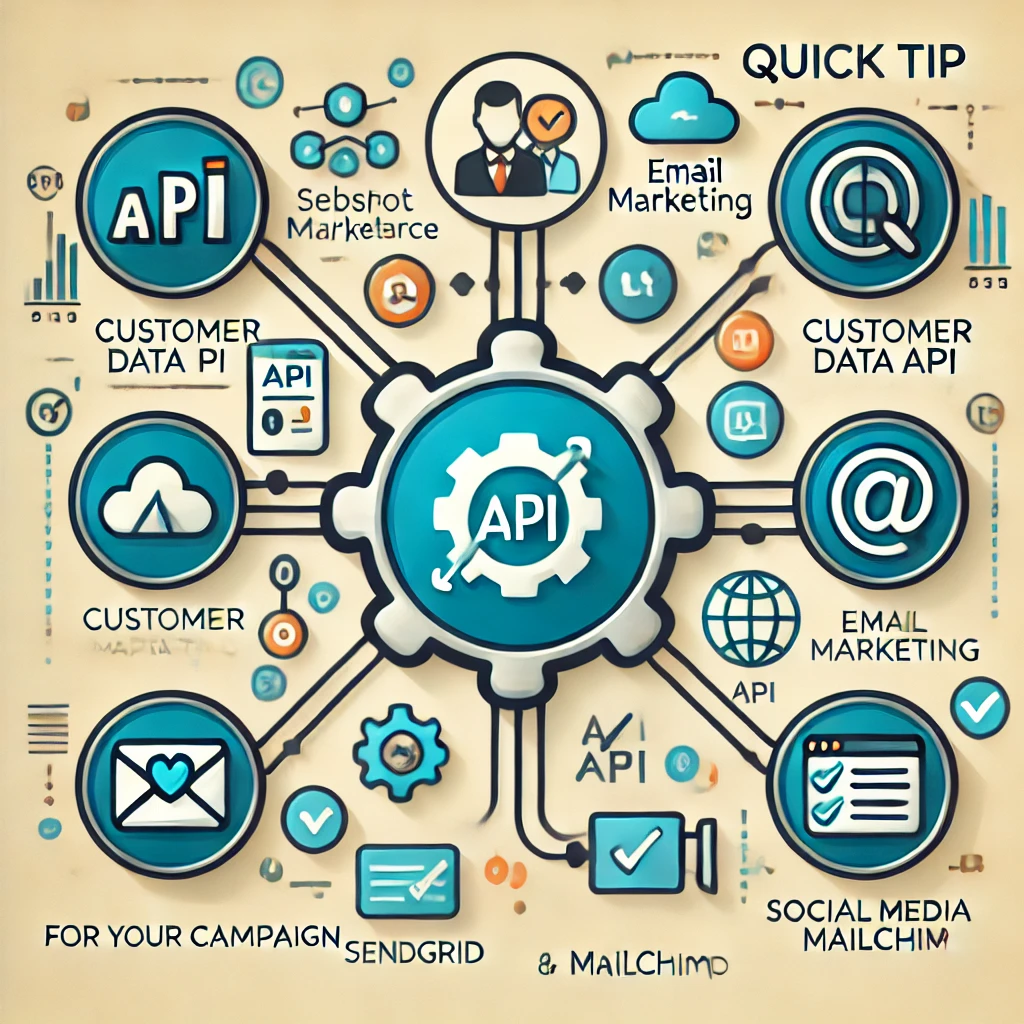
Step 2: Integrating APIs with Your Marketing Platforms
After selecting the right APIs, integration is key to unlocking their full potential in your marketing automation system. Integrating APIs with your marketing platforms enables a seamless data flow, ensuring that each customer interaction is logged and updated in real time. This integration is essential for maintaining an accurate and up-to-date view of customer behavior, which supports effective targeting and timely engagement.
Connecting Data Sources for a 360-Degree Customer View
One of the primary goals of API integration is to connect diverse data sources. APIs allow you to pull data from various customer management systems, websites, e-commerce platforms, and other third-party applications, consolidating it into a central hub, typically your CRM or marketing automation tool.
- Unifying Customer Profiles: By connecting data sources, you gain a comprehensive view of each customer’s journey across platforms. For instance, integrating your e-commerce API with your CRM can reveal purchase history, browsing patterns, and cart abandonment data in a single profile.
- Using Tools for Non-Native Integrations: If certain platforms lack native integrations, intermediary tools like Zapier or Integromat can bridge the gap. These tools create custom workflows and connect APIs for platforms that otherwise might not interact, extending your automation capabilities without requiring extensive technical setup.
Setting Up Event Triggers for Targeted Responses
Event triggers, enabled by API connections, are the backbone of responsive, automated marketing. With triggers, you can set up actions to be taken automatically based on specific customer behaviors or events. This responsiveness leads to a more dynamic customer experience.
- Triggering Actions Across Platforms: When a user interacts with your brand (e.g., filling out a form, downloading a resource, or visiting a product page), the API can recognize this and trigger a series of automated actions, such as sending a follow-up email or updating their status in your CRM.
- Customizable Triggers: You can fine-tune your automation to respond to a range of events. For example, you might set up a trigger for users who repeatedly visit a particular product page without purchasing, prompting a special offer email.
Example Use Case: A visitor downloads an e-book from your website. With an API-triggered event, the user’s information is automatically sent to your CRM, which then tags them as a lead and adds them to a nurturing email sequence.
Enabling Real-Time Syncing for Instant Updates
Real-time syncing ensures that every piece of data and every interaction is instantly recorded and shared across your platforms. This up-to-the-minute information helps prevent outdated data issues and supports timely, data-driven decisions.
- Benefits of Real-Time Data Flow: Real-time syncing ensures that as soon as a customer interacts with your brand (by visiting your site or engaging with an email, for example), this interaction is recorded and reflected in your system. This synchronization prevents delays in follow-up actions, making your campaigns feel more responsive.
- Automated Updates Across Platforms: With real-time syncing, if a lead shows significant interest in a product, their profile in your CRM is instantly updated, triggering relevant actions in other platforms like email or social media.
Example: If a lead revisits a product page several times, your API setup can instantly update their profile in your CRM, triggering a follow-up message that speaks to their interest and encourages them to take the next step.
By connecting data sources, setting up automated event triggers, and enabling real-time syncing, you’re laying the foundation for a marketing system that works in harmony across channels. This ensures that your marketing automation operates with accuracy, responsiveness, and a deep understanding of each customer’s journey, making your campaigns more effective and impactful.

Step 3: Leveraging API-Driven Data for Personalization
APIs are invaluable tools for gathering rich, real-time data that can significantly enhance personalization in marketing. By using API-driven data, you can refine your approach to individual customers, increasing the relevance of your messages and improving overall engagement. From tracking customer behavior to dynamically updating content across channels, API-driven personalization transforms static marketing campaigns into responsive, individualized experiences.
Using Behavioral Data for Deeper Insights
APIs make it possible to collect detailed behavioral data on customer interactions—such as page views, clicks, and time spent on various parts of your website. With tracking APIs, you can gather these insights in real time, then analyze them to understand individual preferences and behaviors.
- Track Key Engagement Points: Collect data on key interactions, like product views, email clicks, or form submissions, using APIs linked to your website, email platform, or CRM. Each action reveals a bit more about the customer’s interests, allowing you to tailor messages accordingly.
- Enhance with Recommendation Engines: APIs can be integrated with recommendation engines like Algolia to offer personalized content suggestions. For example, if a customer frequently views a particular product category, your recommendation engine can use this data to promote similar items, making the shopping experience feel more personalized.
Example Use Case: If a visitor frequently views articles on specific topics, your API-driven system can suggest similar blog posts, creating a more relevant content journey that increases engagement.
Refining Customer Segmentation for Targeted Messaging
With API integrations, customer profiles in your CRM or marketing automation platform can be updated in real time, allowing you to segment users based on their latest behaviors and preferences. API-driven segmentation helps to ensure each customer receives communications that are most relevant to their interests and stage in the buyer’s journey.
- Real-Time Profile Updates: APIs from CRM systems like Salesforce allow for real-time data syncing, so customer profiles are instantly updated with the latest activity. This enables more accurate segmentation based on behavior, interests, demographics, or any custom criteria relevant to your campaign goals.
- Creating Granular Segments: API-driven segmentation enables deeper audience segmentation. For example, users who frequently engage with certain product types, content topics, or specific actions (like subscribing to a newsletter) can be grouped together and targeted with highly specific content or offers.
Example Use Case: Suppose a customer starts viewing more products in a new category. Your CRM API can tag them as interested in that category, allowing you to deliver targeted emails highlighting related products or promotions.
Automating Dynamic Content Across Channels
APIs can also update and display content dynamically based on real-time data, allowing you to deliver highly relevant messages on websites, emails, and even in-app experiences.
- Dynamic Email Content: With email marketing APIs, such as SendGrid or Mailchimp, you can dynamically update email content based on customer behavior. For example, if a customer recently viewed a product but didn’t make a purchase, your email can automatically adjust to showcase that product, alongside similar recommendations.
- Personalized Website Experiences: APIs allow you to change on-site content based on a user’s previous actions. If a user returns to your site, they could see personalized recommendations, greeting messages, or even special offers tied to their activity history.
- Ad Retargeting: Retargeting APIs can update ad content dynamically based on a customer’s recent actions, such as visiting a particular page or abandoning a cart. This ensures the ad is relevant to what the customer last engaged with, maximizing the likelihood of re-engagement.
Example Use Case: If a customer visits a product page several times without purchasing, your email or ad content can automatically adjust to offer a special discount, nudging them toward conversion.
By leveraging behavioral data, refining segmentation, and automating dynamic content with APIs, you create a deeply personalized customer experience. This approach not only strengthens brand loyalty but also increases the likelihood of conversion by delivering content that resonates with each individual.
External Resource: For more on dynamic content personalization, check out this in-depth guide from HubSpot.
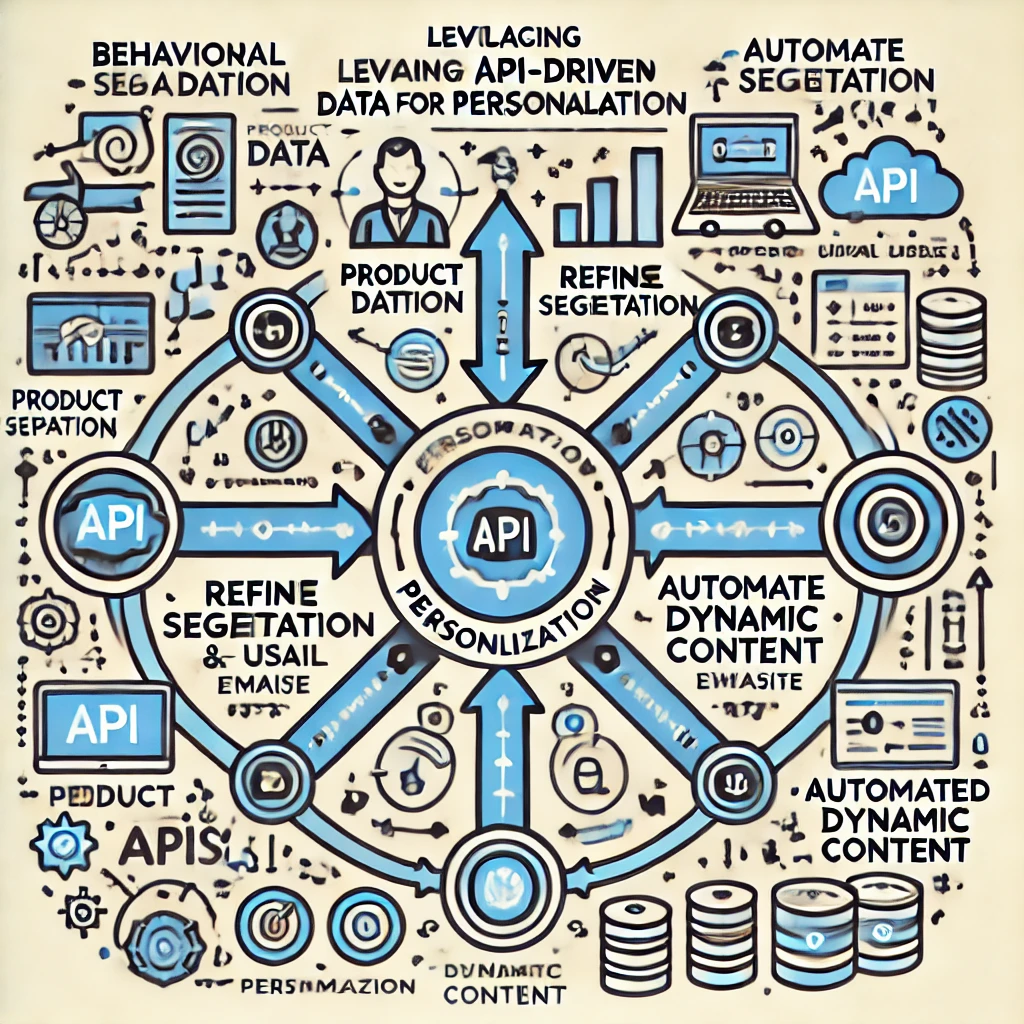
Step 4: Automating Engagement with Real-Time API Triggers
Creating a Dynamic Engagement Strategy with Real-Time API Triggers
To drive engagement and build meaningful connections with customers, timing is everything. With API-based real-time triggers, you can ensure that every interaction feels timely and relevant, capturing customer attention right at the moment they’re most likely to engage. Leveraging APIs for campaign triggers, instant notifications, and data-driven analytics enhances your dynamic engagement strategy and helps you maximize campaign impact.
API-Triggered Campaigns for Timely, Relevant Outreach
API-triggered campaigns are a game-changer in automated marketing. By connecting specific actions or events to targeted marketing responses, you can create a personalized experience that feels organic and responsive.
- Event-Based Campaigns: APIs allow you to set campaigns based on particular customer actions or milestones, such as abandoned carts, a customer’s birthday, or a user’s subscription anniversary. These events serve as triggers that prompt an automated sequence of emails, text messages, or in-app notifications.Example: When a customer abandons their shopping cart, an API-triggered campaign can send an email reminding them of the items left behind and offering a discount as an incentive to complete the purchase. This timely reminder makes it more likely for the customer to return and complete the checkout.
- Automated Follow-Ups: Beyond one-time events, APIs can trigger ongoing follow-ups based on patterns of behavior. For instance, if a user frequently visits a certain product page but never purchases, your system can send a reminder or even special offers at strategic intervals.
Using Webhooks for Instant Notifications
Webhooks are another powerful tool that enable instant, automated notifications based on real-time actions. Unlike traditional API calls that need to be initiated by your system, webhooks act as “listeners,” waiting for a specific action to take place before sending an immediate notification. This is especially useful for real-time customer engagement.
- Automating Alerts Across Platforms: Webhooks can trigger notifications across multiple platforms as soon as an event occurs. For example, if a user submits a form on your website, a webhook can immediately send an email confirmation or update their status in your CRM. This immediate feedback fosters a more responsive user experience and reinforces the connection between customer actions and brand interactions.Example: A webhook can alert your sales team as soon as a lead moves from one stage to the next in the sales pipeline, allowing them to respond instantly and follow up accordingly.
- Enhancing Customer Service: For service-oriented interactions, webhooks can trigger alerts when specific customer actions occur, such as a customer submitting a support request. This lets your support team respond in real time, providing a faster, more seamless experience for customers in need.
Combining API Triggers with Analytics for Optimized Timing and Content
Integrating API triggers with analytics platforms allows you to refine the timing, content, and even the frequency of your outreach based on data insights. By analyzing performance metrics, you can understand which messages are resonating with customers and adjust your strategy accordingly.
- Data-Driven Content Adjustments: With insights from analytics, you can modify your messaging to better meet the preferences and behaviors of your audience. For example, if data shows that emails sent during specific times result in higher engagement, you can adjust your API-triggered messages to match those optimal windows.Example: If analytics reveal that users are most likely to complete a purchase after viewing a product three times, you can set your API to trigger an offer email precisely after the third visit, maximizing the likelihood of conversion.
- Refining Engagement Frequency: API triggers combined with analytics also help prevent over-messaging. If your analytics platform shows diminishing returns from repeated notifications, you can fine-tune your triggers to focus on higher-impact interactions. This keeps your outreach relevant without overwhelming your audience.
By leveraging API-triggered campaigns, webhooks, and analytics, you create an agile, responsive engagement strategy. This ensures that every message lands at the right time, with content that resonates, making your brand feel in tune with customer needs and maximizing the effectiveness of each interaction.
Example: When a user interacts with a specific product page, a webhook can automatically add them to a retargeting campaign, streamlining follow-up actions.
Step 5: Monitoring and Optimizing Your API-Enabled Automation
Continual Monitoring and Optimization for Maximum API Performance
Once your API integrations are up and running, ongoing monitoring and optimization become essential to ensure you’re achieving the best possible outcomes. From measuring performance metrics to testing various configurations, regular optimization can enhance your automation’s effectiveness, providing a smoother, more engaging customer experience. With a data-driven approach to refining your setup, you’ll ensure that your campaigns remain responsive and relevant to evolving customer needs.
Tracking API Performance Metrics for Stability and Efficiency
The first step in maintaining high-performing API integrations is to track critical performance metrics. Monitoring these metrics helps you understand how well your APIs are working and identify any issues before they affect the user experience.
- Response Time: This metric shows how quickly your APIs respond to requests. Fast response times contribute to a seamless user experience, while delays can lead to frustrated customers or missed engagement opportunities. Use analytics tools to monitor response times and identify any bottlenecks in your system.Example: If you notice that response times are slower during high-traffic periods, you might optimize your API requests or adjust your system to handle increased loads more efficiently.
- Error Rates: Monitoring for error rates—such as failed API calls or incomplete data transfers—is essential for maintaining reliable integrations. A high error rate could indicate compatibility issues, rate limits being exceeded, or other technical problems that need to be addressed.Quick Tip: Most API management platforms allow you to set alerts for certain error thresholds, so you can quickly identify and resolve issues as they arise.
- User Engagement: Track engagement metrics on the user side as well, especially if your APIs are tied to customer-facing actions. For example, Google Analytics can show you how users are interacting with the content or features enabled by your API, helping you assess whether your integrations are meeting customer needs.
A/B Testing API-Driven Triggers for Optimal Results
To get the best results from your automation, it’s essential to experiment with different API-driven triggers, messages, and configurations. A/B testing allows you to test small changes and see which versions deliver the highest engagement.
- Testing Trigger Timing: Experiment with different trigger timings to see which yields the best response rates. For example, you might A/B test sending a follow-up email immediately after a user abandons their cart versus sending it an hour later. Each delay could impact how users react to the message.Example: If a user abandons their shopping cart, a test might reveal that an immediate follow-up email performs better than a delay, or vice versa, depending on your audience.
- Testing Message Variations: By testing different messaging styles or offers, you can refine your approach based on what resonates best. For instance, one version might focus on urgency (“Only a few items left!”) while another highlights value (“Complete your purchase for a special discount!”).
- Optimizing Content Types: You can also test the types of content users receive based on certain triggers, like video content versus static images in an email campaign, to see which format drives the most engagement.
Analyzing Data Patterns to Refine Automation Flows
With data insights, you can detect patterns in user behavior and engagement, allowing you to continually optimize your automation flows. Analytics platforms like Google Analytics and CRM-based tools provide detailed insights into how users are interacting with your API-driven automation.
- Engagement and Conversion Patterns: Analytics tools can reveal which triggers or messages are converting the most users, and which might need refining. By identifying these patterns, you can adjust your API automation to focus on the most effective triggers, maximizing engagement.Example: If data shows that users frequently abandon the cart after receiving a reminder email, it might indicate that the email content needs to be revised or that an additional incentive (like free shipping) could increase conversions.
- Seasonal and Time-Based Trends: Look for trends that may vary by season, day of the week, or time of day. This information can help you adjust your API-triggered campaigns to better align with periods of high engagement, ensuring messages reach users when they’re most likely to respond.Example: If you notice that customer engagement peaks on weekends, schedule more personalized offers or automated follow-ups for that time.
- Customer Journey Optimization: Analyzing data from your APIs across touchpoints lets you streamline the customer journey. For instance, if you see that certain steps in the journey lead to higher drop-offs, you can adjust those points to improve the flow.
By tracking API performance metrics, running A/B tests on triggers and content, and analyzing patterns in engagement, you’ll create an efficient, responsive marketing automation system that’s always improving. This data-driven approach ensures your API integrations remain relevant, powerful, and customer-focused, providing an optimized experience that boosts overall engagement and conversions.
Quick Tip: Regularly review API updates from vendors to optimize your setup as new features and performance enhancements roll out.


