GitHub is one of the most popular platforms for developers to collaborate, track version control, and manage projects. However, as development teams scale, managing multiple repositories, pull requests, and issues can quickly become overwhelming. This is where GitHub API integrations come in—allowing you to automate workflows, streamline tasks, and focus on writing quality code instead of managing administrative tasks.
In this post, we’ll explore five impactful use cases of automating GitHub with API integrations to help you work more efficiently and make your development process smoother.
Before diving in, if you’re unfamiliar with API integration, we highly recommend checking out our blogs for a comprehensive introduction:
https://smplfy.co/https-smplfy-co-wp-adminautomate-lead-generation-with-api-3-practical-ideas/
Table of Contents
Automated Issue Creation and Assignment
One of the most repetitive yet essential tasks in any development cycle is managing issues effectively. Project managers and team leads often spend significant time ensuring that issues are tracked, assigned, and resolved promptly. Manually handling these processes can lead to bottlenecks, missed deadlines, or simply an overwhelming number of tasks left unaddressed. GitHub’s API provides a powerful solution by automating issue creation and assignment, streamlining the process and allowing the team to focus on solving problems rather than managing them.
With GitHub API integrations, issues can be automatically created based on certain events or triggers, ensuring that no task, bug, or feature request slips through the cracks. For instance, imagine a scenario where a bug is detected in your application by an error logging system, or a feature request is submitted through a project management tool like Jira or Trello. Instead of waiting for manual intervention, an API integration can immediately generate an issue in the relevant GitHub repository and even assign it to the appropriate team member. This saves time and ensures that high-priority tasks are addressed without unnecessary delays.
How It Works:
- Triggering Events: The automated issue creation process is driven by various events. These can include anything from error logs captured in production, overdue tasks in project management tools, or even a new feature request. The API integration listens for these specific conditions and automatically creates a new issue in the GitHub repository.For example, if your error logging tool, such as Sentry or Rollbar, captures an error in your application, a GitHub issue can be created to address the bug. You no longer need a team member to manually report the bug; the system handles it automatically, ensuring a faster response to issues.
- Automated Assignment: Once an issue is created, the next step is to assign it to the right team member. Using GitHub’s API, you can automate this assignment based on pre-defined rules. The rules could be as simple as assigning an issue to the developer with the least workload, or as complex as evaluating team members’ expertise with specific parts of the codebase to determine the best fit for the task.Additionally, automation can factor in real-time information, such as a developer’s current availability or expertise in handling similar issues. This ensures that tasks are distributed efficiently and addressed by the most suitable team member, avoiding human error in task allocation.
- Third-Party Integration: The true power of GitHub API automation comes from its ability to integrate seamlessly with other platforms. Tools like Slack, Jira, Asana, and even custom-built systems can be connected to GitHub to provide real-time notifications and updates about issue creation and assignment.For instance, if a new issue is created in GitHub, a notification can be sent to a Slack channel, alerting the team in real-time. Similarly, if you’re using Jira for overall project management, GitHub can automatically create corresponding tasks in Jira when new issues arise in GitHub, keeping your team’s workflow unified and coherent.
Benefits of Automated Issue Creation and Assignment:
- Efficiency: By eliminating manual issue creation and task assignment, teams can resolve issues faster and stay focused on high-priority development work.
- Consistency: Automation ensures that tasks are never overlooked, providing a consistent workflow that is free from human error or oversight.
- Real-Time Visibility: Integrating third-party tools allows team members to stay updated with project developments, ensuring that tasks are addressed as soon as they arise.
By implementing automated issue creation and assignment through GitHub API integrations, you’re not only speeding up the issue resolution process but also fostering a more organized and efficient team environment. Whether you’re dealing with a handful of repositories or managing a large-scale project, this automation can save time and minimize errors, allowing your team to focus on what they do best: coding and building great products.

For a deeper dive into this topic, we highly recommend exploring additional resources. One particularly valuable guide is the GitHub API Documentation: Create an Issue. This comprehensive documentation will walk you through the specific API endpoints and processes for automating issue creation. It also provides detailed examples and best practices, making it easier for developers to understand how to integrate this functionality into their workflows efficiently.
By referring to this documentation, you’ll gain a clearer understanding of how to customize issue creation based on your team’s unique requirements and ensure seamless task management.
Streamlining Code Reviews with GitHub API
Code reviews are an essential part of any development process. They ensure code quality, help identify bugs early, and encourage collaboration between developers. However, managing code reviews—especially in larger teams or across multiple projects—can be time-consuming and complex. Manually tracking which pull requests (PRs) are ready for review, assigning the right reviewers, and ensuring timely feedback can easily become a bottleneck in the development cycle. This is where GitHub API integrations step in to automate and streamline code review workflows, ensuring a smoother and more efficient process.
With GitHub API, you can automate every aspect of the code review process. From assigning the right reviewers based on the expertise required for a particular piece of code, to triggering notifications when a PR is ready for review, automation helps reduce human intervention and manual oversight. This keeps the entire team in sync, ensuring that no pull request gets lost in the pile, leading to faster and more effective reviews.
Let’s break down the ways GitHub API integrations can improve and streamline your code review process.
Automating Pull Request Notifications
One of the biggest challenges in managing code reviews is keeping track of when pull requests are ready for review or need feedback. Developers may miss or forget to follow up on PRs if they’re not notified in real-time, which can cause delays. By integrating GitHub with communication tools like Slack, Microsoft Teams, or email, you can automatically trigger notifications to alert your team when a pull request is created, approved, or requires attention.
For instance, when a developer creates a pull request, the GitHub API can automatically send a message to your team’s Slack channel, notifying everyone that a new PR is awaiting review. If additional changes are requested after the initial review, another notification can be triggered to inform the developer. This ensures that all PRs are tracked and acted upon in real-time, preventing any from slipping through the cracks.
You can also customize notifications based on specific events, such as:
- A PR is created, signaling it’s time for a review.
- A reviewer requests changes, notifying the original author.
- A PR is merged, letting everyone know that the changes have been integrated into the main codebase.
This system of automated notifications keeps your entire team on the same page and makes sure that no pull request is left hanging.
How to Implement:
- Slack Integration: Use tools like Zapier or GitHub’s built-in Slack integration to send notifications directly to your team’s workspace when a PR is opened, merged, or updated.
- Custom Notifications: Tailor notifications to alert specific teams or channels based on the project, repository, or even the urgency of the pull request.
Benefits:
- Immediate awareness of when code needs to be reviewed or revisited.
- Reduces manual follow-ups, enabling quicker turnarounds on code reviews.
- Ensures no pull request is forgotten or left pending for too long.
Automatic Code Reviewer Assignment
In a busy team, deciding who should review a particular pull request can be tricky. Who has the right expertise? Who is available? Who reviewed similar code in the past? Assigning the wrong reviewer might result in unnecessary delays or inadequate reviews, while manually assigning reviewers for every PR can take time and may still result in inefficiencies.
Using GitHub API, you can automate the assignment of code reviewers based on predefined rules. This ensures that each PR is reviewed by the most appropriate team members, improving the quality of reviews and speeding up the process.
For example, you could automate reviewer assignments based on:
- Expertise: Automatically assign reviewers who have worked on similar files or modules in the past.
- Workload: Ensure a fair distribution of reviews by assigning them to team members with the least number of active reviews.
- Team Roles: If specific team members are responsible for certain parts of the codebase, they can be automatically assigned PRs related to their area of expertise.
GitHub allows you to define these rules using API endpoints, so reviewers are chosen without any manual intervention, ensuring that code is reviewed by the right people and that work is distributed evenly across the team.
How to Implement:
- Custom Code: Write scripts using GitHub’s API to define rules for automatically assigning reviewers based on expertise, previous contributions, or workload.
- Third-Party Tools: Leverage tools like GitHub Actions, Zapier, or Reviewable to automate reviewer assignment based on custom conditions.
Benefits:
- Ensures that the right person reviews the right code.
- Reduces the overhead of manually assigning PRs to reviewers.
- Speeds up the overall review process, avoiding bottlenecks caused by misassignment.
Automated Feedback Loops
Beyond assigning reviewers and notifying the team, another crucial part of code reviews is providing detailed and actionable feedback. Tools like Code Climate, SonarQube, and others can automatically check the quality of your code—measuring things like complexity, security vulnerabilities, and adherence to best practices. By integrating these tools with GitHub, you can automate the feedback loop so that code quality checks are run automatically when a pull request is opened.
Once a PR is submitted, tools like Code Climate can analyze the code and post a detailed report directly within the pull request. This gives developers immediate feedback on issues like code smells, duplication, or areas where performance can be optimized. Automated feedback ensures that these checks are performed consistently, improving overall code quality and helping teams catch potential problems before they make their way into production.
These automated feedback systems can:
- Run automated checks for security vulnerabilities, code quality, and adherence to coding standards.
- Automatically comment on a pull request with the results of these checks.
- Suggest actionable next steps for the developer, such as refactoring complex code or fixing security risks.
How to Implement:
- Code Climate or SonarQube Integration: Set up these tools to automatically check your code and report results within GitHub PRs.
- GitHub Actions: Use GitHub Actions to run code checks and linters on every pull request, ensuring that all code meets the team’s quality standards before it’s merged.
Benefits:
- Provides consistent, automated feedback on code quality.
- Helps identify issues early in the development process.
- Ensures that code adheres to best practices, improving overall code quality.
Summary of Benefits
By integrating GitHub’s API into your code review workflow, you can significantly streamline the process. Automating pull request notifications ensures timely reviews, automatic reviewer assignment ensures the right person is tasked with the job, and automated feedback loops improve the overall quality of the code. This reduces manual intervention, enhances efficiency, and ensures that your team can focus on writing great code instead of getting bogged down in administrative tasks.
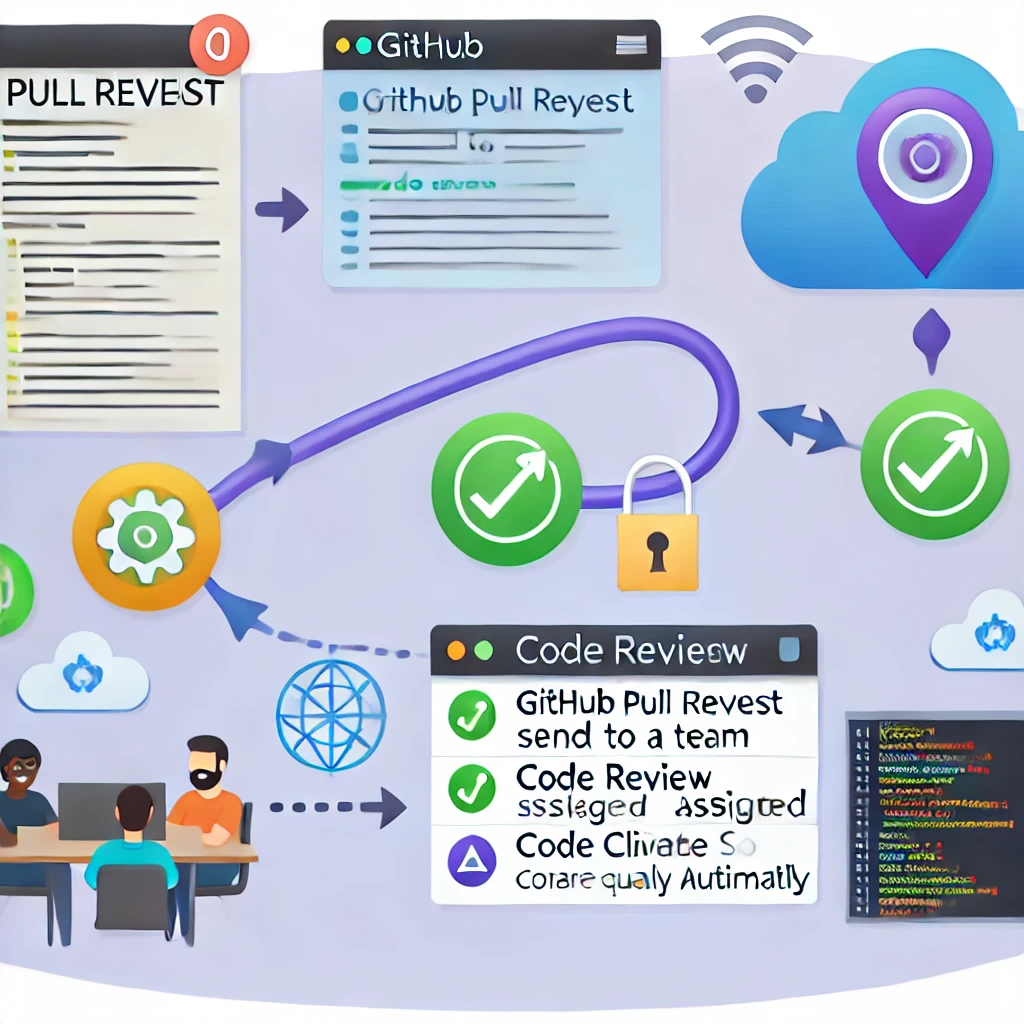
Whether you’re part of a small team or a large organization, automating code reviews can help you scale your development process without sacrificing quality. With GitHub API integrations, you can implement a highly efficient, automated workflow that keeps your team aligned and your codebase healthy.
External links:
Automating Deployment Pipelines with GitHub API: The Key to CI/CD Efficiency
A fully automated deployment pipeline is often considered the holy grail for any development team. It not only streamlines workflows but also minimizes human intervention, reducing the potential for mistakes and delays. This dream is achievable by integrating GitHub with deployment tools through API connections, which makes Continuous Integration and Continuous Delivery (CI/CD) a seamless part of your development process. With GitHub API integrations, your code moves efficiently from development to deployment, ensuring that every successful merge can automatically trigger a build, run tests, and deploy the new changes—without any manual input.
This level of automation transforms how teams approach software development, offering faster releases, more reliable production environments, and the ability to focus on writing code instead of managing deployments. By automating your entire pipeline, you eliminate the need for manual oversight, making the deployment process more reliable and secure, while also enhancing team productivity.
Let’s explore in more detail how integrating GitHub with your CI/CD pipeline using APIs can transform your deployment process.
How it Works:
1. CI/CD Triggers: Automating the Build, Test, and Deploy Cycle
One of the biggest benefits of integrating GitHub with your CI/CD tools via APIs is the ability to trigger automatic deployments as soon as a code merge occurs. Whether you’re using GitHub Actions, Jenkins, or another CI/CD tool, API integrations can automatically initiate the entire build, test, and deploy process whenever changes are pushed to the repository.
For example, when a developer merges a pull request into the main branch, GitHub API can communicate with your CI/CD tool to start the build process, run automated tests, and deploy the changes to the staging or production environment. This eliminates the need for manual intervention, ensuring that code is always deployed quickly and consistently.
Benefits of Automated Triggers:
- Faster Deployments: The deployment process is initiated automatically, reducing the time between code merges and live deployment.
- Error-Free Deployments: Automating the process reduces the risk of forgetting key deployment steps or making manual errors.
- Consistency: Every deployment follows the exact same steps, ensuring that nothing is missed, regardless of who merges the code.
How to Implement CI/CD Triggers:
- GitHub Actions: This built-in tool allows you to automate workflows directly in GitHub. You can create actions that trigger when code is pushed to the repository, automating everything from testing to deployment.
- Jenkins or CircleCI: Use API integrations to trigger builds and deployments when GitHub detects changes in your repository. These platforms can connect with GitHub to automatically execute the CI/CD pipeline upon any code changes.
2. Status Checks: Ensuring Quality Before Deployment
Before code is deployed, it’s critical to ensure that all tests pass and the new changes won’t introduce bugs or regressions into your production environment. With GitHub API integrations, this testing process is automated as part of the deployment pipeline, with status checks in place to verify that the code meets quality standards.
Automated tests—whether they’re unit tests, integration tests, or end-to-end tests—are run as soon as the code is pushed to the repository. If any of these tests fail, the deployment process is automatically paused or stopped, allowing developers to resolve the issues before any new code is pushed to production. This layer of automated testing reduces the risk of breaking the production environment and ensures that only thoroughly tested code is deployed.
Benefits of Automated Status Checks:
- Higher Code Quality: Only code that passes all required tests is deployed, minimizing the risk of bugs in production.
- Instant Feedback: Developers are immediately notified if their code fails any tests, allowing them to quickly address the issue.
- Less Manual Work: Developers don’t have to run tests manually or check for errors; the system handles this automatically.
How to Implement Status Checks:
- GitHub Status Checks: You can configure status checks that must pass before a pull request can be merged. These checks can include running test suites, checking for code style violations, and ensuring code coverage metrics are met.
- Automated Testing Tools: Integrate with tools like Travis CI, CircleCI, or Jenkins to run automated tests every time code is pushed to GitHub. These tools will report the results directly in the pull request, making it easy to identify issues before deployment.
3. Rollback Automation: Minimizing Downtime with Safe Deployments
Even with automated tests, deployments can sometimes fail due to unforeseen issues, such as configuration errors or external system failures. In these cases, rollback automation ensures that the failed deployment is quickly reverted to the last known stable version, minimizing downtime and preventing larger issues in production.
Using GitHub API integrations, you can automatically trigger a rollback whenever a deployment fails. For example, if the deployment pipeline detects that the application is not working as expected post-deployment, it can automatically roll back the changes and restore the previous version of the code. This automated rollback process helps protect the stability of your production environment, ensuring that users aren’t affected by faulty code.
Benefits of Automated Rollbacks:
- Minimized Downtime: Rollbacks happen quickly, ensuring that any issues with new code are resolved without long outages.
- Increased Confidence in Deployments: Knowing that rollbacks are automated allows teams to deploy changes more frequently without fear of breaking production.
- Hands-Free Resolution: Automated rollbacks eliminate the need for developers to manually intervene in case of failure, speeding up the recovery process.
How to Implement Rollback Automation:
- GitHub Actions: Set up GitHub Actions to trigger a rollback if a deployment failure is detected. This can be done by monitoring the health of your application post-deployment and automatically initiating a rollback if an issue arises.
- CI/CD Tools: Many CI/CD platforms, such as Jenkins and CircleCI, support automatic rollbacks. These tools can detect when a deployment fails and automatically revert to the last successful build.
By integrating GitHub with your deployment pipeline using APIs, you can build a fully automated CI/CD process that ensures fast, reliable, and safe deployments. From triggering builds upon code merges to automating tests and rollbacks, GitHub API integrations make it possible to deploy code with confidence, knowing that every step of the process is optimized for efficiency and quality. Whether you’re a small team or a large organization, automating your deployment pipeline will save you time, reduce errors, and ensure that your applications are always running smoothly in production.
For more information on setting up automated deployment pipelines, you can refer to GitHub Actions documentation or explore other CI/CD tools like Jenkins and CircleCI.
Tracking and Reporting Repository Activity
For managers and team leads, keeping track of repository activity is essential to ensure projects are on schedule. Instead of manually gathering this data, you can use GitHub’s API to automate reporting. Custom scripts and integrations can provide insights into pull requests, commits, and issue resolution times without lifting a finger.
By automating GitHub’s data extraction, teams can create custom dashboards, automated weekly reports, and email summaries of repository activities. This not only saves time but also ensures that all stakeholders have the necessary visibility into the project’s progress.
How it Works:
- Activity Reports: Automatically generate reports for pull request activity, new issues, and bug fixes.
- Custom Dashboards: Integrate with tools like Grafana or Power BI to create real-time dashboards that track repository health and progress.
- Scheduled Notifications: Send weekly or daily email summaries on repository activity to your team or stakeholders.
External links:
Integrating GitHub with CI/CD Tools
While GitHub Actions is a powerful tool for automating workflows, integrating GitHub with other CI/CD tools like Jenkins, CircleCI, or Travis CI can further enhance your automation capabilities. These tools offer specialized functionality, from detailed performance metrics to parallel builds, making it easier to manage complex pipelines.
With API integrations, you can link your GitHub repositories directly to these CI/CD platforms, enabling seamless code deployment and testing. This integration minimizes the need for manual intervention, ensuring that your software is always up-to-date and bug-free.
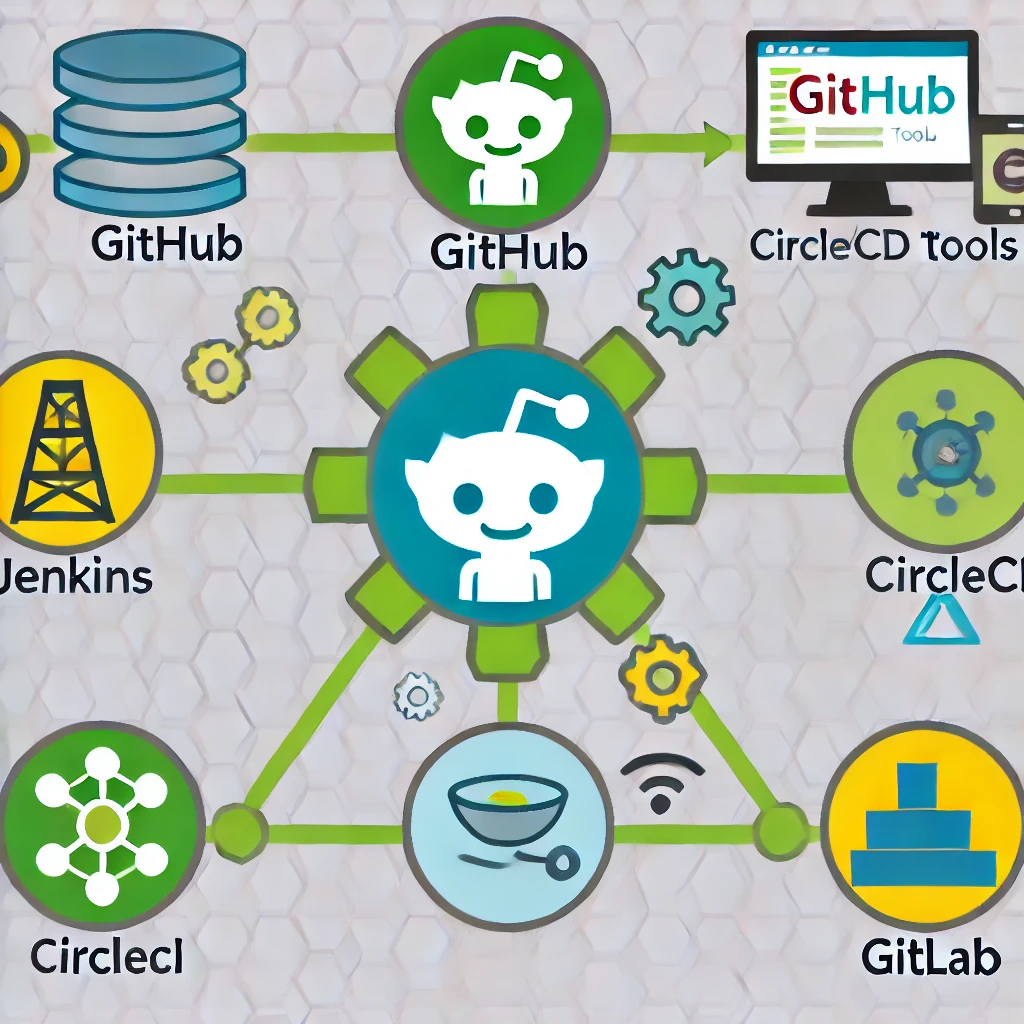
How it Works:
- Pipeline Automation: Automatically trigger build and test jobs using CI/CD tools when code changes are detected in GitHub.
- Enhanced Build Analytics: Use APIs to gather performance data, such as build times and error rates, across multiple CI/CD platforms.
- Multi-Platform Integration: Integrate GitHub with multiple CI/CD platforms to ensure that different environments or projects are handled with the best-suited tool.

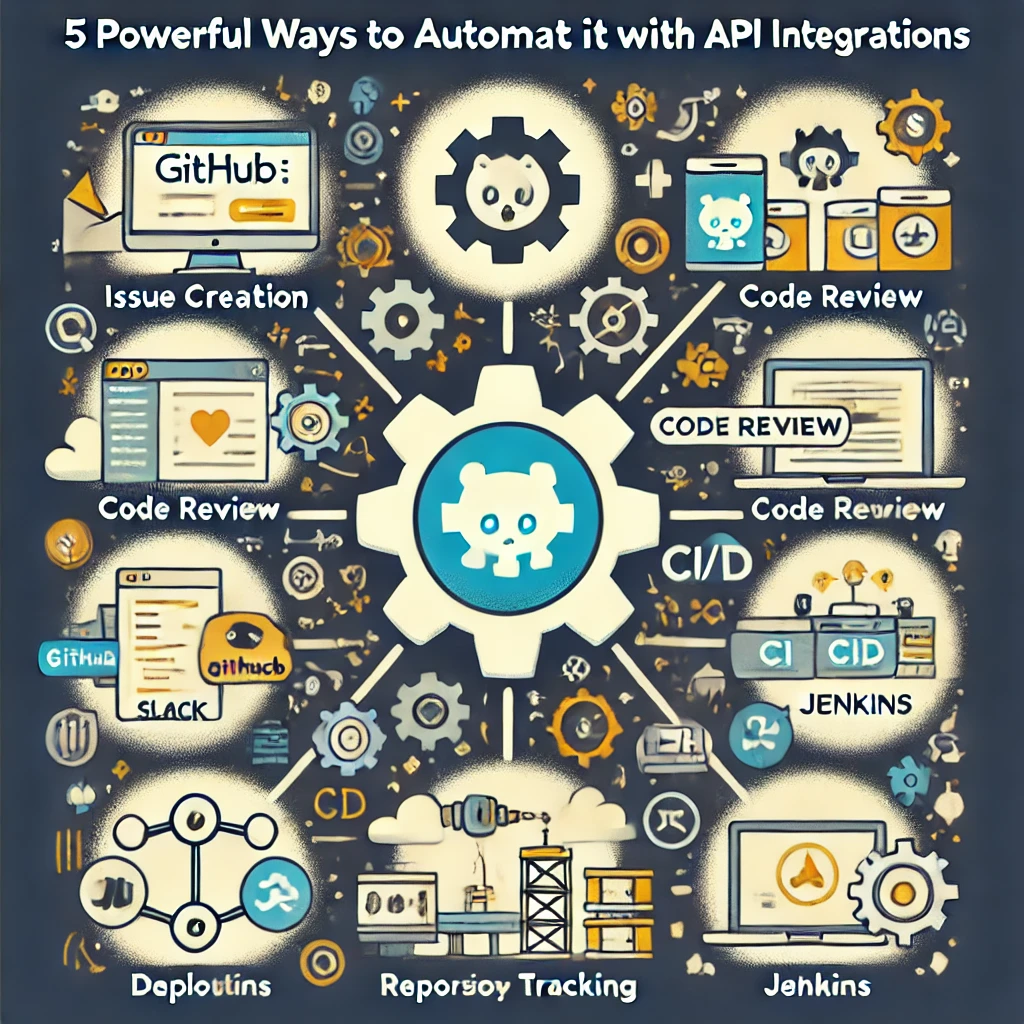
One Comment