Webhooks are becoming a critical tool for businesses looking to automate workflows in real time. They provide a way to connect apps and services, allowing them to communicate and act based on specific events. This means you can automate processes across your entire ecosystem, from your CRM to your e-commerce store, without lifting a finger.
By using webhook automation, you’re able to create an efficient, synchronized system that removes manual tasks, improves productivity, and minimizes the risk of human error. Let’s take a deep dive into webhooks, why they’re crucial, and how they can benefit your business.
Table of Contents
1. What Are Webhooks? A Simple Explanation
At its core, a webhook is an event-triggered communication method that sends data from one system to another. Think of it as an automatic message delivery system: when something happens in one tool or application, the webhook “pings” another app with a message or data.
For example, you might use a webhook to notify your marketing platform every time someone fills out a form on your website. That webhook sends the form data from your website to your marketing tool instantly, where it can trigger automated follow-up emails or lead nurturing campaigns.
The best part? Unlike traditional APIs (which require you to constantly check for new data), webhooks push information only when it’s needed, saving you bandwidth, resources, and time. Webhooks are the smart way to automate workflows in real-time without constant querying or polling of data.
To learn more on a deeper level read this article: https://www.redhat.com/en/topics/automation/what-is-a-webhook
2. Why Webhooks Matter in Workflow Automation
Why are webhooks so valuable in the world of workflow automation? The primary reason is that they allow businesses to respond to events as they happen. By automating data transfer between tools, webhooks ensure that every part of your system stays updated without manual input. This reduces delays, cuts down on human error, and ensures your workflow is always in sync.
Here are a few reasons webhooks are becoming a must-have for businesses:
- Instantaneous communication: No waiting for the system to “poll” for data. Webhooks push data in real time.
- Reduced manual workload: Say goodbye to repetitive tasks like copying data from one app to another.
- Customizable workflows: Webhooks allow you to set custom triggers and actions, tailored to your specific business processes.
Businesses that leverage webhook automation stay more agile and responsive, especially when managing complex workflows across multiple platforms. Whether you’re syncing data, sending notifications, or automating customer communications, webhooks give you the power to make these processes automatic and hassle-free.
3. Webhook vs. API: What’s the Difference?
It’s easy to confuse webhooks with APIs, but there are key differences. APIs (Application Programming Interfaces) allow apps to request data from one another on demand. The problem with APIs, however, is that they need to constantly “poll” (or check) for new data. This polling happens at regular intervals, meaning there’s a delay between an event occurring and the app receiving the information.
Webhooks work differently. They send data automatically whenever an event occurs—like a doorbell ringing every time someone arrives at your front door. This push model makes webhooks more efficient for real-time events, as the information is sent immediately when it’s triggered, and only then.
Here’s a simple comparison:
- API: “I need to check my email inbox every 10 minutes to see if there’s a new message.”
- Webhook: “I’ll receive a notification as soon as a new email arrives.”
For workflows that require immediate actions (e.g., payment confirmations, form submissions, or product updates), webhooks are the better choice.
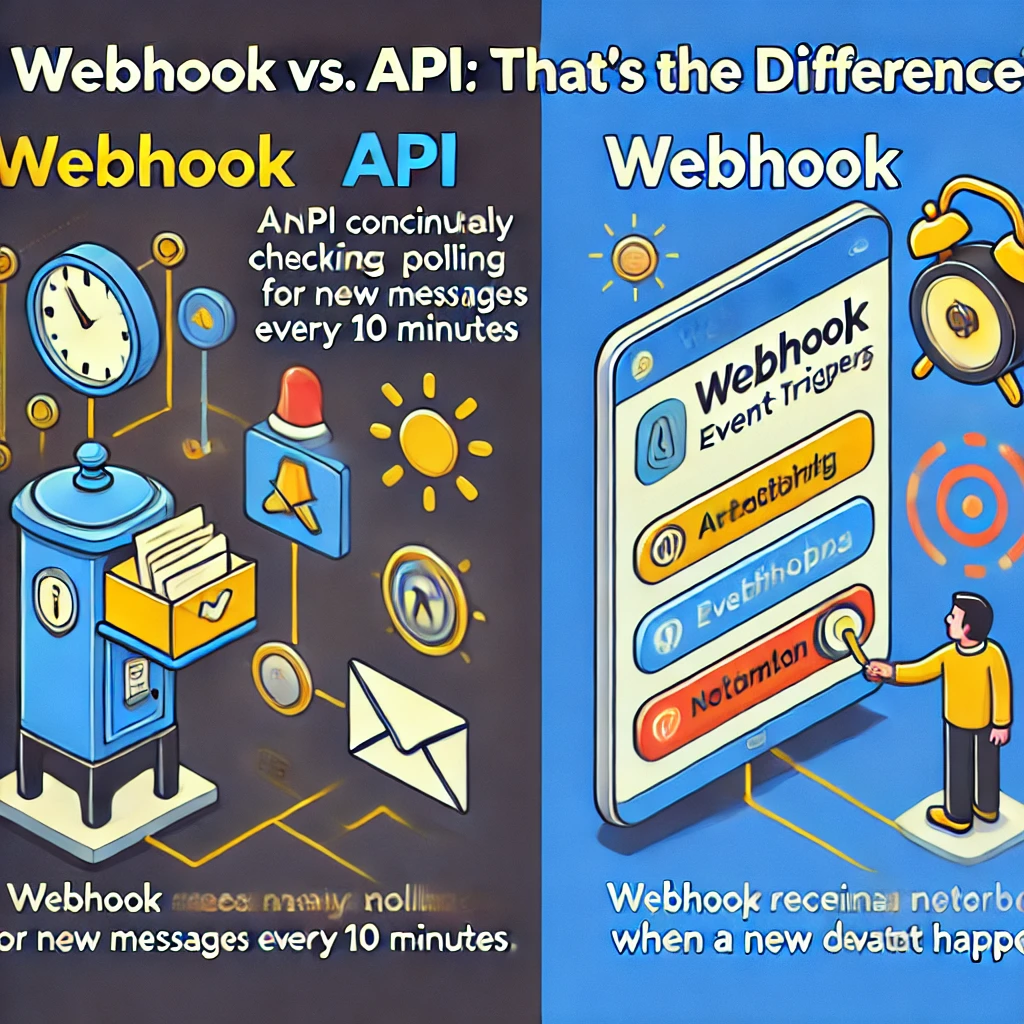
4. Top Webhook Automation Ideas for Business
Wondering how you can use webhooks to automate your business workflows? Let’s explore a few popular examples across different industries:
Sales and CRM Automation
Imagine you have a CRM system like Salesforce or HubSpot. Whenever a potential customer submits an inquiry form on your website, webhooks can automatically send the form data to your CRM. From there, you can create new contact entries, update records, or assign follow-up tasks to your sales team. This automation ensures that no lead falls through the cracks, and your team can focus on closing deals instead of managing data entry.
Webhooks can also trigger email sequences, sending personalized emails to prospects as soon as they engage with your website or content.
E-commerce Notifications
In the world of e-commerce, timing is everything. Webhooks can help you automate a wide range of notifications that are triggered by customer actions. For example:
- When a customer places an order, a webhook can instantly trigger a confirmation email.
- A webhook can send a notification to your fulfillment team to start packing and shipping the order.
- When the order ships, another webhook can trigger a message to the customer with their tracking number.
This level of automation not only keeps your customers informed but also ensures that your internal teams are always up-to-date with the latest order information.
Marketing Campaign Tracking
Marketing campaigns can be complex, involving multiple platforms and data sources. Webhooks can streamline your marketing efforts by syncing tools like Mailchimp, Google Analytics, and your CRM. For instance:
- When a new lead signs up for your newsletter, a webhook can send their information to your CRM, triggering automated email campaigns.
- You can set up webhooks to track specific marketing events, such as link clicks, form submissions, or webinar sign-ups, which helps keep all your marketing platforms in sync.
- Integrate webhooks to create a real-time dashboard that shows the performance of ongoing marketing campaigns, so your team can make data-driven decisions faster.
Customer Support Automation
Webhooks can also be incredibly useful in the customer support space. When a customer submits a support ticket through a platform like Zendesk, a webhook can trigger an immediate alert to the support team, ensuring no ticket goes unnoticed. This creates a more responsive, effective support system.
Additionally, if a customer leaves a review or submits feedback, webhooks can automatically route that information to your CRM or analytics tools for tracking and analysis.
5. Getting Started with Webhook Integration
Implementing webhooks can seem daunting, but it doesn’t have to be. Most platforms offer easy-to-use tools and detailed documentation to help you integrate webhooks without extensive technical knowledge.
Here’s a step-by-step guide to getting started:
- Identify the event you want to trigger: Whether it’s a form submission, a product purchase, or a new task, decide what event will trigger the webhook.
- Set up a webhook endpoint: This is the URL where the webhook data will be sent. You can use platforms like Zapier or Integromat to create endpoints without writing custom code.
- Test your webhook: Once everything is set up, run tests to ensure the webhook is working correctly. Check that the data is being transmitted properly and that the automation behaves as expected.
- Monitor and maintain: Webhooks need regular monitoring to ensure that they continue working as expected. If the receiving endpoint is down, for example, the webhook may fail.
Tools like Zapier, Make (formerly Integromat), and Pabbly Connect make it easy to create and manage webhook automations without extensive technical expertise. With just a few clicks, you can integrate different apps and build workflows that span your entire business ecosystem.

6. Best Practices for Securing Your Webhooks
While webhooks can greatly improve efficiency, they can also present security risks if not properly secured. To protect your data and prevent unauthorized access, follow these best practices:
Authentication
One of the simplest ways to secure webhooks is to use an authentication token or secret key that verifies the source of the request. When the webhook sends data, it should include this token so the receiving application can confirm the request is legitimate.
Data Encryption
Encrypting data that is transmitted between applications ensures that sensitive information is protected from potential threats. Always use HTTPS to secure the communication between webhook endpoints.
Limiting Payloads
To minimize the risk of data breaches, limit the data sent by the webhook to only what is necessary. For example, if you only need a customer’s email address and name, avoid including unnecessary information like billing or shipping addresses.
These practices help ensure that your webhooks not only work efficiently but also maintain the highest level of security.
7. Common Challenges and How to Overcome Them
No automation system is perfect, and webhooks come with their own set of challenges. The most common issues include failed deliveries, scaling concerns, and monitoring problems.
Failed Deliveries
If the receiving endpoint is down or unreachable, the webhook will fail to deliver the data. To mitigate this:
- Use retry mechanisms to automatically attempt to resend the webhook if the initial delivery fails.
- Implement backup endpoints that can receive the data if the primary one is down.
Scaling Webhooks
As your system grows, the volume of webhook events can increase significantly. To handle this, consider batching webhook events or using cloud platforms like AWS Lambda to process events at scale.
Monitoring and Logging
It’s essential to monitor webhook activity to identify issues before they impact your workflows. Use logging to keep track of all webhook requests and responses, so you can easily diagnose and resolve problems.
8. Webhook Automation Tools: The Best Platforms for Integration
If you’re looking to start automating with webhooks, several platforms make the process easier by offering integration tools that require minimal setup. Here are some of the most popular options:
Zapier
One of the most well-known automation platforms, Zapier allows you to connect apps without coding. With a few clicks, you can integrate webhooks into over 3,000 apps.
Integromat (Make)
Integromat provides a visual platform for creating automation workflows, with built-in webhook capabilities that can trigger custom workflows across apps.
IFTTT
Short for “If This Then That,” IFTTT helps you create simple automation recipes using webhooks to trigger specific events across your favorite tools.

Pabbly Connect
This automation tool provides webhook functionality and is well-suited for businesses looking to integrate SaaS applications without complex coding.
9. Real-Life Examples of Webhook Automation in Action
Understanding the theoretical uses of webhooks is one thing, but seeing them in action provides a clearer picture of their potential. Here are a few real-life examples of how businesses are using webhooks to supercharge their workflows:
E-commerce Platforms and Inventory Management
An online retailer uses webhooks to keep its inventory system up to date. Whenever a customer places an order, a webhook triggers a notification to the inventory system, updating stock levels in real time. This ensures that their website always displays accurate stock information and prevents overselling.
Automating Social Media Posts
A marketing agency leverages webhooks to automate their social media posting. When new content is published on their blog, a webhook automatically triggers a post across their social media channels, ensuring timely and consistent updates.
10. Scaling Your Webhook Automation Strategy
As your business expands, the demands on your automation systems will naturally increase. When you start handling higher volumes of data, requests, and system interactions, your current webhook setup may struggle to keep up. Scaling webhook automation requires thoughtful planning and optimization to ensure that your workflows remain smooth and efficient, even as the complexity of your operations grows.
Here’s how to effectively scale your webhook automation strategy:
Managing Large Volumes of Webhook Events
As your business grows, so does the number of events that need to be processed in real time. Handling thousands of webhook events can place a significant load on your system. If not managed properly, this can lead to performance bottlenecks, slow response times, or even failed webhook deliveries.
One solution to this challenge is batching webhook events. Rather than sending individual webhook events for every action (e.g., every form submission or product update), you can group multiple events into a single webhook payload. This reduces the number of requests your system has to handle, lightening the load on your servers. Batching can be particularly useful for high-frequency events such as e-commerce transactions or form submissions on popular websites.
Rate Limiting and Throttling
When your business starts scaling, handling large volumes of webhook traffic in real time can overwhelm your systems. Rate limiting is a method of controlling the flow of webhook requests by setting a cap on how many requests can be processed per second or minute. This prevents your servers from becoming overloaded during high-traffic periods.
Similarly, throttling can slow down the number of webhook requests sent within a certain timeframe, helping to manage the flow of traffic more effectively. Implementing rate limiting and throttling strategies can ensure your system continues to function smoothly, even under peak loads.
Leveraging Cloud Platforms for Scalability
When scaling webhook automation, using cloud platforms such as AWS Lambda, Google Cloud Functions, or Microsoft Azure Functions is a highly effective approach. These platforms offer serverless architecture, which means you don’t need to manage or maintain the servers that handle your webhook events. Instead, the cloud provider automatically allocates resources based on your real-time needs, allowing your system to scale seamlessly as demand fluctuates.
The benefits of using cloud platforms include:
- Cost Efficiency: With serverless platforms, you only pay for the resources you use, making it more cost-effective to handle spikes in webhook traffic.
- Automatic Scalability: Cloud platforms automatically adjust to higher loads without manual intervention, meaning your webhooks will be processed efficiently, regardless of how many requests come in.
- Reliability: Cloud platforms have built-in redundancy and failover systems, ensuring that your webhooks continue to function even if one part of the system fails.
Processing Webhook Events Asynchronously
For workflows that don’t require immediate real-time responses, asynchronous processing is a powerful method to scale your webhook system. Instead of processing every webhook event as it comes in, you can queue events and process them in the background at a controlled pace. This allows your system to manage large volumes of events without being overwhelmed.
Using message queues such as Amazon SQS, RabbitMQ, or Google Cloud Pub/Sub enables your system to handle thousands of webhook events efficiently by offloading tasks to background workers that process them at intervals. This helps distribute the load and keeps your system running smoothly even when you’re dealing with high volumes of traffic.
Retry Mechanisms for Failed Webhook Deliveries
When scaling webhook automation, it’s essential to account for potential failures. Sometimes, a webhook may fail to deliver data due to server issues, network problems, or downtime on the receiving endpoint. In these cases, implementing retry mechanisms is crucial to ensure that critical webhook events aren’t lost.
A retry mechanism works by resending a failed webhook event after a short delay, and then again after subsequent delays if necessary. This helps guarantee delivery even if there are temporary interruptions in service. Some platforms, like Zapier and Make (formerly Integromat), offer built-in retry functions that automatically attempt to resend failed webhooks.
Additionally, you can set up alerting systems that notify your team when webhooks fail after multiple attempts, allowing you to address the issue before it becomes a major problem.
Monitoring and Logging Webhook Activity
As your webhook automation system scales, monitoring becomes a vital component of its success. Tracking and logging every webhook event allows you to identify patterns, spot errors, and optimize performance. Implementing webhook monitoring tools helps you ensure that your system is functioning as expected and that all events are processed in a timely manner.
Here are some best practices for monitoring:
- Log Every Webhook Request: Maintain detailed logs for each webhook event, including the time it was triggered, the data sent, the receiving endpoint, and whether the delivery was successful.
- Set Up Real-Time Alerts: Use alerting tools to notify you of any failures, delays, or anomalies in the system, so you can address issues before they impact your workflow.
- Analyze Performance Metrics: Regularly review metrics such as response time, error rates, and event processing times to optimize your webhook system.
With proper monitoring and logging in place, you can continuously improve your webhook automation strategy and ensure that it scales effectively as your business grows.
Unleashing the Power of Webhooks for Your Business
Webhooks are one of the most powerful automation tools at your disposal, providing real-time communication between platforms without the need for manual intervention. As your business grows and your automation needs become more sophisticated, scaling your webhook strategy is essential to maintaining efficiency, reducing errors, and enhancing workflow consistency.
From automating marketing campaigns and customer support to syncing sales data and project management tools, the possibilities with webhooks are nearly endless. By leveraging cloud platforms, batching requests, and implementing retry mechanisms, you can scale your webhook infrastructure to handle growing volumes and increasingly complex workflows.
Now is the perfect time to take your automation strategy to the next level. Explore how webhooks can fit into your processes, and start implementing advanced automation workflows that will help your business stay ahead of the curve.

