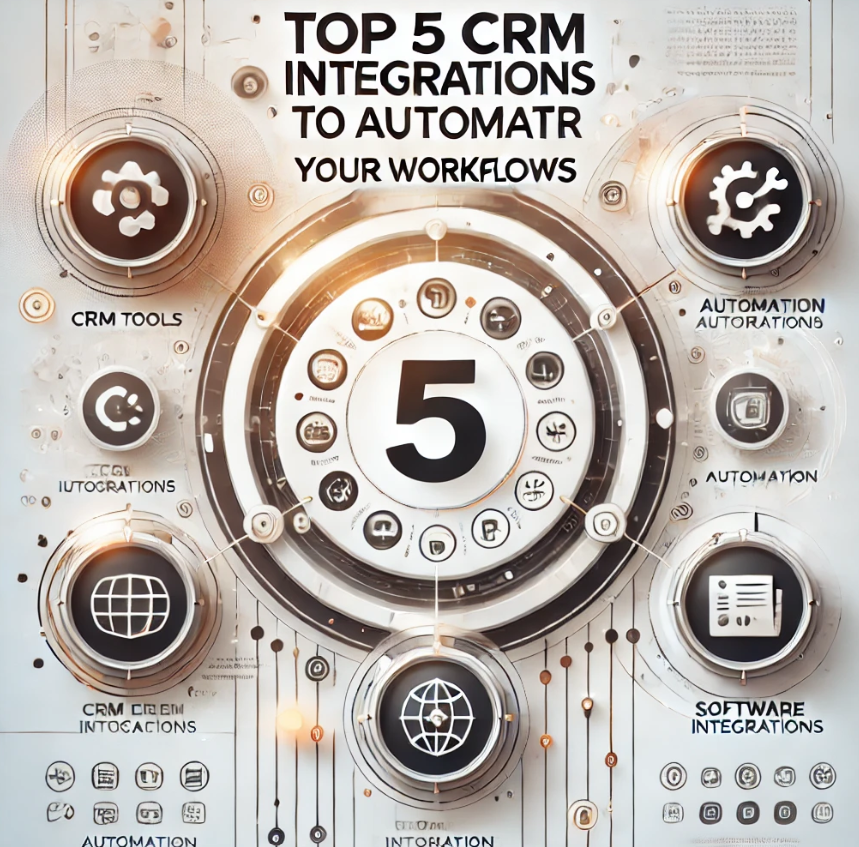Customer Relationship Management (CRM) systems have become essential tools for businesses seeking to build stronger connections with their customers. However, many companies aren’t taking full advantage of their CRM’s potential for workflow automation. By integrating your CRM with other software, you can streamline processes, reduce manual tasks, and free up time for more important work. In this blog, we’ll explore the top five CRM integrations that can help automate your workflows and make your business more efficient.
Enhance Communication with Email Marketing Automation
One of the most effective ways to nurture leads and maintain customer relationships is through email marketing. Integrating your CRM with an email marketing platform, such as Mailchimp or Constant Contact, allows you to automate personalized email campaigns based on customer data.
When a new lead is added to your CRM, your email marketing software can automatically trigger a welcome sequence. Similarly, if a customer hasn’t interacted with your brand in a while, the integration can send them a re-engagement email. This level of automation ensures that your audience receives relevant communication at the right time, without requiring manual intervention.
Key Benefits:
- Automates personalized email campaigns
- Segments audiences based on CRM data
- Increases customer engagement through timely communication
Streamline Customer Support with Help Desk Integration
Customer support is a critical part of any business, and integrating your CRM with a help desk platform like Zendesk or Freshdesk can significantly improve the customer experience. When a customer submits a ticket, your CRM can pull up their entire history with your company, allowing support agents to provide faster and more personalized solutions.
This integration also enables you to automate support workflows. For example, customer inquiries can be automatically assigned to the appropriate department based on the nature of the request, ensuring quick response times.
Key Benefits:
- Provides customer service teams with complete client history
- Automates ticket assignment and tracking
- Improves response times and customer satisfaction
Automate Sales Follow-ups with Calendar Integration
Missed follow-ups can be detrimental to your sales pipeline. By integrating your CRM with a calendar tool like Google Calendar or Outlook, you can ensure that your sales team never misses an opportunity to connect with leads and customers.
This integration allows you to schedule follow-up reminders based on customer interactions within the CRM. It can also automate the scheduling of meetings, reducing the back-and-forth communication involved in setting up appointments.
Key Benefits:
- Automates follow-up reminders for leads and clients
- Syncs important CRM data with your calendar
- Reduces time spent scheduling meetings
Simplify Document Management with Cloud Storage Integration
Managing contracts, invoices, and other essential documents can be time-consuming, especially if they’re scattered across different platforms. Integrating your CRM with a cloud storage service like Google Drive or Dropbox can simplify document management by centralizing all important files.
With this integration, you can automatically store documents in your CRM as soon as they’re uploaded to your cloud storage, ensuring that all customer-related files are easy to find and access. Additionally, you can automate the process of attaching relevant documents to customer profiles, so your team always has the information they need at their fingertips.
Key Benefits:
- Automatically organizes customer documents
- Ensures easy access to files through the CRM
- Saves time by reducing manual file management
Boost Sales Efficiency with E-commerce Integration
For businesses that operate online stores, integrating your CRM with an e-commerce platform like Shopify or WooCommerce can be a game-changer. This integration allows you to track customer purchases, automate marketing campaigns based on buying behavior, and manage customer accounts directly from your CRM.
For example, when a customer makes a purchase, the integration can automatically update their profile in your CRM and trigger a series of actions, such as sending a thank-you email, updating inventory, and generating a sales report. Automating these processes frees up your team to focus on higher-value tasks.
Key Benefits:
- Tracks customer purchases and behavior
- Automates post-purchase communication and marketing
- Simplifies sales reporting and inventory management
Conclusion: Automate, Save Time, and Grow
Incorporating CRM integrations into your workflow isn’t just about saving time—it’s about optimizing your entire business process. From sales and marketing to customer support and document management, automating your workflows can lead to more productive teams and happier customers.
By exploring these top CRM integrations, you can streamline your operations and ensure that your team has more time to focus on what really matters: growing your business. Start with one or two integrations that make the most sense for your needs, and watch as your workflows become more efficient and your customer relationships stronger.