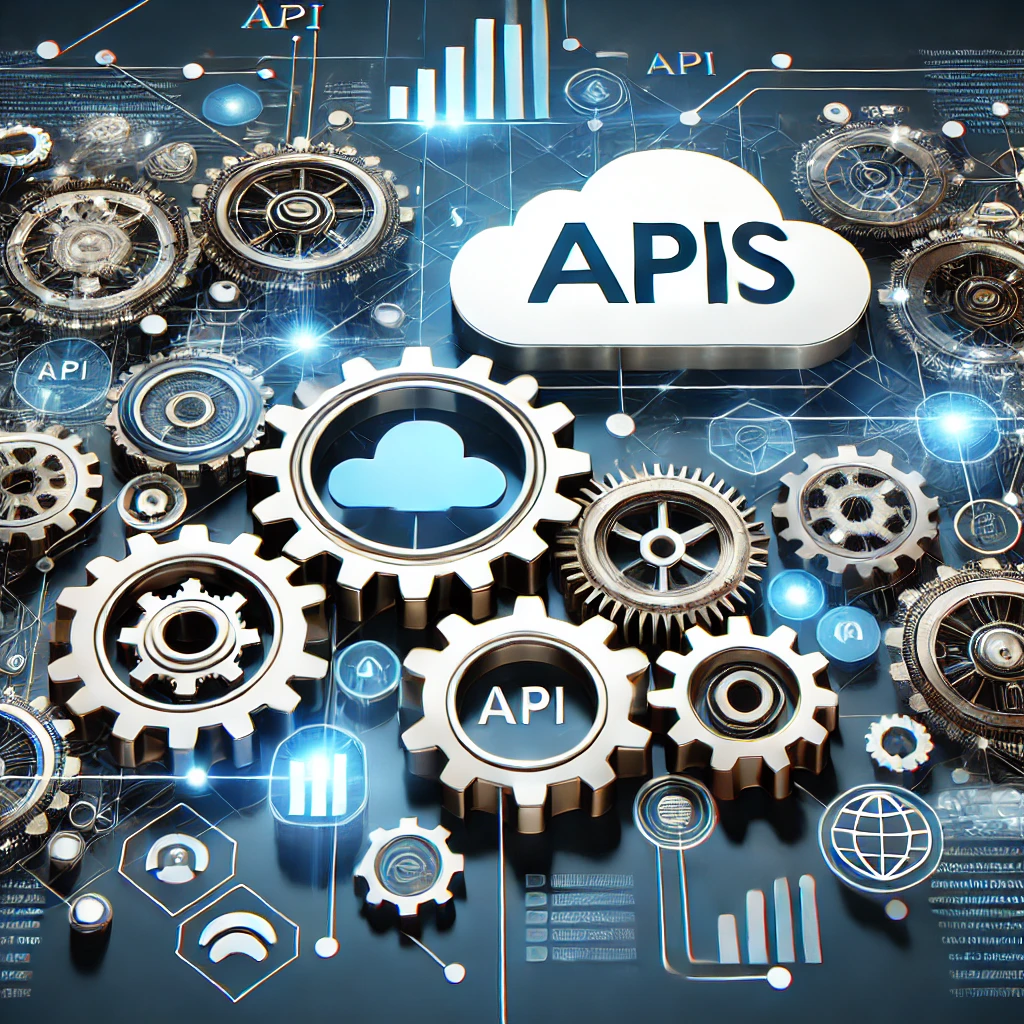APIs have become a powerful tool in the realm of automation, enabling businesses and developers to streamline processes, reduce manual tasks, and enhance productivity. Whether you’re new to APIs or looking to expand your automation toolkit, this post will guide you through five simple yet effective API-based automation examples that you can start implementing today.
Streamline Your Social Media Scheduling
Managing multiple social media accounts can be time-consuming, but APIs make it easier to automate your posting schedule. With platforms like Twitter, Facebook, and LinkedIn offering robust APIs, you can automate the process of scheduling and publishing posts.
For example, by integrating the Twitter API with a content management tool like Buffer or Hootsuite, you can automatically post content at optimal times, ensuring your audience stays engaged without manual intervention. This automation not only saves time but also helps maintain a consistent social media presence.
Example Automation: Auto-Tweeting Blog Posts
A common use case is setting up an automation that tweets a link to your latest blog post as soon as it’s published. By connecting your website’s CMS to the Twitter API, you can automate this task, ensuring your content is promoted instantly.
Automate Customer Support with Chatbots
Customer support is crucial for any business, but it can also be resource-intensive. APIs offer a way to enhance your customer service through automation, particularly by integrating chatbots into your support system.
For instance, by leveraging the Dialogflow API or Twilio API, you can create a chatbot that handles common customer inquiries, such as order status or account details. This not only improves response times but also allows your team to focus on more complex issues.
Example Automation: Order Status Updates
You can automate the process of providing customers with order status updates by integrating your e-commerce platform’s API with a chatbot. Customers can simply type in their order number, and the chatbot will fetch the latest status from your database and respond in real-time.
Sync Your CRM with Email Marketing Platforms
Keeping your CRM up-to-date is essential for personalized marketing efforts. APIs make it possible to sync data between your CRM and email marketing platforms like Mailchimp or SendGrid, ensuring that your contact lists are always current.
With this automation, whenever a new lead is added to your CRM, their information is automatically pushed to your email marketing platform. This ensures that your email campaigns reach the right audience without the need for manual data entry.
Example Automation: Welcome Email Series
By automating the synchronization between your CRM and email platform, you can trigger a welcome email series for new leads automatically. This not only engages potential customers right away but also sets the tone for a lasting relationship.
Automate Data Entry and Reporting
Data entry and reporting are often tedious tasks that consume valuable time. APIs can help automate these processes by pulling data from various sources and compiling it into reports or dashboards.
For example, using the Google Sheets API and Google Analytics API, you can automatically populate spreadsheets with real-time analytics data. This allows you to create dynamic reports that update without manual intervention.
Example Automation: Weekly Performance Reports
Imagine automating the creation of weekly performance reports that pull data from your website, social media channels, and CRM. By using APIs, you can generate these reports automatically, ensuring you have up-to-date insights at your fingertips without spending hours on data collection.
Enhance Workflow Integration Across Tools
One of the greatest benefits of APIs is their ability to connect disparate tools, creating a seamless workflow across your tech stack. By automating the integration of tools like Slack, Trello, and GitHub, you can streamline communication and project management.
For instance, you can use the Slack API to automatically post updates in a specific channel whenever a new task is created in Trello or a pull request is made in GitHub. This keeps your team informed and aligned, reducing the need for manual updates.
Example Automation: Task Notifications
Set up an automation that notifies your team in Slack whenever a new task is assigned in Trello. This ensures everyone is on the same page without needing to constantly check multiple platforms for updates.
Conclusion
API-based automation opens up a world of possibilities for improving efficiency, reducing manual labor, and enhancing productivity across your business. From social media scheduling and customer support to data entry and workflow integration, these simple examples demonstrate how you can start leveraging APIs to automate your processes. The key is to identify the repetitive tasks in your workflow and explore how APIs can help automate them, freeing up your time for more strategic activities.