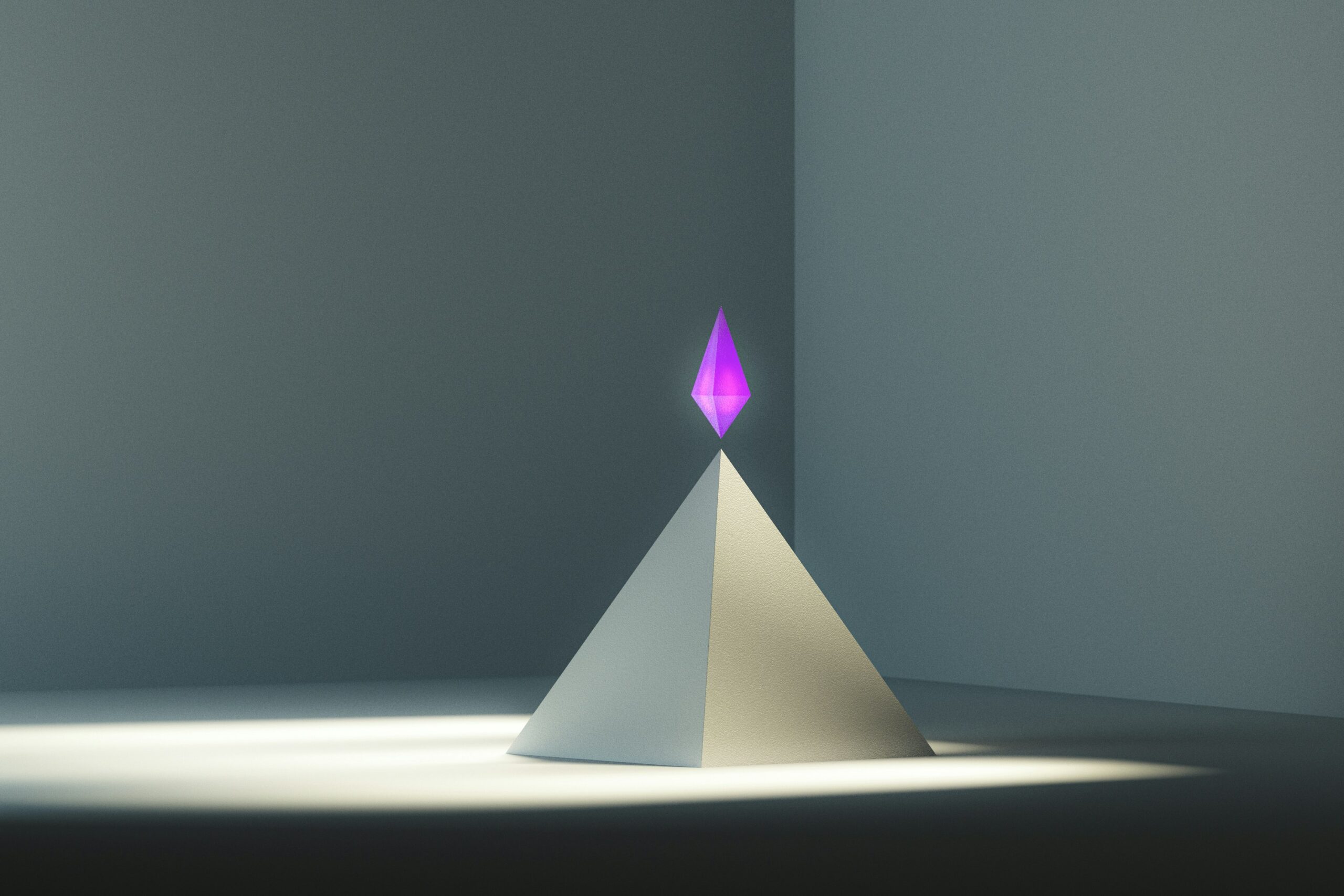QuickBooks Online vs Xero is one of the most debated topics among entrepreneurs and finance professionals seeking efficient, cloud-based accounting solutions. For small business owners, choosing the right platform for bookkeeping, invoicing, and financial management can dramatically improve cash flow, simplify compliance, and reduce time spent on manual tasks. In this comparison, we break down where each tool excels and how they align with your small business accounting needs.
Table of Contents
Which Interface Works Best for Busy Entrepreneurs?
When comparing QuickBooks Online vs Xero, user experience plays a crucial role. QuickBooks Online has a modern, familiar dashboard that mirrors traditional accounting layouts, making it easy for users transitioning from desktop software. Navigation is intuitive, and the home screen highlights actionable tasks like unpaid invoices or overdue bills.
Xero, on the other hand, adopts a cleaner and more minimalist interface. It’s particularly appealing to creative entrepreneurs and non-finance users who prefer simplicity over depth. The dashboard focuses on real-time cash flow snapshots and has a strong mobile interface. Ultimately, QuickBooks Online vs Xero depends on whether you value feature-rich dashboards or minimalist design with essential insights.
Invoicing Features in QuickBooks Online vs Xero: Who Handles It Better?
QuickBooks Online vs Xero comparisons often revolve around invoicing, a daily necessity for small businesses. QuickBooks Online lets users create branded, recurring, and batch invoices. You can track invoice views, set automatic reminders, and accept online payments with QuickBooks Payments.
Xero also allows branded invoices and integrates with third-party payment providers like Stripe and PayPal. Its standout feature is invoice approval workflows—ideal for businesses that require internal checks before sending invoices. While both offer automation, QuickBooks Online vs Xero diverges in customization, with QuickBooks providing more tailored invoice templates.
Bank Reconciliation and Transaction Matching
Bank reconciliation is where QuickBooks Online vs Xero really comes to life. QuickBooks Online offers AI-powered categorization and matching, pulling in bank feeds in real time and suggesting transaction matches based on historical behavior. This feature significantly reduces manual work.
Xero’s reconciliation system is also robust, and it includes a handy “Find & Recode” tool that allows bulk transaction updates—a lifesaver for bookkeepers. While both tools automate reconciliation, QuickBooks Online vs Xero users often find QuickBooks faster and more intuitive in this area.
Inventory Management Showdown
If inventory plays a role in your business, the QuickBooks Online vs Xero comparison becomes even more critical. QuickBooks Online includes inventory tracking in its Plus and Advanced plans, supporting real-time stock updates, cost of goods sold, and low-stock alerts.
Xero provides inventory management in all plans, but it’s more basic. It tracks stock levels and integrates with third-party apps like DEAR Systems and TradeGecko for advanced needs. In QuickBooks Online vs Xero reviews, QuickBooks is often favored for built-in inventory depth without relying on integrations.
Reporting Capabilities To Deliver Financial Clarity
For small businesses that rely on reporting for strategic decisions, QuickBooks Online vs Xero offer different strengths. QuickBooks Online delivers over 65 standard reports, including profit and loss, balance sheets, cash flow statements, and even custom fields for more granular insights.
Xero has fewer built-in reports but excels in customization. Its report templates can be tailored using formulas and tracking categories. The choice between QuickBooks Online vs Xero here comes down to whether you prefer volume of out-of-the-box reports or deeper customization for niche needs.
Mobile App Performance
As more entrepreneurs manage businesses on the go, mobile performance in QuickBooks Online vs Xero can be a game-changer. QuickBooks Online’s app allows users to create invoices, snap receipts, track mileage, and view financial reports from anywhere. It’s especially helpful for freelancers and contractors who work offsite.
Xero’s mobile app is clean and functional but more limited in features. You can send invoices and reconcile bank transactions, but you won’t find advanced tools like mileage tracking. When it comes to mobile capabilities, QuickBooks Online vs Xero comparisons often tip in favor of QuickBooks for its broader functionality.
Third-Party Integrations For Ecosystems Compared
Both platforms thrive within a connected ecosystem, but QuickBooks Online vs Xero shows a clear difference in native app support. QuickBooks Online integrates with over 750 apps, from CRMs to payment processors and e-commerce platforms like Shopify.
Xero, though smaller in user base, supports over 1,000 third-party integrations and is especially favored by users in global markets due to strong API access. If your business runs multiple platforms, comparing QuickBooks Online vs Xero integration capabilities can help you choose the system that connects best with your workflow.
Multi-Currency and Global Features
For businesses working internationally, QuickBooks Online vs Xero have different approaches to global functionality. Xero includes multi-currency support in its Standard and Premium plans, automatically updating exchange rates and allowing transactions in various currencies.
QuickBooks Online only offers multi-currency support in its Plus and Advanced plans. It also handles exchange rates well, but lacks some of Xero’s real-time conversion features. If your business operates globally, evaluating QuickBooks Online vs Xero in terms of currency and localization could be key to long-term growth.
Customer Support and Community
Support is an often-overlooked factor in the QuickBooks Online vs Xero debate. QuickBooks offers phone and chat support, plus an extensive knowledge base and user forums. Their live assistance is generally well-reviewed for responsiveness.
Xero provides 24/7 email-based support and a strong user community, but lacks real-time phone support. Their help articles and training videos are excellent, but the lack of instant support can frustrate users in urgent situations. In terms of customer care, QuickBooks Online vs Xero offers a trade-off between access and depth.
QuickBooks Online vs Xero comparisons ultimately boil down to your priorities. QuickBooks shines with its feature-rich dashboard, superior mobile tools, and stronger customer support. Xero, on the other hand, appeals to those who favor simplicity, global features, and robust integrations. Choosing between QuickBooks Online vs Xero requires a clear understanding of your business model, team needs, and growth plans—but whichever you pick, you’re investing in tools designed to streamline your accounting and empower smarter decisions.
See How Industry Experts Rank the Best in Accounting Software
For a broader industry perspective beyond the QuickBooks Online vs Xero debate, we highly recommend checking out the CNBC article “5 of the Best Accounting Software Services for Small Businesses”. This expert-curated roundup highlights top-performing platforms based on features, pricing, scalability, and ease of use. It offers valuable third-party validation that complements the insights shared in our blog, helping you understand how QuickBooks and Xero stack up against other contenders in the market. If you’re still exploring options or want to ensure you’re making the most informed choice, this resource adds a helpful layer of credibility to your decision-making process.
Expand Your Insight with These Must-Read Accounting Guides
If you found our comparison of QuickBooks Online vs Xero helpful, you’ll want to dive deeper with two of our most-read blog posts. In “QuickBooks vs. Xero: 5 Key Differences to Help You Choose the Best Accounting Software”, we take a closer look at the most practical distinctions that matter when you’re making a final decision—ideal for readers who want a more streamlined side-by-side breakdown.
For those who’ve already chosen QuickBooks and are ready to take it to the next level, “7 Powerful Steps to Automate Your Accounting with QuickBooks API Integration” offers a hands-on guide to maximizing efficiency through automation. Both articles perfectly complement this post by giving you both strategic clarity and tactical action—so you can confidently manage and grow your business.