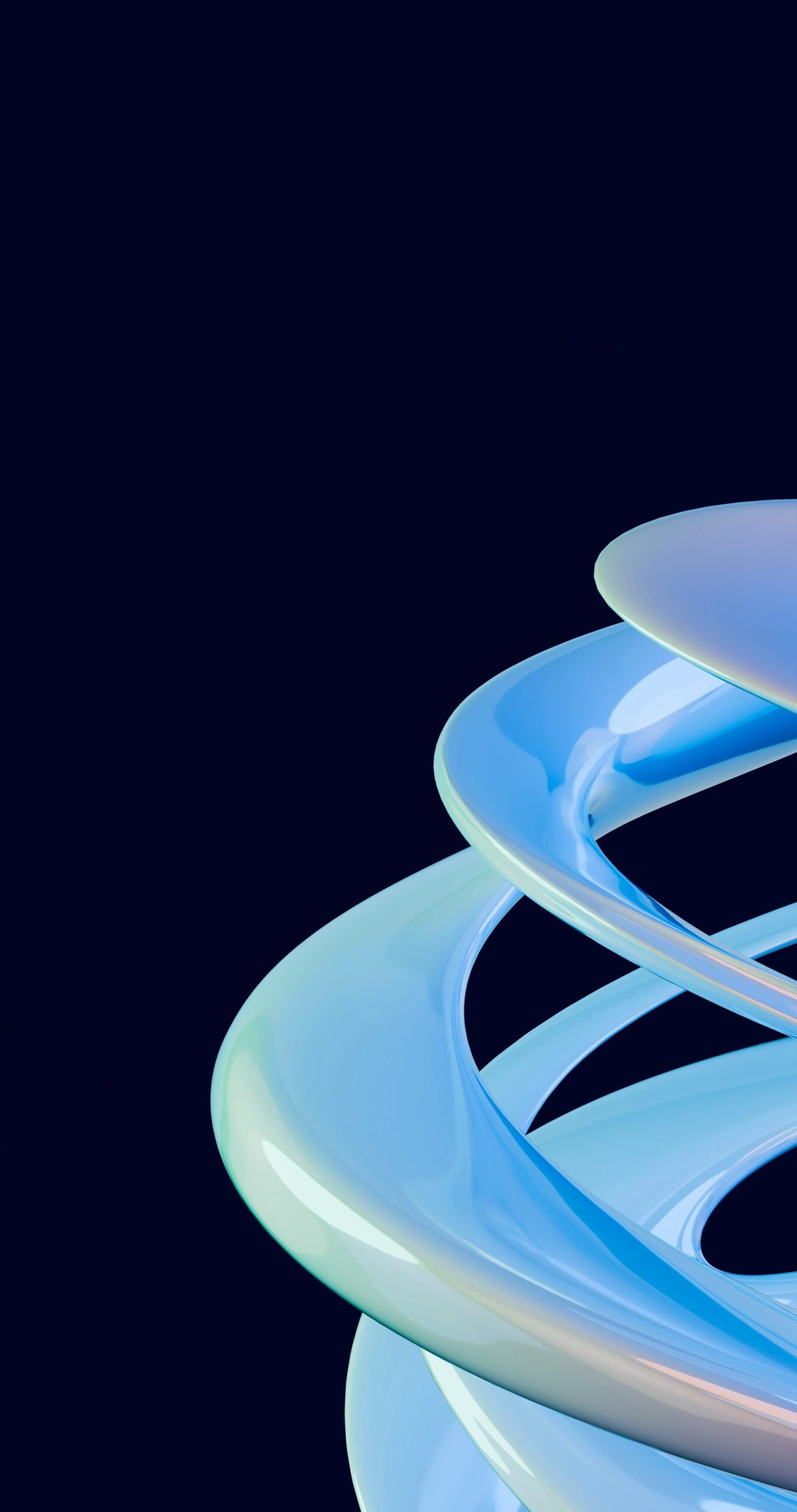Dropbox vs OneDrive is a comparison that has become essential for individuals and businesses seeking reliable file storage solutions. In an era where data accessibility, security, and collaboration are paramount, choosing the right platform can significantly impact productivity and workflow efficiency. Both Dropbox and OneDrive are industry giants, but they offer distinct features that cater to different needs. In this comprehensive guide, we’ll explore their strengths, weaknesses, and what sets them apart to help you make an informed decision.
Table of Contents
User Experience: Which Platform Feels More Intuitive?
When it comes to user experience, simplicity and ease of navigation are critical factors. Dropbox has long been praised for its minimalist design and straightforward interface. Its clean layout makes it easy for users to upload, organize, and access files without unnecessary complexity.
On the other hand, OneDrive seamlessly integrates with Microsoft 365, providing a familiar environment for users already accustomed to Microsoft products. Its interface mirrors that of Windows File Explorer, making it intuitive for Windows users. This deep integration also allows for quick access to Office applications directly from OneDrive.
While Dropbox offers a more streamlined experience, OneDrive’s familiarity within the Microsoft ecosystem provides an edge for those heavily invested in Windows.
Storage Plans and Pricing: Which Offers Better Value?
Comparing pricing structures is crucial when evaluating Dropbox vs OneDrive. Dropbox offers plans tailored to individuals, families, and businesses. Their free plan includes 2 GB of storage, while paid options like Plus and Family plans offer up to 2 TB. For businesses, Dropbox provides advanced features with flexible storage options.
OneDrive, however, offers a more generous free plan with 5 GB of storage. Its paid plans, especially those bundled with Microsoft 365, deliver excellent value. For instance, the Microsoft 365 Personal plan includes 1 TB of OneDrive storage plus access to Office apps like Word, Excel, and PowerPoint.
For budget-conscious users, OneDrive often presents a more cost-effective solution, especially if you already subscribe to Microsoft 365. Dropbox’s pricing, while slightly higher, reflects its robust collaboration tools and advanced file management features.
Collaboration and File Sharing: Which Excels for Teams?
In today’s digital workspace, collaboration tools are vital. Dropbox has set the standard with features like Dropbox Paper, shared folders, and file requests. Its ability to handle large file transfers and real-time syncing makes it ideal for creative teams managing multimedia projects.
OneDrive integrates seamlessly with Microsoft Teams and Office apps, making real-time co-authoring a breeze. Features like version history, document commenting, and @mentions enhance team collaboration. OneDrive also supports external sharing with password protection and expiration dates for added security.
While Dropbox shines with its simplicity and powerful file-sharing capabilities, OneDrive’s tight integration with Microsoft 365 creates a comprehensive productivity ecosystem.
Security and Privacy: Protecting Your Data
Security is a top priority when comparing Dropbox vs OneDrive. Dropbox employs strong encryption (256-bit AES for data at rest and SSL/TLS for data in transit) and offers two-factor authentication (2FA). Advanced features like remote wipe, file recovery, and audit logs cater to business users seeking enhanced security controls.
OneDrive matches Dropbox’s encryption standards and adds personal vault features for sensitive files, offering an extra layer of security with identity verification. Additionally, OneDrive benefits from Microsoft’s enterprise-grade security infrastructure, including compliance with various industry standards like ISO 27001 and GDPR.
Both platforms are secure, but OneDrive’s enterprise-grade protections may appeal more to large organizations, while Dropbox’s user-friendly security features are perfect for individuals and small businesses.
Integration with Other Tools: Maximizing Productivity
Integration capabilities can significantly enhance your workflow. Dropbox supports a wide range of third-party apps, including Slack, Zoom, and Adobe Creative Cloud. Its API allows developers to build custom integrations, making it a flexible choice for diverse business environments.
OneDrive’s strength lies in its seamless integration with Microsoft 365. Users can easily access, edit, and share documents across Word, Excel, and PowerPoint. Additionally, OneDrive integrates with Microsoft Teams, Outlook, and SharePoint, creating a unified productivity suite.
For businesses reliant on Microsoft tools, OneDrive offers unmatched synergy. Dropbox, however, remains a strong contender for teams that prioritize cross-platform flexibility.
Performance and Reliability: Speed Matters
When it comes to file syncing and performance, Dropbox vs OneDrive reveals some key differences. Dropbox uses block-level sync technology, which updates only the changed portions of files, resulting in faster sync speeds, especially for large files. This makes Dropbox a favorite among creatives dealing with high-resolution images and videos.
OneDrive has improved its sync performance over the years, particularly with Files On-Demand, which allows users to access files without downloading them locally. While slightly slower than Dropbox in certain scenarios, OneDrive’s performance is more than adequate for everyday document management.
If speed and efficiency for large files are priorities, Dropbox holds an edge. For general productivity tasks, OneDrive delivers reliable performance with the added benefit of native Windows integration.
Mobile and Cross-Platform Accessibility
In an increasingly mobile world, access to files on the go is essential. Both Dropbox and OneDrive offer robust mobile apps for iOS and Android, allowing users to view, edit, and share files effortlessly.
Dropbox’s app is known for its simplicity and speed, with features like offline access, document scanning, and automatic photo uploads. OneDrive’s app integrates deeply with Microsoft Office, enabling seamless editing of Word, Excel, and PowerPoint files directly within the app.
Cross-platform compatibility is strong with both services, supporting Windows, macOS, Android, and iOS. However, OneDrive offers a more native experience for Windows users, while Dropbox maintains consistent performance across all platforms.
Final Thoughts: Which Should You Choose?
Deciding between Dropbox vs OneDrive ultimately depends on your specific needs. If you prioritize fast file syncing, intuitive sharing, and cross-platform flexibility, Dropbox is an excellent choice. Its robust collaboration tools and secure file management cater to both individuals and creative teams.
Conversely, if you’re deeply embedded in the Microsoft ecosystem and value cost-effective storage bundled with productivity apps, OneDrive is hard to beat. Its seamless integration with Microsoft 365, enterprise-grade security, and strong collaboration features make it ideal for businesses of all sizes.
For more detailed insights into cloud storage options, check out this comprehensive guide to cloud storage security.
Ultimately, both platforms are exceptional in their own right. By understanding your priorities—whether it’s collaboration, security, performance, or cost—you can confidently choose the file storage solution that aligns with your goals.
Extra Reading
If you found our deep dive into Dropbox vs OneDrive insightful, you’ll definitely want to check out our blog titled “Dropbox vs. Google Drive: 7 Reasons to Choose the Right Cloud Storage Solution.” While this post focused on comparing Dropbox and OneDrive, exploring their strengths in collaboration, security, and integration, our Dropbox vs. Google Drive blog takes a closer look at how Dropbox stacks up against another major player in the cloud storage arena. By reading both, you’ll gain a well-rounded perspective on which cloud solution best fits your personal or business needs, helping you make the most informed decision possible.