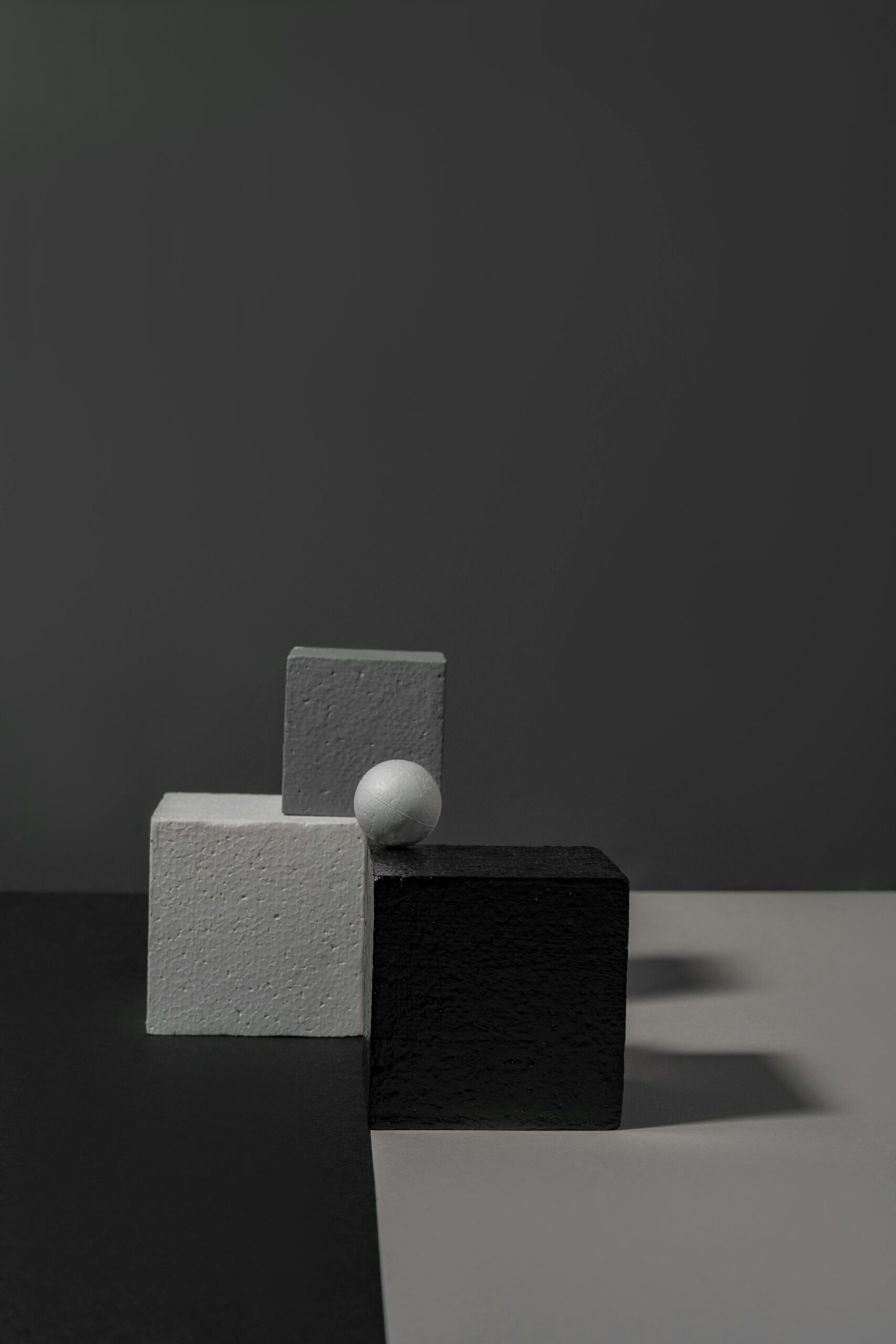Trello vs. Asana is a common debate among teams and project managers looking to streamline their workflows. Both tools are among the most popular project management platforms, offering features designed to enhance productivity, collaboration, and organization. But which one is right for your team? Let’s explore their differences to help you make an informed choice.
Table of Contents
1. User Interface and Ease of Use
When it comes to Trello vs. Asana, understanding their user interfaces can help you determine which tool best suits your team’s needs. Trello’s interface is simple, visual, and intuitive, making it an excellent choice for teams that prefer a kanban-style board to track tasks. With its drag-and-drop functionality and customizable boards, Trello is designed for ease of use, allowing even beginners to get started quickly. Its straightforward approach appeals to teams seeking a visually engaging way to organize their workflows.
On the other hand, Asana offers a more structured and comprehensive interface, setting itself apart in the Trello vs. Asana comparison. With multiple views, including lists, timelines, and calendars, Asana caters to teams managing more complex projects or needing greater flexibility in how they visualize their tasks. While Asana’s interface may take a bit longer to master, it rewards users with advanced versatility and customization options. In the Trello vs. Asana debate, the choice often comes down to whether you prioritize simplicity and visual organization (Trello) or a robust, feature-rich platform for managing intricate workflows (Asana).
Key Takeaway:
Trello is ideal for teams looking for simplicity and visual task management, while Asana’s structured interface suits teams with more intricate project needs.
2. Collaboration and Team Communication
In the ongoing Trello vs. Asana debate, both tools stand out when it comes to facilitating team collaboration, but their approaches differ. Trello allows users to comment on tasks, attach files, and mention team members directly within cards, ensuring that everyone remains aligned and up to date. This straightforward functionality makes Trello an excellent choice for teams that prioritize simplicity and ease of use in their collaboration efforts.
Key Takeaway:
For straightforward task collaboration, Trello works well, but Asana is better equipped for managing interconnected tasks and projects requiring advanced communication features.
3. Task and Workflow Management
In the Trello vs. Asana comparison, Trello shines with its card-based system, which simplifies task management and makes it accessible for teams of all sizes. Each card in Trello can include essential details like checklists, due dates, and attachments, providing a clear and organized way to track tasks. One of Trello’s standout features is its built-in automation tool, Butler, which allows users to automate workflows and repetitive tasks effortlessly. This automation capability enhances efficiency, saving time and reducing manual effort. For teams looking for a straightforward, visual tool to manage tasks with automation options, Trello is an excellent choice in the Trello vs. Asana debate.
Asana offers more robust task management options. Users can assign tasks, set dependencies, and monitor progress through Gantt charts or dashboards. Its workflow builder allows teams to design custom processes to suit specific project needs.
Key Takeaway:
Trello is perfect for straightforward task tracking, but Asana offers advanced tools for teams managing more complex workflows.
4. Integrations and Automation
In the Trello vs. Asana debate, Trello stands out for its extensive support for integrations and automation features. Trello seamlessly connects with popular tools like Google Drive, Slack, and Dropbox, enabling teams to integrate their favorite apps directly into their workflows. This ensures a smooth and connected experience, allowing users to access files, communicate, and collaborate without switching between platforms. Additionally, Trello’s built-in automation tool, Butler, provides a powerful range of options for automating repetitive tasks. From setting due dates to moving cards based on triggers, Butler enhances efficiency and minimizes manual effort. When comparing Trello vs. Asana, Trello excels in providing simple yet effective integration and automation solutions for teams looking to streamline their processes.
Asana’s integrations are equally extensive, including compatibility with Microsoft Teams, Salesforce, and Zoom. Its automation capabilities allow users to set triggers for recurring tasks and streamline approvals.
Key Takeaway:
Both platforms excel in integrations, but Asana’s automation tools are better suited for larger teams with complex workflows.
5. Pricing and Scalability
In the Trello vs. Asana discussion, Trello earns praise for its generous free plan, making it an attractive option for smaller teams or those on a budget. Trello’s free plan includes unlimited cards, storage, and up to 10 boards per workspace, offering robust functionality without any cost. This makes it ideal for teams that need a powerful tool without committing to a paid plan upfront. For those requiring advanced features, Trello’s paid plans start at just $5 per user per month, unlocking benefits like unlimited boards, enhanced customization, and priority support. In the Trello vs. Asana comparison, Trello stands out for its affordability and flexibility, catering to a wide range of team needs.
Asana’s free plan also includes basic task and project management tools. However, its premium plans start at $10.99 per user per month and offer advanced features like timelines, custom fields, and advanced reporting.
Key Takeaway:
Trello’s affordability makes it ideal for smaller teams, while Asana’s premium features cater to growing businesses that need advanced tools.
6. Mobile and Offline Access
In the Trello vs. Asana comparison, both tools excel in providing mobile apps for iOS and Android, ensuring productivity is not confined to the desktop. Trello’s mobile app mirrors its web version, delivering a consistent and intuitive user experience across devices. This seamless design allows users to navigate their boards, update tasks, and collaborate with ease, no matter where they are. Whether you’re tracking progress on a project or managing workflows remotely, Trello ensures that the mobile experience remains as user-friendly as its desktop counterpart. When considering Trello vs. Asana, Trello is an excellent choice for teams looking for simple and effective task management on the go.
Asana’s mobile app is more feature-rich, allowing teams to manage complex projects even when away from their desks. Both tools support offline access, but Asana’s functionality in offline mode is more comprehensive.
Key Takeaway:
For mobile-friendly project management, both tools perform well, but Asana’s app offers a slight edge in functionality.
7. Customization and Advanced Features
In the Trello vs. Asana debate, Trello stands out for its Power-Ups, which allow users to enhance their boards with additional features like calendars, charts, and custom fields. These Power-Ups enable teams to adapt Trello to their specific workflows, making it a highly flexible solution for various project management needs. Whether it’s integrating advanced analytics, adding scheduling tools, or customizing task attributes, Trello’s Power-Ups provide the versatility required to tailor the workspace. This flexibility makes Trello an excellent choice for teams looking to create a personalized and efficient project management environment. In the Trello vs. Asana comparison, Trello excels in offering customizable tools to meet unique team demands.
Asana’s customization capabilities are broader, including the ability to build workflows, set milestones, and use templates for different project types. Asana also provides advanced reporting tools for tracking performance.
Key Takeaway:
Trello’s Power-Ups are great for basic customization, but Asana’s advanced features make it better for teams with diverse project requirements.
Trello vs. Asana: Making the Right Choice
Choosing between Trello vs. Asana depends on your team’s specific needs. If you’re looking for a straightforward, visual tool to manage tasks, Trello is an excellent choice. However, if you need a more robust platform for managing complex workflows and projects, Asana is the better option.
For more insights into project management tools, check out this comprehensive Medium article on improving team productivity. Whether you choose Trello, Asana, or a combination of both, leveraging the right tool can significantly enhance your team’s efficiency and collaboration.

Extra Reading
If you’re navigating the Trello vs. Asana debate and exploring which platform best suits your team’s project management needs, you’ll find our blog “Advanced Project Management Automation: 7 Powerful Strategies for Success” invaluable. While Trello and Asana streamline workflows and collaboration, our blog delves deeper into the automation strategies that can amplify their capabilities, helping you enhance productivity, eliminate repetitive tasks, and tackle complex projects with ease. Unlock the full potential of your tools and take your project management game to the next level—start reading now!