Monday.com is a flexible work operating system that helps teams manage tasks, projects, and workflows efficiently through customizable boards and powerful automation tools. And in today’s fast-paced digital landscape, where efficiency is key, seamless workflow automation has become more important than ever.
Teams are constantly juggling multiple projects, tools, and tasks, often leading to inefficiencies if not properly managed. This is where Monday.com shines as a flexible work operating system that empowers teams to manage projects, tasks, and workflows efficiently. By integrating Monday.com with other tools through its API, you can unlock even greater potential for productivity, efficiency, and collaboration.
In this comprehensive guide, we’ll explore five powerful ways to connect Monday.com with other tools via API, enabling you to automate workflows, streamline data management, and eliminate manual tasks. We will also cover advanced API usage, security considerations, and examples of real-world scenarios.
Why API Integration Matters for Monday.com Users
You might already be using Monday.com for project management, but integrating it with other tools via API can elevate its functionality to a whole new level. API integration allows you to customize your workflow according to your exact needs, linking multiple platforms and automating routine tasks. It’s all about creating smoother, faster, and more efficient processes that save you time and reduce human error.
What exactly is an API? In simple terms, an API (Application Programming Interface) allows two different applications to communicate with each other. By using Monday.com’s API, you can connect the platform with external apps, databases, and tools, providing a seamless flow of information and enabling automation.
How can API integration benefit your team?
- Improved productivity: Automation reduces manual tasks and ensures that information flows effortlessly between tools.
- Data centralization: Instead of jumping between different apps, API integration centralizes data in one place.
- Enhanced collaboration: Teams can work more effectively across multiple platforms, with synchronized tasks and real-time updates.
- Custom workflows: Tailor Monday.com to meet the specific needs of your business by creating unique integrations.
By eliminating redundant processes and integrating the tools you already use, Monday.com’s API allows you to build a more agile and efficient work environment.
Unlocking Monday.com’s API: A Beginner’s Guide
Before we dive into the specifics of connecting Monday.com with other tools, it’s important to understand how Monday.com’s API works. Monday.com offers a powerful, flexible API based on GraphQL, a query language that allows users to specify the exact data they need. This API lets you access Monday.com data, create custom workflows, and manipulate information within your Monday.com workspace.
Step 1: Obtain Your API Token
The first step in using Monday.com’s API is to get your API token. This token is a unique identifier that allows you to authenticate and make requests to the Monday.com system. Here’s how you can get your API token:
- Log in to Monday.com.
- Navigate to your profile by clicking on your profile picture in the lower left corner.
- From the dropdown menu, select Admin.
- In the Admin panel, go to API and click on Generate API Token.
- Copy the generated API token. You’ll need this token to make API calls.
Make sure to keep your API token secure, as it grants access to your Monday.com data.
Step 2: Understand GraphQL
Monday.com’s API uses GraphQL, which allows you to query exactly the data you need, reducing unnecessary load on the system. Unlike traditional REST APIs that return fixed data, GraphQL allows you to specify the fields and values you want to retrieve.
For example, if you need to retrieve data about specific projects or tasks, you can tailor your query to only get the relevant information, such as task name, due date, status, and assignee, rather than fetching all the fields.
Step 3: Familiarize Yourself with Monday.com API Documentation
The official Monday.com API documentation is a valuable resource that walks you through everything from authentication to making complex queries. You’ll find code examples, supported queries, mutations (which allow you to create or modify data), and more.
Step 4: Choose Your API Tools
Depending on your familiarity with coding, there are several tools you can use to make API calls:
- Postman: A popular API testing tool with a user-friendly interface. Postman allows you to send requests to the Monday.com API, view responses, and debug issues with ease.
- cURL: A command-line tool for transferring data using URLs, which is useful for quick testing or automation scripts.
- Custom Code: If you’re a developer, you can use programming languages like Python, JavaScript, or PHP to interact with Monday.com’s API and build custom solutions that meet your needs.
Step 5: Plan Your Workflow Automation
Before integrating Monday.com with other tools, consider the specific workflows you want to automate. Are you looking to sync data between Monday.com and your CRM, or do you want to automate notifications in Slack? Having a clear understanding of the desired outcome will make the process much smoother.
Now that you understand the basics, let’s explore five powerful ways to integrate Monday.com with other tools using its API.
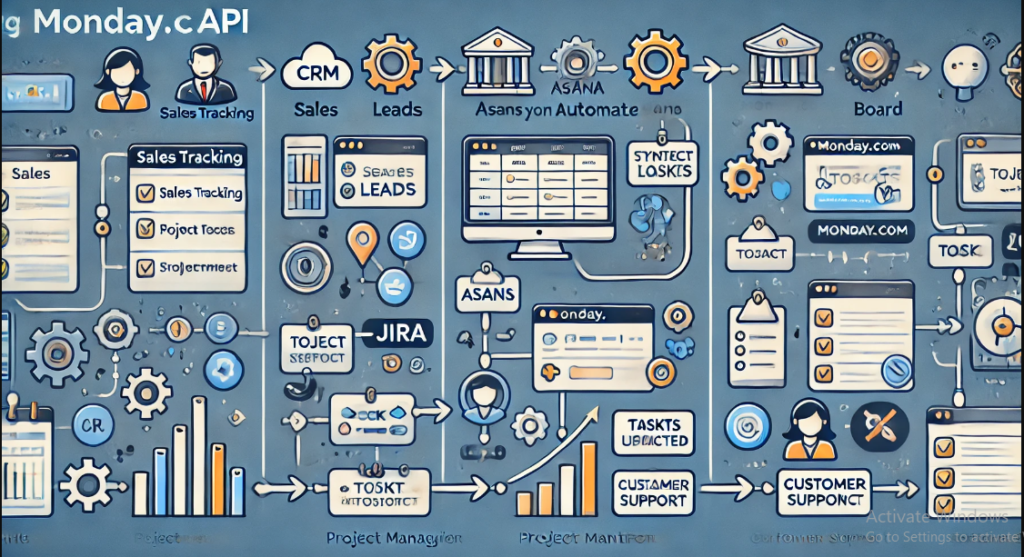
1. Sales Tracking: Sync Your CRM with Monday.com
One of the most popular use cases for Monday.com API integration is sales tracking. If you’re using a CRM (Customer Relationship Management) system, such as Salesforce or HubSpot, you can integrate it with Monday.com to automatically sync leads, track their progress, and update their status in real-time.
Why integrate your CRM with Monday.com? Sales teams rely on up-to-date information to manage prospects and close deals. By integrating Monday.com with your CRM, you eliminate the need for manual data entry and ensure that your sales pipeline is always up-to-date.
Example: Automating Lead Tracking
Let’s say you’re using HubSpot as your CRM. Every time a new lead is added to HubSpot, the Monday.com API can automatically:
- Create a new item on your sales board.
- Assign the lead to a sales representative.
- Set deadlines and reminders based on the lead’s status.
This automation ensures that no lead falls through the cracks and that your team can focus on closing deals instead of managing data.
Case Study: Increasing Sales Efficiency with Monday.com API
Consider a mid-sized software company that uses Monday.com for project management and HubSpot for sales tracking. By integrating HubSpot and Monday.com via API, the company automated its sales process. Leads from HubSpot were automatically added to a Monday.com board, assigned to a sales rep, and tracked throughout the pipeline.
This integration reduced manual work by 20%, allowing the sales team to focus on higher-value activities like nurturing relationships and closing deals. Real-time updates meant that managers had full visibility into the pipeline, improving forecasting accuracy.
How to Set It Up
- Use the HubSpot API to retrieve new lead data.
- Use Monday.com’s API to create new items on your sales board based on this data.
- Set up automation rules within Monday.com to assign leads to team members and update statuses as the lead progresses.
The key to success with sales tracking integration is ensuring that your CRM and Monday.com work together seamlessly, with no data discrepancies or delays.
2. Project Management: Sync Tasks with Jira or Asana
If your team uses multiple project management tools, such as Jira or Asana, you can streamline your workflow by syncing tasks between Monday.com and these platforms. This ensures that tasks are updated across all platforms, and team members can work without worrying about missing updates.
Why sync Monday.com with Jira or Asana? Different teams within an organization often use different project management tools. For example, your software development team might use Jira, while your marketing team uses Monday.com. By integrating these tools, you ensure that all teams stay aligned, no matter which platform they prefer.
Example: Cross-Platform Task Management
Let’s say your development team uses Jira to manage sprints, while your project management team uses Monday.com to track progress. You can use the API to sync tasks between the two platforms. When a developer updates a task in Jira, the corresponding task in Monday.com will be updated automatically.
Case Study: Coordinating Cross-Functional Teams
An e-commerce company was struggling with communication between its marketing and development teams. Marketing used Monday.com to track campaigns, while development used Jira to manage feature rollouts. By syncing the two platforms via API, they were able to align their workflows. As soon as marketing created a task in Monday.com, it automatically synced to Jira, ensuring the development team received requests instantly.
This integration resulted in a 30% improvement in project turnaround times, as both teams were able to collaborate without confusion.
How to Set It Up
- Use the Jira or Asana API to retrieve task updates.
- Use the Monday.com API to update corresponding items on your project management board.
- Set up two-way sync, so that updates made in Monday.com are also reflected in Jira or Asana.
To make the most of this integration, it’s essential to map out the exact fields and status updates that need to sync between the platforms.
3. Customer Support: Automate Ticket Assignments
Customer support teams often deal with high volumes of tickets that need to be assigned, tracked, and resolved efficiently. By integrating Monday.com with your support platform (such as Zendesk or Freshdesk), you can automate the ticketing process, ensuring that tickets are assigned to the right team members and tracked through to resolution.
Why automate customer support workflows? Manual ticket assignments can slow

